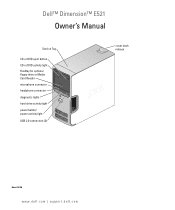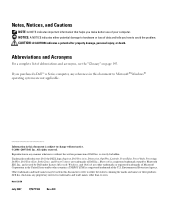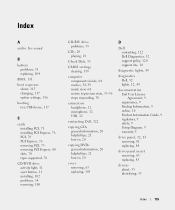Dell Dimension E521 Support Question
Find answers below for this question about Dell Dimension E521.Need a Dell Dimension E521 manual? We have 2 online manuals for this item!
Question posted by puffermacduff on January 23rd, 2013
How Should The Component Sit Inside The Power Supply Of A Dell Dimension E521
one of the supply components has come away from its mooring?
it has a rubber coated top and a plastic coated bottom and although it has female clips on the side and i cannot find the male clips to attach it securely to the power supply unit could someone please advise me on the correct layout ta very much
Current Answers
Answer #1: Posted by prateekk007 on January 23rd, 2013 7:34 AM
Hi
Please refer to the below mentioned link to view the service manual that might help you:
Please reply if you have any further questions.Thanks & Regards
Prateek K
Related Dell Dimension E521 Manual Pages
Similar Questions
How To Perform A System Restore For A Dell Dimension E521
(Posted by nkelozatn 10 years ago)
How To Remove Power Supply From Dell Inspiron 660s
I can't find a way to take out the old power supply in my Inspiron 660s. It's loose but there I no r...
I can't find a way to take out the old power supply in my Inspiron 660s. It's loose but there I no r...
(Posted by sfishesfish 10 years ago)
How To Connect A Power Supply To A Dell Dimension E521
(Posted by jesusid 10 years ago)
Power Supply
I have a dimension e521 pc and i HAVE TO REPLACE THE PWR SUPPLY nh483
I have a dimension e521 pc and i HAVE TO REPLACE THE PWR SUPPLY nh483
(Posted by rajemmott12371 12 years ago)