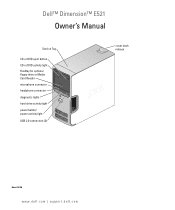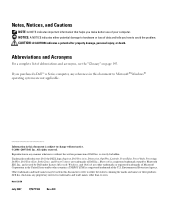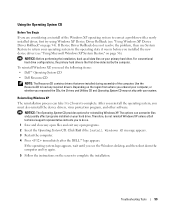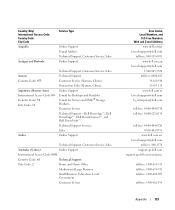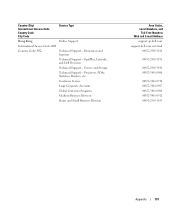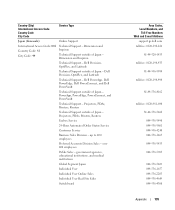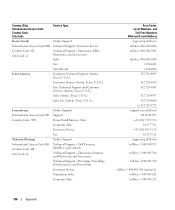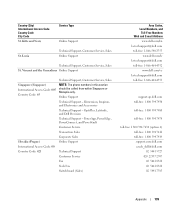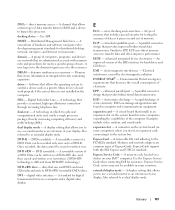Dell Dimension E521 Support Question
Find answers below for this question about Dell Dimension E521.Need a Dell Dimension E521 manual? We have 2 online manuals for this item!
Question posted by jjonnellie on May 5th, 2013
Dell Dimension E521
Current Answers
Answer #1: Posted by RathishC on May 5th, 2013 7:27 PM
As rightly mentioned by Kerv, it surely looks like an issue with the memory card. If you have two or more memory modules installed, remove the modules, reinstall one module, and then restart the computer. If the computer starts normally, reinstall an additional module. Continue until you have identified a faulty module or reinstalled all modules without error. If available, install properly working memory of the same type into your computer.
Click on http://dell.to/12HEbUf to know the steps to reset memory modules.
Please reply if you need any further assistance.
Thanks & RegardsRathish C
#iworkfordell