Dell Dimension 4550 Support Question
Find answers below for this question about Dell Dimension 4550.Need a Dell Dimension 4550 manual? We have 2 online manuals for this item!
Question posted by steven1796 on July 25th, 2014
My Cd-rw Drive.
My Dell 4550 CD-RW will not eject, activity light comes on but no ejection.
Current Answers
Related Dell Dimension 4550 Manual Pages
Dell Dimension 4550 Owner's Manual - Page 1


... | support.dell.com
Dell™ Dimension™ 4550 Series
USB 2.0 connectors (2) headphone connector
service tag
power connector voltage selection switch keyboard connector USB 2.0 connectors (2) serial connector parallel connector diagnostic lights (4) USB 2.0 connectors (2) microphone connector* line-out connector* line-in connector* * On computers with an optional floppy drive. CD or DVD...
Dell Dimension 4550 Owner's Manual - Page 4


... 34
Turning Off the Computer 34
2 Solving Problems
Finding Solutions 36
Finding Help Information 38
Battery Problems 38
Drive Problems 39 Floppy drive problems 39 CD drive problems 40 Problems writing to a CD-RW drive 41 DVD drive problems 41 Hard drive problems 42
E-Mail, Modem, and Internet Problems 42
Error Messages 44
General Problems 45 A program stops responding...
Dell Dimension 4550 Owner's Manual - Page 16


...n f o r Yo u r C o m p u te r www.dell.com | support.dell.com
What Are You Looking For? • How to reinstall my operating system
Find it Here Operating System CD
• Latest drivers for my computer
• Answers to technical service and support ...
the hard drive, and the operating system • Customer Care - Dell Support website
The Dell Support website provides several online tools, including...
Dell Dimension 4550 Owner's Manual - Page 30


... Microsoft® Windows® Explorer to drag and drop data files to the CD-RW drive.
or DVD-recording device. This program allows you to format a blank CD-R or CD-RW disc so that have a CD that you have a CD-
To burn CDs, you create CDs. The information in this section also applies to locate that you follow all copyright...
Dell Dimension 4550 Owner's Manual - Page 31


.... You can be able to provide a steady data stream to your CD.
Your CD-RW drive requires a steady stream of data to copy and record all music and data CDs. Otherwise, recording errors may not be played only on MP3 players or on the Dell Dimension ResourceCD, which is also provided on computers that have MP3 software...
Dell Dimension 4550 Owner's Manual - Page 32


... maximum capacity; You can erase the CD-RW disc and try again.
The CD-RW drive needs 1 or 2 MB of Easy CD Creator Basic.)
The Disc Copier window appears and displays your computer is equipped with a single CD-RW drive (without an additional CD drive). www.dell.com | support.dell.com
HINT: If you have a DVD/CD-RW combo drive and you experience recording problems, first...
Dell Dimension 4550 Owner's Manual - Page 33


...CD-RW discs do not play in most home or car stereos.
For information on the Dell Support website at support.dell.com. Setting Up and Using Yo ur Comput er 33 6 Insert a blank CD into the CD-RW drive... have 3.06GHz microprocessors (or higher) installed. HINT: You must use CD-R discs to burn music CDs that have not been optimized for updates and information on computers that you...
Dell Dimension 4550 Owner's Manual - Page 34


...desktop. Booting to power.
34 Setting Up and Using Yo ur Computer Turning Off the Computer
NOTICE: To avoid losing data, turn off .
HINT: If you see "General Problems" on the computer.
4 When the DELL...performing a Microsoft® Windows® operating system shutdown, as a floppy drive, memory key, or CD-RW drive:
1 Connect the USB device to a USB connector (see the following section...
Dell Dimension 4550 Owner's Manual - Page 39


... (locked). back of floppy disk
write-protected not writeprotected
So l vi n g Pro b l em s 39
Viruses can sometimes prevent Windows from recognizing the drive. Drive Problems
Floppy drive problems
E N S U R E T H A T W I N D O W S ® R E C O G N I Z E S T H E D R I V E - • Eject and firmly reinsert the floppy disk. • Insert another disk to check for and remove viruses.
Dell Dimension 4550 Owner's Manual - Page 41


For information on cleaning your antivirus software to check for the keyword standby in all programs before writing to the CD. The CD-RW drive must receive a steady stream of different regions worldwide and different disc formats, not all DVD titles work in Windows Help. If the stream is interrupted, ...
Dell Dimension 4550 Owner's Manual - Page 46


... E L Y - Save and close any open files, exit any open programs, and then shut down your computer has a CD-RW drive or a zip drive installed, see the drive's documentation for at least 8 to run the software. See the software documentation for information. • If necessary, uninstall and ...
www.dell.com | support.dell.com
A solid blue screen appears
TU R N T H E C O M P U T E R OF F -
Dell Dimension 4550 Owner's Manual - Page 56


... | support.dell.com
R U N T H E S P E A K E R D I A G N O S T I C T S - To disable digital mode: 1 Click the Start button, click Control Panel, and then click Sounds, Speech,
and Audio Devices. 2 Click Sounds and Audio Devices. 3 Click the Hardware tab. 4 Double-click the name of your CD drive. 5 Click the Properties tab. 6 Uncheck the Enable digital CD audio for diagnostics instructions...
Dell Dimension 4550 Owner's Manual - Page 62


....
If you whether tests completed
successfully. • Receive error messages if problems are detected. The Dell Diagnostics allows you to test your hard drive (see page 63) or from either your Dell™ computer. Start the Dell Diagnostics from the Dell Dimension ResourceCD (see page 35) and run . • Display test results. • Suspend testing if...
Dell Dimension 4550 Owner's Manual - Page 63


... Device and press .
4 Select the IDE CD-ROM Device option from the CD boot menu.
5 Select the Boot from CD-ROM option from the menu that no Diagnostics utility partition has been found, follow the instructions to run (see the Windows desktop.
Starting the Dell Diagnostics From Your Hard Drive
1 Shut down and restart the computer...
Dell Dimension 4550 Owner's Manual - Page 67


... Rollback or System Restore (see page 69) does not resolve the problem, then reinstall the driver from the Dell Dimension ResourceCD:
1 With the Windows desktop displayed, insert the ResourceCD into the CD or DVD drive.
5 At the Welcome Dell System Owner screen, click Next. If Device Driver Rollback does not resolve the problem, then use the...
Dell Dimension 4550 Owner's Manual - Page 71


... Boot From the Operating System CD 1 Insert the Operating System CD into the CD or DVD drive. 2 Exit any virus protection software installed on the screen. After the reinstallation is complete, you see the Windows desktop, and then shut down (see page 33) and restart the computer. 4 Press immediately after the DELL™ logo appears. The...
Dell Dimension 4550 Owner's Manual - Page 77


... your audio CD or DVD disc.
2 CD or DVD drive activity light
The drive activity light is on when the computer reads data from the CD or DVD drive.
3 CD or DVD eject button Press this button to eject your CD from the CD or DVD drive.
4 floppy-drive eject button*
Press this button to eject a floppy disk from the floppy drive.
5 floppy-drive light button*
The floppy-drive light is recommended...
Dell Dimension 4550 Owner's Manual - Page 107


... two bays for 1-inch-high IDE hard drives ATA-100 Ultra DMA hard drive, CD drive, floppy drive, Zip drive, DVD drive, DVD+R/RW drive, and CD-RW drive
9-pin connector; 16550C-compatible 25-hole connector... connectors Memory capacities
Minimum memory Maximum memory Memory type
BIOS address Drives Externally accessible
Internally accessible Available devices
Ports and Connectors Externally accessible:...
Dell Dimension 4550 Owner's Manual - Page 126
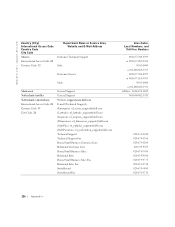
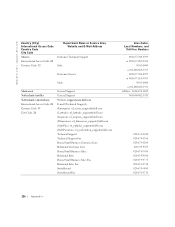
...
General Support General Support Website: support.euro.dell.com E-mail (Technical Support): (Enterprise): nl_server_support@dell.com (Latitude): nl_latitude_support@dell.com (Inspiron): nl_inspiron_support@dell.com (Dimension): nl_dimension_support@dell.com (OptiPlex): nl_optiplex_support@dell.com (Dell Precision): nl_workstation_support@dell.com Technical Support Technical Support Fax Home/Small...
Dell Dimension 4550 Owner's Manual - Page 149
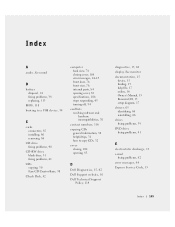
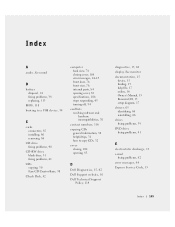
...C
cards connectors, 85 installing, 86 removing, 86
CD drive fixing problems, 40
CD-RW drive blank discs, 31 fixing problems, 41
CDs copying, 30 Easy CD Creator Basic, 30
Check Disk, 42
computer back... numbers, 116
copying CDs general information, 30 helpful tips, 31 how to copy CDs, 32
cover closing, 104 opening, 83
D
Dell Diagnostics, 15, 62
Dell Support website, 16
Dell Technical Support Policy, ...
Similar Questions
How To Remove Hard Drive Dell Dimension 4500 Desktop
(Posted by Hechoorooki 9 years ago)
How Do You Use Dell's Dimension 4550 Resource Cd Configuration And Diagnostis
program
program
(Posted by draabbas 9 years ago)
How To Clear Bios Setup Password Dell Dimension 4550
(Posted by agroeper 10 years ago)


