Dell Dimension E520 Support Question
Find answers below for this question about Dell Dimension E520.Need a Dell Dimension E520 manual? We have 2 online manuals for this item!
Question posted by gizbum on April 2nd, 2014
Dimension E520 Won't Detect Hard Drive
The person who posted this question about this Dell product did not include a detailed explanation. Please use the "Request More Information" button to the right if more details would help you to answer this question.
Current Answers
There are currently no answers that have been posted for this question.
Be the first to post an answer! Remember that you can earn up to 1,100 points for every answer you submit. The better the quality of your answer, the better chance it has to be accepted.
Be the first to post an answer! Remember that you can earn up to 1,100 points for every answer you submit. The better the quality of your answer, the better chance it has to be accepted.
Related Dell Dimension E520 Manual Pages
Owner's Manual - Page 1


Dell™ Dimension™ E520
Service Tag
Owner's Manual
cover latch release
CD or DVD eject button CD or DVD activity light FlexBay for optional floppy drive or Media Card Reader
microphone connector headphone connector
diagnostic lights
hard-drive activity light
power button/ power activity light
USB 2.0 connectors (2)
power connector
network adapter
Model DCSM
sound connectors...
Owner's Manual - Page 4


... Your Computer to RAID-Enabled Mode 30
Dell™ DataSafe (Optional 30
2 Solving Problems 31
Troubleshooting Tips 31
Battery Problems 31
Drive Problems 32 CD and DVD drive problems 32 Hard drive problems 33
E-Mail, Modem, and Internet Problems 33
Error Messages 34
Keyboard Problems 35
Lockups and Software Problems 36 The computer does...
Owner's Manual - Page 6


...-Panel Insert 84 Replacing the Drive-Panel Insert 84 Replacing the Drive Panel 85
Drives 86 Connecting Drive Cables 87 Drive Interface Connectors 87 Connecting and Disconnecting Drive Cables 88
Hard Drive 88 Removing a Hard Drive 88 Installing a Hard Drive 90 Adding a Second Hard Drive 91
Floppy Drive 93 Removing a Floppy Drive 93 Installing a Floppy Drive 94
Media Card Reader 97...
Owner's Manual - Page 10


...
• Desktop System Software (DSS)- To download Desktop System Software: 1 Go to System and Configuration Utilities, and click Dell Desktop System Software....for components, such at premier.support.dell.com. as memory, the hard drive, and the operating system
• Customer Care - What Are You... detects your computer and operating system and installs the updates appropriate for...
Owner's Manual - Page 18
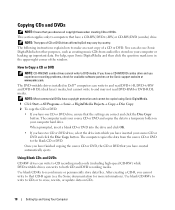
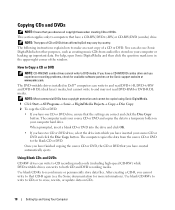
... you have finished copying the source CD or DVD, the CD or DVD that you have inserted your computer hard drive. Use blank CD-RWs to write to CDs or to erase, rewrite, or update data on the Sonic ...support website at www.sonic.com. NOTE: The types of CD or DVD drives offered by Dell may not read DVD+/-R, DVD+/-RW and DVD+R DL (dual layer) media, but cannot write...
Owner's Manual - Page 24
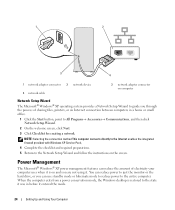
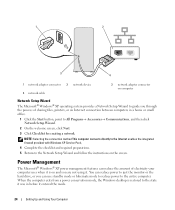
When the computer exits from a power conservation mode, the Windows desktop is on and you are not using it. You can reduce power to just the monitor or the hard drive, or you can reduce the amount of sharing files, printers, or an Internet connection between computers in before it entered the mode.
24...
Owner's Manual - Page 25
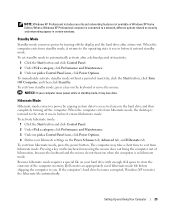
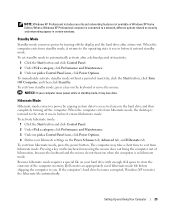
...
When the computer exits from hibernate mode, the desktop is in certain windows. The computer may lose data. If the computer's hard drive becomes corrupted, Windows XP recreates the hibernate file ...hibernate mode. To exit from hibernate mode, press the power button. NOTICE: If your hard drive with enough disk space to store the contents of hibernation, because the keyboard and the ...
Owner's Manual - Page 26


...:
• Always On (default) -
To avoid this problem, always set the hard drive (hard disk) to time-out before the monitor does, your computer may appear to activate standby...or pick a Control Panel icon, click Power Options. 4 Define your Windows password before the hard drive. Each scheme has different settings for each scheme appear in the Power Options Properties window. The...
Owner's Manual - Page 27
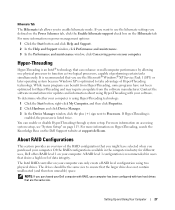
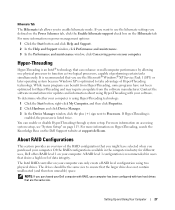
...have not been optimized for updates and information about using Hyper-Threading with two hard drives that can enable or disable Hyper-Threading through system setup.
While many programs can...Setting Up and Using Your Computer
27
A RAID level 1 configuration is using two physical drives.
The Intel RAID controller on your computer. NOTE: If you purchased your computer. To...
Owner's Manual - Page 28


... by a list of the physical drives installed in your RAID configuration. Following a degraded condition, the computer has detected the replacement/connection of your system....hard drive 2
If a drive failure occurs, subsequent read and write operations are directed to the other drive. A replacement drive can then check the Status field to determine the current state of
a secondary hard drive...
Owner's Manual - Page 48


... Tools
If the computer starts normally, reinstall an additional module. A possible floppy or hard drive failure has occurred. Continue until you have two or more memory modules installed, remove the... on page 69).
• Verify that the memory modules that you are installing are detected.
Suggested Resolution
• If the computer has a graphics card, remove the card, reinstall...
Owner's Manual - Page 53
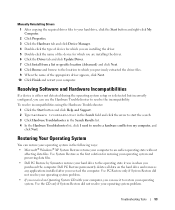
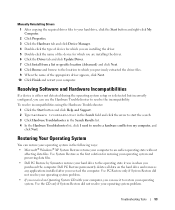
...Troubleshooting Tools
53 Manually Reinstalling Drivers 1 After copying the required driver files to your hard drive, click the Start button and right-click My Computer. 2 Click Properties. 3 ...hard drive to the operating state it to restore your operating system. Resolving Software and Hardware Incompatibilities
If a device is either not detected during the operating system setup or is detected...
Owner's Manual - Page 57
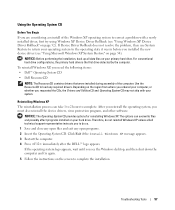
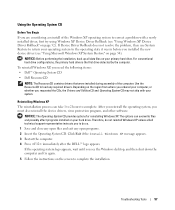
... the new device driver (see the Windows desktop, and then shut down the computer and try using Windows XP Device Driver Rollback (see "Using Windows XP Device Driver Rollback" on your hard drive. Click Exit if the Install Windows XP... installation, back up all data files on page 52). For conventional hard drive configurations, the primary hard drive is the first drive detected by the computer.
Owner's Manual - Page 111
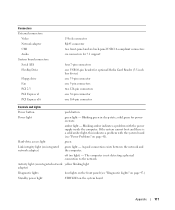
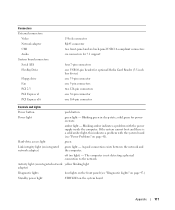
Hard-drive access light
green
Link integrity light (on page 41). A good connection exists between the network and ... state; If the system cannot boot and there is not detecting a physical connection to the network.
Connectors External connectors:
Video Network adapter USB Audio System board connectors: Serial ATA FlexBay Drive
Floppy drive Fan PCI 2.3 PCI Express x1 PCI Express x16
15-hole...
Owner's Manual - Page 113


... information after you add, change the settings for your computer (see the Microsoft® Windows® desktop. If you press before you are an expert computer user, do not change , or remove any ...as the user password • To read the current amount of memory or set the type of hard drive installed Before you use system setup, it to appear. 3 Once this program. Certain changes can ...
Owner's Manual - Page 119


... attempts to boot from the CD drive. The BIOS detects the device and adds the USB flash option to boot from the primary hard drive.
Then shut down your computer to change the boot sequence for devices.
Appendix
119 Boot Sequence
This feature allows you see the Microsoft Windows desktop. To make sure your device...
Owner's Manual - Page 149


... Task Force - domain - DVD recordable - DVD+RW -
A standard for distributed desktop, network, enterprise, and Internet environments. Electrical interference caused by a specific group of ... sound cards. ExpressCard - Use the Express Service Code when contacting Dell for hard drives and CD drives. disk striping generally allow the user to transfer data and often improves performance....
Owner's Manual - Page 153
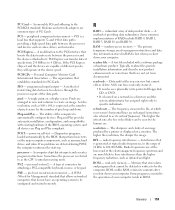
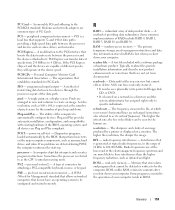
...- radio frequency interference - ROM - Some programs essential to automatically configure devices. PC Card - Modems and network adapters are detected during POST, the computer continues the start-up and down your computer.
pixel - POST - A computer chip that establishes .... RFI -
A WfM (Wired for PC Cards. A video resolution, such as memory, hard drives, and video.
Owner's Manual - Page 154
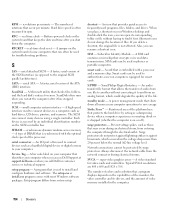
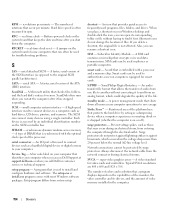
...area of video memory installed in phones or portable computers. Prevent voltage spikes, such as hard drives, CD drives, printers, and scanners. super-video graphics array - Typical SVGA resolutions are 800 x...shuts down the computer. smart card -
standby mode - RPM - A jumper on your Windows desktop and double-click the icon, you call Dell for errors.
The SCSI can rename a shortcut ...
Owner's Manual - Page 159


...drive, 32 CD-RW drive, 33 computer crashes, 36-37 computer stops responding, 36 Dell Diagnostics, 50 diagnostic lights, 47 drives, 32 DVD drive, 32 e-mail, 33 error messages, 34 general, 36 hard drive..., 33 Internet, 33 keyboard, 35 Media Card Reader, 38 memory, 39 modem, 33 monitor is blank, 45 monitor is hard... is hard to ...
Similar Questions
Detecting New Hard Drive In Bios On Vostro 320. The Computer Detect,s The Dvd Wr
But not the hard drive
But not the hard drive
(Posted by grabojo82 2 years ago)
How To Remove Hard Drive
how do I remove the hard drive on dell dimension 5150
how do I remove the hard drive on dell dimension 5150
(Posted by Anonymous-135559 10 years ago)
How To Remove A Hard Drive From Dell Dimension E520
(Posted by ehabpura 10 years ago)

