Dell Dimension E510 Support Question
Find answers below for this question about Dell Dimension E510.Need a Dell Dimension E510 manual? We have 3 online manuals for this item!
Question posted by datbcanja on October 28th, 2013
How To Install Additional Fans For A Dell E510
The person who posted this question about this Dell product did not include a detailed explanation. Please use the "Request More Information" button to the right if more details would help you to answer this question.
Current Answers
There are currently no answers that have been posted for this question.
Be the first to post an answer! Remember that you can earn up to 1,100 points for every answer you submit. The better the quality of your answer, the better chance it has to be accepted.
Be the first to post an answer! Remember that you can earn up to 1,100 points for every answer you submit. The better the quality of your answer, the better chance it has to be accepted.
Related Dell Dimension E510 Manual Pages
Owner's Manual - Page 1


Dell™ Dimension™ 5150/E510
Owner's Manual
Service Tag
cover latch release
CD or DVD eject button CD or DVD activity light FlexBay for optional floppy drive or Media ...
sound connectors (integrated) (5) VGA video connector (integrated)
network adapter
USB 2.0 connectors (5)
Model DCSM
card slots for PCI Express x16 (1), PCI (2), PCI Express x1 (1)
www.dell.com | support.dell.com
Owner's Manual - Page 38
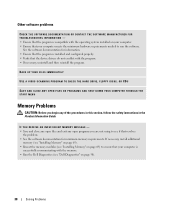
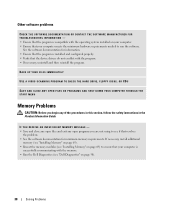
See the software documentation for minimum memory requirements.
If necessary, install additional
memory (see "Installing Memory" on page 69). • Reseat the memory modules (see "Installing Memory" on page 69) to ensure that your computer is
successfully communicating with the memory. • Run the Dell Diagnostics (see if that resolves
the problem. • See the software...
Owner's Manual - Page 47
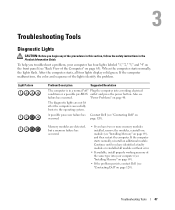
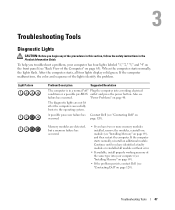
... the Computer" on page 63). "Power Problems" on page 40. A possible processor failure has Contact Dell (see
failure has occurred. Continue until you have two or more memory modules installed, remove the modules, reinstall one module (see "Installing Memory" on page 69), and then restart the computer.
When the computer starts normally, the...
Owner's Manual - Page 48


...restart the computer.
If the computer starts normally, reinstall an additional module. Continue until you have two or more memory modules installed, remove the modules, reinstall one module (see "DDR2 Memory... Memory Overview" on page 68).
• If the problem persists, contact Dell (see "Contacting Dell" on page 120).
48
Troubleshooting Tools Reinstall all power and data cables and...
Owner's Manual - Page 92
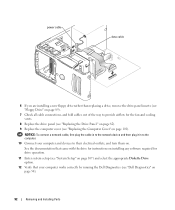
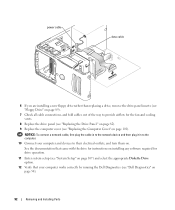
....
12 Verify that your computer and devices to provide airflow for the fan and cooling vents.
8 Replace the drive panel (see "Replacing the Drive Panel." on page 82).
9 Replace the computer cover (see "Dell Diagnostics" on page 50).
92
Removing and Installing Parts NOTICE: To connect a network cable, first plug the cable in...
Owner's Manual - Page 100
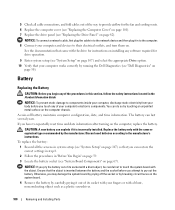
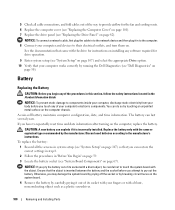
... fold cables out of the way to provide airflow for the fan and cooling vents. 6 Replace the computer cover (see "Replacing...CAUTION: Before you begin any software required for instructions on installing any of its socket with your computer works correctly by...computer chassis. You can do so by running the Dell Diagnostics (see "Dell Diagnostics" on the computer, replace the battery. Otherwise...
Owner's Manual - Page 118


... for purchase.
Definition of the software programs that are included. In addition to cover all third-party software and peripherals is provided by Dell not under the Dell brand (printers, scanners, cameras, games, and so on ). Definition of "Dell-Installed" Software and Peripherals
Dell-installed software includes the operating system and some of "Third-Party" Software and...
Setup Diagram - Page 2
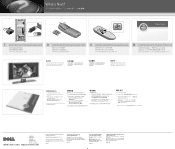
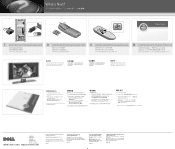
... remote control
8 Install the batteries into the optional remote control
9 Launch the optional Media Center operating system
10 See Media Center set up for optional TV tuner card
Dell TV
If you purchased a Dell TV and would like to change without the written permission of Microsoft Corporation. Finding Answers
For additional information about:
•...
Service Manual - Page 1


...document is strictly forbidden. Intel, Intel SpeedStep, and Pentium are registered trademarks of Microsoft Corporation. Dell™ Dimension™ 5150/E510 Service Manual
Before You Begin Technical Overview Specifications Removing the Computer Cover Removing and Installing Parts Replacing the Computer Cover Troubleshooting System Setup
Notes, Notices, and Cautions
NOTE: A NOTE indicates...
Service Manual - Page 2


... computer from potential damage and to Contents Page
Before You Begin
Dell™ Dimension™ 5150/E510 Service Manual Getting Started Recommended Tools Turning Off Your Computer Before Working... for removing and installing the components in "Turning Off Your Computer" and "Before Working Inside Your Computer."
You have performed the steps in your Dell™ Product Information...
Service Manual - Page 4


...floppy drive or optional Media Card Reader. Back to Contents Page
Technical Overview
Dell™ Dimension™ 5150/E510 Service Manual Front View of the Computer Back View of the Computer Inside ... information about the Media Card Reader, see your computer when you access the Dell
Service
Support website or call technical support. release
2 location of the Computer
1 cover ...
Service Manual - Page 13


Back to Contents Page
Specifications
Dell™ Dimension™ 5150/E510 Service Manual
Processor Processor type
Level 1 (L1) cache Level 2 (L2) cache
Memory Type Memory connectors Memory capacities Maximum memory
BIOS address
Computer Information Chipset RAID ...
Service Manual - Page 17


NOTICE: Ensure that you begin any of desktop space. Pull back the cover latch release located on the top panel. ...this section, follow the safety instructions in "Before You Begin." Back to Contents Page
Removing the Computer Cover
Dell™ Dimension™ 5150/E510 Service Manual CAUTION: Before you are working on a level, protected surface to avoid scratching either the computer ...
Service Manual - Page 18


...
Dell™ Dimension™ 5150/E510 Service Manual
Memory
Cards Drive Panel Front Panel Drives Hard Drive Floppy Drive Media Card Reader (Optional)
CD/DVD Drive
Heat Sink Assembly
Processor
Fan Assembly
Front I/O Panel
System Board
Power Supply
Memory
You can increase your computer memory by installing memory modules on the type of memory supported...
Service Manual - Page 59


... cables out of the way. 2. NOTICE: To connect a network cable, first plug the cable into the computer.
6. Back to Contents Page
Replacing the Computer Cover
Dell™ Dimension™ 5150/E510 Service Manual CAUTION: Before you begin any of the computer. 4.
Service Manual - Page 60


.... 3. NOTE: If you see the Microsoft® Windows® desktop. When the Dell Diagnostics Main Menu appears, select the test you want to test displays... the Dell Diagnostics From the Optional Drivers and Utilities CD
1. Back to Contents Page
Troubleshooting
Dell™ Dimension™ 5150/E510 Service Manual Dell Diagnostics System Lights Diagnostic Lights Beep Codes
Dell Diagnostics
...
Service Manual - Page 62


....
See "Beep Codes" for instructions on the system board may be faulty or incorrectly installed. Also, check the diagnostic lights to see if the specific problem is operating normally. See...left pane of all the components installed on how to contact Dell.
Check the diagnostic lights to contact Dell). If the computer does not boot, contact Dell for information on your computer or...
Service Manual - Page 63
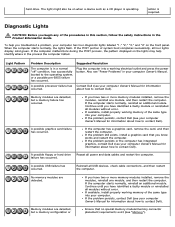
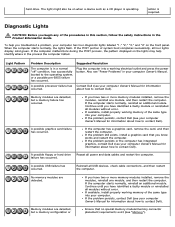
...CAUTION: Before you know works and restart the computer.
A possible processor failure has Contact Dell (see "Memory").
Memory modules are detected.
Memory modules are detected, but a memory...or more memory modules installed, remove the modules, reinstall one module, and then restart the computer. If the computer starts normally, reinstall an additional module.
Reseat all USB...
Service Manual - Page 65


... restart) your computer (see the Microsoft® Windows® desktop, then shut down the system setup screen information for this program. If you wait too long and the operating system logo appears, continue to Contents Page
System Setup
Dell™ Dimension™ 5150/E510 Service Manual Overview Entering System Setup System Setup Screens System...
Service Manual - Page 68


default)
Allows the BIOS to modify the processor fan and speed based on . Quiet - Performance -
Password Changes
(... hard drive operates at the time set in Auto Power Time Suggested - However, some applications improve with additional
(On
logical processors installed.
prevents a user without a valid Admin password to performance mode will appear only when a supported processor ...

