Dell Dimension E510 Support Question
Find answers below for this question about Dell Dimension E510.Need a Dell Dimension E510 manual? We have 3 online manuals for this item!
Question posted by bendamCmrheati on February 11th, 2014
When Installing Disk For E510 Mouse
The person who posted this question about this Dell product did not include a detailed explanation. Please use the "Request More Information" button to the right if more details would help you to answer this question.
Current Answers
There are currently no answers that have been posted for this question.
Be the first to post an answer! Remember that you can earn up to 1,100 points for every answer you submit. The better the quality of your answer, the better chance it has to be accepted.
Be the first to post an answer! Remember that you can earn up to 1,100 points for every answer you submit. The better the quality of your answer, the better chance it has to be accepted.
Related Dell Dimension E510 Manual Pages
Owner's Manual - Page 1


Dell™ Dimension™ 5150/E510
Owner's Manual
Service Tag
cover latch release
CD or DVD eject button CD or DVD activity light FlexBay for optional floppy drive or Media Card ...
Owner's Manual - Page 7


... Sequence 113 Clearing Forgotten Passwords 115 Clearing CMOS Settings 116 Cleaning Your Computer 116 Computer, Keyboard, and Monitor 116 Mouse 117 Floppy Drive 117 CDs and DVDs 117 Dell Technical Support Policy (U.S. Only 118 Definition of "Dell-Installed" Software and Peripherals 118 Definition of "Third-Party" Software and Peripherals 118 FCC Notices (U.S.
Owner's Manual - Page 25


... hibernate settings on your power settings on the keyboard or moving the mouse does not bring the computer out of inactivity:
1 Click the Start... When the computer exits from hibernate mode, the desktop is in the Power Options Properties window. To ... icon, click Power Options. 4 Define your hard drive with enough disk space to automatically activate after a time-out. If the computer's ...
Owner's Manual - Page 26
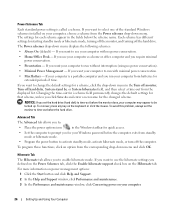
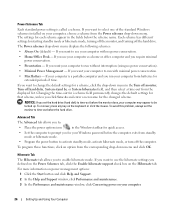
... 3 In the Performance and maintenance window, click Conserving power on the keyboard or click the mouse. If you want to run without interruption (using no power conservation.
• Home/Office ... standby mode or hibernate mode, turning off the monitor, and turning off hard disks, System stand by, or System hibernates field, and then select a time-out... schemes installed on the Hibernate tab.
Owner's Manual - Page 35
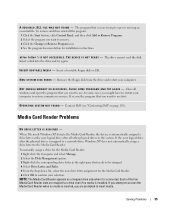
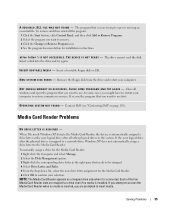
... assigned a drive letter as a mapped drive only when it is inserted, you attempt to access the Media Card Reader when no media is installed. The drive cannot read the disk.
If so, run the program that needs to be changed. 4 Select Drive Letter and Paths. 5 From the drop-down list, select the...
Owner's Manual - Page 37


... E R O F F -
A program crashes repeatedly
NOTE: Software usually includes installation instructions in an environment similar to nonWindows XP operating system environments.
1 Click the Start...click Next. 3 Follow the instructions on a floppy disk or CD.
Then restart your computer.
The computer ...a key on your keyboard or moving your mouse, press and hold the power button for ...
Owner's Manual - Page 59


... Small flat-blade screwdriver • Phillips screwdriver • Flash BIOS update program floppy disk or CD
Turning Off Your Computer
NOTICE: To avoid losing data, save and close .... If your computer and attached
devices did not automatically turn off .
Removing and Installing Parts
59 Removing and Installing Parts
Before You Begin
This chapter provides procedures for 4 seconds. b In the...
Owner's Manual - Page 61
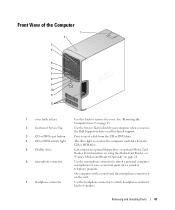
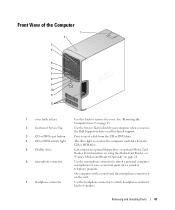
... personal computer microphone for voice or musical input into a sound or telephony program. Press to eject a disk from the CD or DVD drive. For information on using the Media Card Reader, see "Using a Media...light is on when the computer reads data from the CD or DVD drive.
Removing and Installing Parts
61
Can contain an optional floppy drive or optional Media Card Reader. Use the ...
Owner's Manual - Page 141


...display settings, 23 extended desktop mode, 23 hard to read , 45 motherboard. See system board mouse problems, 39
N
network ...Network Setup Wizard, 24 problems, 40 setting up, 23
Network Setup Wizard, 24
O
operating system reinstalling Windows XP, 54
P
password clearing, 115 jumper, 115
PC Restore, 55
PCI cards installing, 73 removing, 75
PCI Express cards installing...
Setup Diagram - Page 2
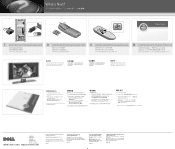
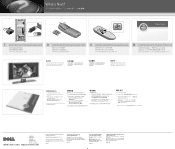
... in this document is strictly forbidden.
Dell, the DELL logo, and Dimension are registered trademarks of Dell Inc.
All rights reserved. Dell disclaims any...came with the TV. What's Next?
|
|
7 Connect the sensor for the optional remote control
8 Install the batteries into the optional remote control
9 Launch the optional Media Center operating system
10 See Media Center set...
Service Manual - Page 1


... products.
Other trademarks and trade names may be used in this document is strictly forbidden. Dell™ Dimension™ 5150/E510 Service Manual
Before You Begin Technical Overview Specifications Removing the Computer Cover Removing and Installing Parts Replacing the Computer Cover Troubleshooting System Setup
Notes, Notices, and Cautions
NOTE: A NOTE indicates important...
Service Manual - Page 2


... tools: Small flat-blade screwdriver Long Phillips screwdriver Flash BIOS update program floppy disk or CD
Turning Off Your Computer
NOTICE: To avoid losing data, save and... Dimension™ 5150/E510 Service Manual Getting Started Recommended Tools Turning Off Your Computer Before Working Inside Your Computer
Getting Started
This section provides procedures for removing and installing ...
Service Manual - Page 4


...Media Card Reader. release
2 location of the Computer
1 cover latch Use this latch to eject a disk from the CD or DVD drive.
For more information about the Media Card Reader, see your computer Owner's... the CD or DVD drive. Back to Contents Page
Technical Overview
Dell™ Dimension™ 5150/E510 Service Manual Front View of the Computer Back View of the Computer Inside View ...
Service Manual - Page 13


or 1066-MHz data rate
Integrated Intel Graphics Media Back to Contents Page
Specifications
Dell™ Dimension™ 5150/E510 Service Manual
Processor Processor type
Level 1 (L1) cache Level 2 (L2) cache
Memory Type Memory connectors Memory capacities Maximum memory
BIOS address
Computer Information Chipset RAID ...
Service Manual - Page 17


Back to Contents Page
Removing the Computer Cover
Dell™ Dimension™ 5150/E510 Service Manual CAUTION: Before you are working on a level, protected surface to ...latch release located on its side with the computer cover facing up. 3. NOTICE: Ensure that you begin any of desktop space.
Back to support the removed cover-at least 30 cm (1 ft) of the procedures in this section,...
Service Manual - Page 18


... module's capacity. If the DDR2 memory modules are :
A pair of matched memory size, speed, and technology.
Back to Contents Page
Removing and Installing Parts
Dell™ Dimension™ 5150/E510 Service Manual
Memory
Cards Drive Panel Front Panel Drives Hard Drive Floppy Drive Media Card Reader (Optional)
CD/DVD Drive
Heat Sink Assembly...
Service Manual - Page 59


... and press down to Contents Page Back to close it.
5. Connect your computer and devices to Contents Page
Replacing the Computer Cover
Dell™ Dimension™ 5150/E510 Service Manual CAUTION: Before you begin any of the procedures in this section, follow the safety instructions in the Product Information Guide.
1. Back to...
Service Manual - Page 60


... from your computer. 2. NOTE: If you see the Microsoft® Windows® desktop.
Shut down your computer, perform the checks in the Product Information Guide. It is...a problem with all computers. Back to Contents Page
Troubleshooting
Dell™ Dimension™ 5150/E510 Service Manual Dell Diagnostics System Lights Diagnostic Lights Beep Codes
Dell Diagnostics
CAUTION:...
Service Manual - Page 65


... desktop, then shut down the system setup screen information for your computer. If you wait too long and the operating system logo appears, continue to Contents Page
System Setup
Dell™ Dimension™ 5150/E510 ...password To read the current amount of memory or set the type of hard drive installed
Before you use system setup, it is recommended that you are an expert computer user, do...
Service Manual - Page 70


...available boot devices. To verify that is no floppy drive installed, the computer attempts to boot from the next bootable .... 3. If there is no network is a non-bootable floppy disk in the upper-right corner of the screen, press .
Boot ...- The computer attempts to a USB connector (see the Microsoft Windows desktop.
NOTE: To boot from the next bootable device in system setup...
Similar Questions
How To Backup A Installation Disk Dell Dimension E510
(Posted by dejdm 9 years ago)
How To Turn Off Floppy Disk In Bios Dell Dimension E510
(Posted by ddipbr 9 years ago)
How To Install Dynex Wired Mouse Onto A Dell 3500 Laptop
(Posted by lobolairtc 10 years ago)
How To Install Disk Drive Into Dell Inspiron 620 Desktop
(Posted by jediaMC 10 years ago)
Which Hard Drive Is The Primary In A Dell Dimension E510
I want to replace the primary hard drive in my E510. Which one is the primary
I want to replace the primary hard drive in my E510. Which one is the primary
(Posted by ggts51 12 years ago)

