Dell Dimension E310 Support Question
Find answers below for this question about Dell Dimension E310.Need a Dell Dimension E310 manual? We have 3 online manuals for this item!
Question posted by DebChqrr on April 18th, 2014
How To Restore A Dell Dimension E310 To Factory Settings Without The Disk
The person who posted this question about this Dell product did not include a detailed explanation. Please use the "Request More Information" button to the right if more details would help you to answer this question.
Current Answers
There are currently no answers that have been posted for this question.
Be the first to post an answer! Remember that you can earn up to 1,100 points for every answer you submit. The better the quality of your answer, the better chance it has to be accepted.
Be the first to post an answer! Remember that you can earn up to 1,100 points for every answer you submit. The better the quality of your answer, the better chance it has to be accepted.
Related Dell Dimension E310 Manual Pages
Owner's Manual - Page 1


Dell™ Dimension™ 3100/E310
Owner's Manual
Service Tag
CD or DVD activity light FlexBay for optional floppy drive or Media Card Reader
headphone connector
diagnostic lights
1234
CD ...release
card slots for PCI (2), PCI Express x1 (1)
power connector sound-card connectors USB 2.0 connectors (4) network adapter VGA video connector (integrated)
Model DCSM
www.dell.com | support.dell.com
Owner's Manual - Page 23


...Performance and Maintenance. NOTICE: If your hibernate settings on the hard drive and then completely ...not function when the computer is restored to the state it was ...without a period of the computer memory, Dell creates an appropriately sized hibernate mode file ...your hard drive with enough disk space to the operating state it...exits from hibernate mode, the desktop is in standby mode, ...
Owner's Manual - Page 35


...Computer and select Manage. 2 Select the Disk Management option. 3 Right-click the corresponding drive letter in the BIOS setup. C L O S E S O M E P R O G R A M S A N D T R Y A G A I N G S YS T E M N O T F O U N D - Contact Dell (see if it . When Microsoft Windows... might have to restore computer resources.
Close all other physical drives in the Media Card Reader is installed.
Owner's Manual - Page 55


... you to see page 53) to resolve the problem. Advanced Troubleshooting
55
Using Microsoft® Windows® XP System Restore
The Microsoft Windows XP operating system provides System Restore to allow you set your Dell™ computer to the Windows Classic view. See the Windows Help and Support Center for the Windows default view...
Owner's Manual - Page 56


... open programs. Do not alter, open, or delete any files or programs until the system restoration is complete. 1 Click the Start button, point to proceed with less than 200 MB of free hard-disk space available, System Restore is not available in all data on the hard drive and removes any applications or...
Owner's Manual - Page 109


...function keys to On (default), your keyboard.
Appendix
107 This setting restores the computer's default settings. Displays the system event log. When set to display on your computer starts more quickly because it skips ... an error message.
• CD Drive - If the floppy disk in the drive is not bootable, if no floppy disk is in the drive, or if there is in the drive...
Owner's Manual - Page 116


... the technical support number listed and your country, find the appropriate country section in compliance with FCC regulations: • Product name: Dell Dimension 3100/E310
Model number: DCSM Company name:
Dell Inc. NOTE: Toll-free numbers are for use within the country for XPS portable computers, you do not see a telephone number listed that...
Owner's Manual - Page 120
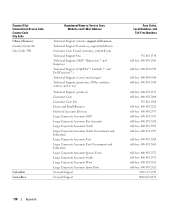
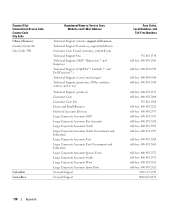
... Service Area, Website and E-Mail Address
Technical Support website: support.dell.com.cn Technical Support E-mail: cn_support@dell.com Customer Care E-mail: customer_cn@dell.com Technical Support Fax Technical Support (Dell™ Dimension™ and Inspiron) Technical Support (OptiPlex™, Latitude™, and Dell Precision™) Technical Support (servers and storage) Technical Support...
Owner's Manual - Page 135


... 32
CDs, 18 playing, 16
Check Disk, 33
CMOS settings clearing, 110
computer components inside, 64 crashes, 36-37 inside view, 64 restore to previous state, 54 stops responding, ...
cover removing, 62 replacing, 96
D
Dell contacting, 114 support policy, 112 support site, 10
Dell Diagnostics, 50
Dell Premier Support website, 9
diagnostic lights, 47
diagnostics Dell, 50 lights, 47, 60
documentation End...
Service Manual - Page 1


... Inc.; A01 All rights reserved. disclaims any references in this document is strictly forbidden. Dell™ Dimension™ 3100/E310 Service Manual
Before You Begin Removing the Computer Cover About Your Dell™ Dimension™ 3100/E310 Computer Advanced Troubleshooting Removing and Installing Parts Replacing the Computer Cover Specifications Technical Overview System Setup
Notes...
Service Manual - Page 2


... vent area clean and dust-free to help you use the power button to eject a disk from the CD or DVD drive.
NOTICE: Ensure that the system is adequately ventilated.
Press...from the CD or DVD drive. Back to Contents Page
About Your Dell™ Dimension™ 3100/E310 Computer
Dell™ Dimension™ 3100/E310 Service Manual Front View of Computer Back View of Computer
Front View ...
Service Manual - Page 5


... Troubleshooting
Dell™ Dimension™ 3100/E310 Service Manual Dell Diagnostics System Lights Diagnostic Lights Beep Codes
Dell Diagnostics
CAUTION: Before you begin any of the procedures in this section and run the Dell Diagnostics before you begin.
Then shut down your computer. When the Dell Diagnostics Main Menu appears, select the test you see the Windows desktop...
Service Manual - Page 10


... tools: l Small flat-blade screwdriver l Phillips screwdriver l Flash BIOS update program floppy disk or CD
Turning Off Your Computer
NOTICE: To avoid losing data, save and close any...before you disconnect the cable. Back to Contents Page
Before You Begin
Dell™ Dimension™ 3100/E310 Service Manual Getting Started Recommended Tools Turning Off Your Computer Before Working Inside...
Service Manual - Page 12
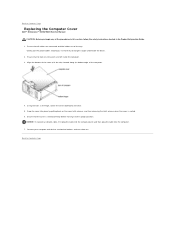
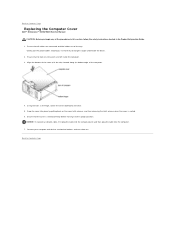
... device and then plug the cable into place by pulling back on . Back to Contents Page Back to Contents Page
Replacing the Computer Cover
Dell™ Dimension™ 3100/E310 Service Manual CAUTION: Before you so that all cables are left inside the computer. 3. Gently pull the power cables toward you begin any...
Service Manual - Page 13
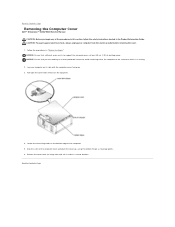
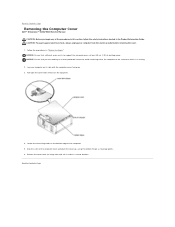
...the Computer Cover
Dell™ Dimension™ 3100/E310 Service Manual CAUTION: Before you are working on a level, protected surface to Contents Page Lay your computer from the hinge tabs and set it is resting... the cover.
1. Back to support the removed cover-at least 30 cm (1 ft) of desktop space. Follow the procedures in a secure location. NOTICE: Ensure that you begin any of the...
Service Manual - Page 14


... with a new memory module.
For additional information on the type of the memory module connector. Back to Contents Page
Removing and Installing Parts
Dell™ Dimension™ 3100/E310 Service Manual
Memory Cards Drive Panels Drives Hard Drive Floppy Drive
Media Card Reader CD/DVD Drive Processor System Board Power Supply Battery
Memory...
Service Manual - Page 40


... KB (dependent upon your computer configuration) At least 256 KB (dependent upon your computer configuration) pipelined-burst, eight-way set associative, write-back SRAM
400- Back to Contents Page
Specifications
Dell™ Dimension™ 3100/E310 Service Manual
Processor Processor type
Level 1 (L1) cache Level 2 (L2) cache
Memory Type Memory connectors Memory capacities Maximum...
Service Manual - Page 43


... window. In this field you must watch for this F2 prompt appears, press immediately. Back to Contents Page
System Setup
Dell™ Dimension™ 3100/E310 Service Manual
Clearing Forgotten Passwords Clearing CMOS Settings
Overview
Use system setup as follows: l To change the system configuration information after you add, change, or remove any hardware...
Service Manual - Page 45
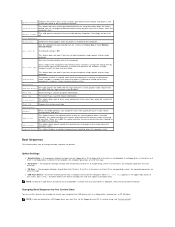
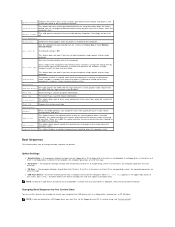
... on the computer. or left the factory. Event Log
Displays the system event log.
When set to increase or decrease the numbers, ... mechanism. Owner Tag
The Owner Tag is restored to boot from the CD drive.
When set to OFF in the computer, the computer ...every Monday through Friday.
If the floppy disk in the drive is not bootable, if no floppy disk is in a low-power mode, and...
Service Manual - Page 48


Back to Contents Page
Technical Overview
Dell™ Dimension™ 3100/E310 Service Manual Inside View of Your Computer System Board Components Power Supply DC Connector Pin Assignments
Inside View of Your Computer
1 bay for optional second hard drive 2 hard drive 3 floppy drive* 4 CD or DVD drive 5 power supply 6 system board
System Board Components
Similar Questions
How To Restore Xp To Factory Setting On A Dell Vostro 22
(Posted by robshCa 9 years ago)
How To Restore My Dell Dimension E310 Back To Its Original Settings
(Posted by Usja 10 years ago)
How To Create New Dell Factory Restore Points On A Dell Dimension E310
(Posted by paulsimhas 10 years ago)
I Have A Dell Optiplex Gx 520 I Want To Restore To Factory Settings
(Posted by NIGHTSHADE1 11 years ago)

