Dell Dimension 9100 Support Question
Find answers below for this question about Dell Dimension 9100.Need a Dell Dimension 9100 manual? We have 2 online manuals for this item!
Question posted by zaheej on August 13th, 2014
Dell Dimension 9100 Does Not Complete Post
The person who posted this question about this Dell product did not include a detailed explanation. Please use the "Request More Information" button to the right if more details would help you to answer this question.
Current Answers
There are currently no answers that have been posted for this question.
Be the first to post an answer! Remember that you can earn up to 1,100 points for every answer you submit. The better the quality of your answer, the better chance it has to be accepted.
Be the first to post an answer! Remember that you can earn up to 1,100 points for every answer you submit. The better the quality of your answer, the better chance it has to be accepted.
Related Dell Dimension 9100 Manual Pages
Owner's Manual - Page 1
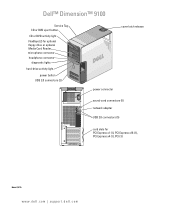
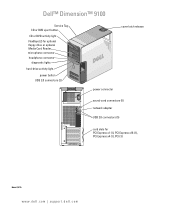
Dell™ Dimension™ 9100
Service Tag CD or DVD eject button
CD or DVD activity light FlexBays (2) for optional floppy drive or optional Media Card Reader microphone connector headphone... connector
sound-card connectors (5) network adapter USB 2.0 connectors (5)
card slots for PCI Express x1 (1), PCI Express x16 (1), PCI Express x4 (1), PCI (3)
Model DCTA
www.dell.com | support.dell.com
Owner's Manual - Page 2
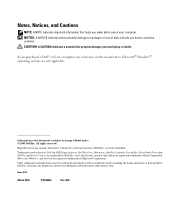
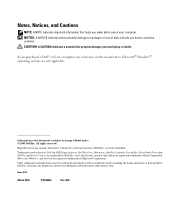
...to Microsoft® Windows® operating systems are trademarks of Microsoft Corporation. Dell Inc. Trademarks used in trademarks and trade names other than its own. ...Intel SpeedStep are registered trademarks of Dell Inc.; Other trademarks and trade names may be used in this text: Dell, the DELL logo, Inspiron, Dell Precision, Dimension, OptiPlex, Latitude, PowerEdge, PowerVault...
Owner's Manual - Page 11


... in all regions.
• Customer Care - DSS is necessary for your configuration. To download Desktop System Software:
1 Go to System and Configuration Utilities, and click Dell Desktop System Software.
Certified drivers, patches, and software updates
• Desktop System Software (DSS)- The software automatically detects your computer and operating system and installs the...
Owner's Manual - Page 14
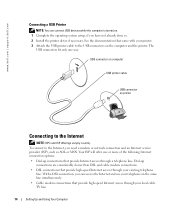
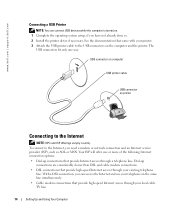
www.dell.com | support.dell.com
Connecting a USB Printer
NOTE: You can access the Internet and use your telephone on the same...offerings vary by country. USB connector on computer
USB printer cable
USB connector on printer
Connecting to the USB connectors on . 1 Complete the operating system setup, if you need a modem or network connection and an Internet service provider (ISP), such as AOL ...
Owner's Manual - Page 15
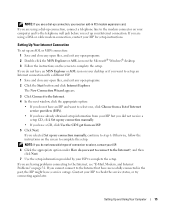
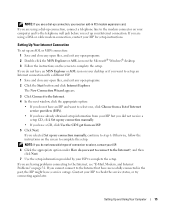
...on the Microsoft® Windows® desktop. 3 Follow the instructions on your computer and to the telephone wall jack before you set up your ISP to complete the setup.
Contact your ISP for setup... you want to the Internet, see "E-Mail, Modem, and Internet Problems" on the screen to complete the setup. Otherwise, follow the instructions on page 31. If you want to connect to the ...
Owner's Manual - Page 24


www.dell.com | support.dell.com
Setting Up a Home and Office Network
Connecting to a Network Adapter
NOTICE: Plug the network cable into the modem connector on the computer.
NOTE: Selecting the connection method This computer connects directly to the Internet enables the integrated firewall provided with Windows XP Service Pack.
4 Complete the checklist and...
Owner's Manual - Page 25


...pick a Control Panel icon, click Power Options. When the computer exits from hibernate mode, the desktop is restored to the operating state it was in before it entered standby mode. To immediately activate ...Power Options. 4 Define your computer uses when it is on the hard drive and then completely turning off the display and the hard drive after a defined period of hibernation, because ...
Owner's Manual - Page 48


... Tools Run Express Test first to wait until you see page 119). If you cannot resolve the error condition, contact Dell (see the Microsoft® Windows® desktop.
www.dell.com | support.dell.com
Dell Diagnostics
CAUTION: Before you begin any of the procedures in this section, follow the instructions on the screen. If you...
Owner's Manual - Page 52


... Do not alter, open, or delete any files or programs until the system restoration is complete.
1 Click the Start button, point to All Programs→ Accessories→ System Tools, ... in an undesirable operating state.
The Restoration Complete screen appears after you install a device driver, use System Restore. www.dell.com | support.dell.com
Using Microsoft Windows XP System Restore
The...
Owner's Manual - Page 53


...do not press in the following step. 3 On the next screen that Turn off System Restore is complete.
1 Click the Start button, point to All Programs→ Accessories→ System Tools, and then...Undo my last restoration and click Next. Enabling System Restore
If you reinstall Windows XP with www.dell.com appears at the top of free hard-disk space available, System Restore is enabled:
1 ...
Owner's Manual - Page 54


... Restore screen appears and the computer restarts.
8 After the computer restarts, click OK.
54
Troubleshooting Tools www.dell.com | support.dell.com
4 On the next screen, click Confirm. The restore process takes approximately 6-10 minutes to complete.
5 When prompted, click Finish to its original operating state, the screens that appear, such as the...
Owner's Manual - Page 108
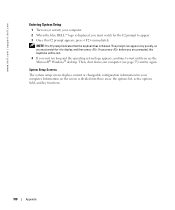
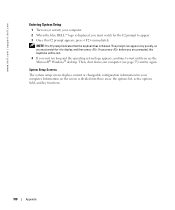
...displays current or changeable configuration information for your computer (see the Microsoft® Windows® desktop. Then, shut down your computer. This prompt can appear very quickly, so you must watch...: the options list, active options field, and key functions.
108
Appendix www.dell.com | support.dell.com
Entering System Setup
1 Turn on the screen is displayed, you must watch...
Owner's Manual - Page 112


www.dell.com | support.dell.com
Auto Power On
Auto Power Time
Low Power Mode Remote Wake Up
Suspend Mode Maintenance CMOS Defaults Event Log POST Behavior Fastboot Numlock Key
POST Hotkeys Keyboard Errors
Sets the computer to automatically turn on the screen when the computer starts. Choices are S1, a suspend state where the computer...
Owner's Manual - Page 123
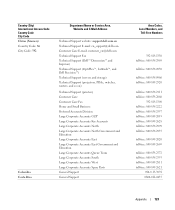
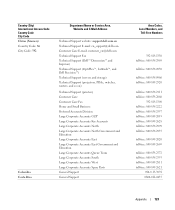
... Service Area, Website and E-Mail Address
Technical Support website: support.dell.com.cn Technical Support E-mail: cn_support@dell.com Customer Care E-mail: customer_cn@dell.com Technical Support Fax Technical Support (Dell™ Dimension™ and Inspiron) Technical Support (OptiPlex™, Latitude™, and Dell Precision™) Technical Support (servers and storage) Technical Support...
Owner's Manual - Page 126


... Support
Guatemala
General Support
Guyana
General Support
Hong Kong
Website: support.ap.dell.com
International Access Code: 001 Technical Support E-mail: apsupport@dell.com
Country Code: 852
Technical Support (Dimension and Inspiron)
Technical Support (OptiPlex, Latitude, and Dell Precision)
Technical Support (PowerApp™, PowerEdge™, PowerConnect™, and PowerVault™...
Owner's Manual - Page 128
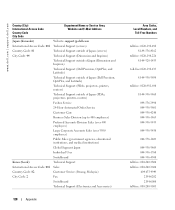
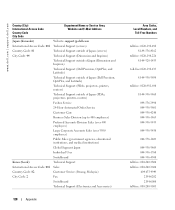
... Code: 81
Technical Support outside of Japan (servers)
City Code: 44
Technical Support (Dimension and Inspiron)
Technical Support outside of Japan (Dimension and Inspiron)
Technical Support (Dell Precision, OptiPlex, and Latitude)
Technical Support outside of Japan (Dell Precision, OptiPlex, and Latitude)
Technical Support (PDAs, projectors, printers, routers)
Technical Support outside...
Owner's Manual - Page 129
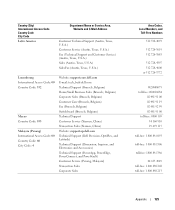
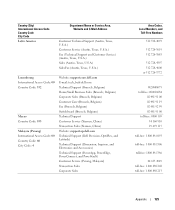
...) Switchboard (Brussels, Belgium) Technical Support Customer Service (Xiamen, China) Transaction Sales (Xiamen, China) Website: support.ap.dell.com Technical Support (Dell Precision, OptiPlex, and Latitude) Technical Support (Dimension, Inspiron, and Electronics and Accessories) Technical Support (PowerApp, PowerEdge, PowerConnect, and PowerVault) Customer Service (Penang, Malaysia) Transaction...
Owner's Manual - Page 132
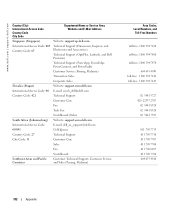
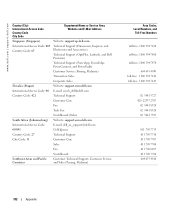
... Name or Service Area, Website and E-Mail Address
Singapore (Singapore)
Website: support.ap.dell.com
International Access Code: 005 Country Code: 65
Technical Support (Dimension, Inspiron, and Electronics and Accessories)
Technical Support (OptiPlex, Latitude, and Dell Precision)
Technical Support (PowerApp, PowerEdge, PowerConnect, and PowerVault)
Customer Service (Penang, Malaysia...
Owner's Manual - Page 134
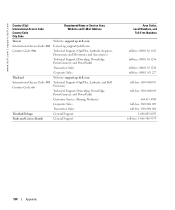
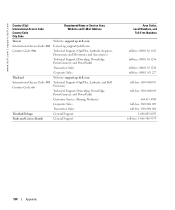
... Code City Code
Department Name or Service Area, Website and E-Mail Address
Taiwan
Website: support.ap.dell.com
International Access Code: 002 E-mail: ap_support@dell.com
Country Code: 886
Technical Support (OptiPlex, Latitude, Inspiron, Dimension, and Electronics and Accessories)
Technical Support (PowerApp, PowerEdge, PowerConnect, and PowerVault)
Transaction Sales
Corporate Sales...
Setup Diagram - Page 2
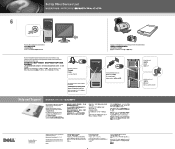
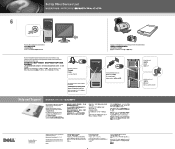
... a printer. Do not remove the cap.
front/back USB 2.0 connectors
integrated sound optional sound card is subject to the optional sound-card connectors. Dell, the DELL logo, and Dimension are covered by a cap, connect your integrated sound connectors are trademarks of others. If your speakers to change without the written permission of Microsoft...
Similar Questions
My Dell Dimension 9100 Hard Drive Is Plugged In, But It Won't Turn On.
(Posted by redGopal 9 years ago)
Dell Dimension 9100 Monitor Cable
Need a Power Cable for connecting a Dell Dimension A9100 to the Monitor (14V)! Anyone knows the type...
Need a Power Cable for connecting a Dell Dimension A9100 to the Monitor (14V)! Anyone knows the type...
(Posted by 18tom93 10 years ago)
Dell Dimension 9100
Dell Dimension 9100The machine startup this message ... Alert! System Battery Voltage Low Press F1 t...
Dell Dimension 9100The machine startup this message ... Alert! System Battery Voltage Low Press F1 t...
(Posted by negist 11 years ago)

