Dell Dimension 8300 Support Question
Find answers below for this question about Dell Dimension 8300.Need a Dell Dimension 8300 manual? We have 2 online manuals for this item!
Question posted by lubesgmcmi on July 13th, 2014
Does Dell Dimension 8300 Have Recovery Partition
The person who posted this question about this Dell product did not include a detailed explanation. Please use the "Request More Information" button to the right if more details would help you to answer this question.
Current Answers
There are currently no answers that have been posted for this question.
Be the first to post an answer! Remember that you can earn up to 1,100 points for every answer you submit. The better the quality of your answer, the better chance it has to be accepted.
Be the first to post an answer! Remember that you can earn up to 1,100 points for every answer you submit. The better the quality of your answer, the better chance it has to be accepted.
Related Dell Dimension 8300 Manual Pages
Owner's Manual - Page 1


Dell™ Dimension™ 8300 Series
USB 2.0 connectors (2) headphone connector
Service Tag
power connector voltage selection switch serial connector keyboard connector center/LFE connector line-out connector ... lights mouse connector surround connector line-in connector network adapter video connector optional sound card connector (see the setup diagram)
www.dell.com | support.dell.com
Owner's Manual - Page 2


... Other trademarks and trade names may be used in this text: Dell, the DELL logo, Inspiron, Dell Precision, Dimension, OptiPlex, PowerApp, PowerEdge, PowerConnect, PowerVault, DellNet, Axim, and Latitude are not applicable.
All rights reserved. Intel, Pentium, and Celeron are registered trademarks of Dell Inc.
Trademarks used in this document to refer to change without the...
Owner's Manual - Page 24


..., and exit any open programs. 2 Click the Start button and click Internet Explorer. www.dell.com | support.dell.com
If you do not have an MSN Explorer or AOL icon on page 35. If you... appropriate option:
• If you do you have a CD, click Use the CD I got from your desktop or if you have already obtained setup information from an ISP. 5 Click Next.
If you are having problems ...
Owner's Manual - Page 58


...information for technical assistance. Start the Dell Diagnostics from the Dell Dimension ResourceCD (see page 29) and run the Dell Diagnostics before you resolve the problem without contacting Dell. Running the Dell Diagnostics may help information that describes the tests and devices • Receive status messages that no diagnostics utility partition has been found, run • Suspend...
Owner's Manual - Page 59
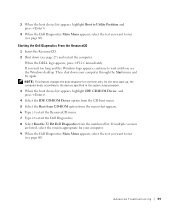
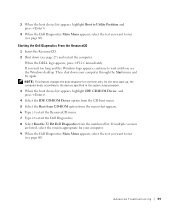
...1 to start the ResourceCD menu. 7 Type 2 to wait until you see the Windows desktop.
When the DELL logo appears, press immediately. NOTE: This feature changes the boot sequence for your computer through ...3 When the boot device list appears, highlight Boot to Utility Partition and press .
4 When the Dell Diagnostics Main Menu appears, select the test you want to run (see page 60). Starting...
Owner's Manual - Page 61


... system. A driver acts like a translator between the device and any device, identify whether the driver is needed. NOTICE: The Dell Dimension ResourceCD may need to install drivers if you are running the Dell Diagnostics from the ResourceCD, remove the CD.
5 Close the test screen to return to you experience a problem with your computer...
Owner's Manual - Page 62


...on the device icon.
Using the Dell Dimension ResourceCD If using Device Driver Rollback or System Restore (see page 63) to return your Dell Dimension ResourceCD provide approved drivers for which the...The Dell Support website at support.dell.com and your computer to the operating state that existed before you install drivers obtained from the ResourceCD.
1 With the Windows desktop displayed...
Owner's Manual - Page 63


... Start button and click Help and Support. 2 Click System Restore. 3 Follow the instructions on the screen. For drivers information, see the Windows desktop, reinsert the ResourceCD. 5 At the Welcome Dell System Owner screen, click Next. See the Windows Help and Support for hardware that driver is not required by your system window...
Owner's Manual - Page 67


...the computer. 4 Press immediately after the DELL™ logo appears.
NOTICE: Do not ... the repair option, and remove the CD. 4 If you see the Windows desktop, and then shut down the computer and try again. 5 Press the arrow ... Setup screen appears, and the operating system begins to select the highlighted partition (recommended), and follow the instructions on the size of the hard drive...
Owner's Manual - Page 107


...
L2 cache, service tag, and the version number of your computer. 2 When the blue DELL™ logo appears, press immediately. The fields that define the configuration of the BIOS. &#... Appendix 107 Boot Sequence
This feature allows you see the Microsoft® Windows® desktop. System Setup Screens
The system setup program screens display the current configuration information for devices....
Owner's Manual - Page 108
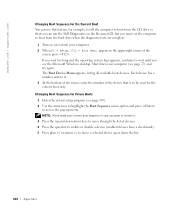
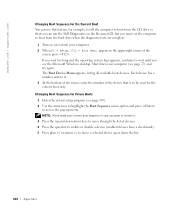
...Write down your current boot sequence in the upper-right corner of the
screen, press . www.dell.com | support.dell.com
Changing Boot Sequence for the Current Boot You can run the Dell Diagnostics on the ResourceCD, but you must set the computer to boot from the hard drive when..., to tell the computer to boot from the CD drive so that is to wait until you see the Microsoft Windows desktop.
Owner's Manual - Page 116
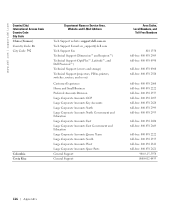
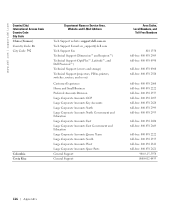
... Rica
Department Name or Service Area, Website and E-Mail Address
Tech Support website: support.dell.com.cn Tech Support E-mail: cn_support@dell.com Tech Support Fax Technical Support (Dimension™ and Inspiron™) Technical Support (OptiPlex™, Latitude™, and Dell Precision™) Technical Support (servers and storage) Technical Support (projectors, PDAs, printers, switches...
Owner's Manual - Page 117
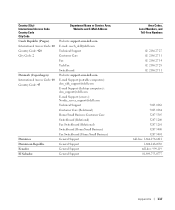
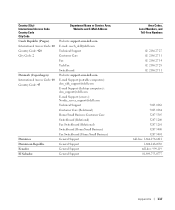
..., Website and E-Mail Address
Website: support.euro.dell.com E-mail: czech_dell@dell.com Technical Support Customer Care Fax TechFax Switchboard Website: support.euro.dell.com E-mail Support (portable computers): den_nbk_support@dell.com E-mail Support (desktop computers): den_support@dell.com E-mail Support (servers): Nordic_server_support@dell.com Technical Support Customer Care (Relational) Home...
Owner's Manual - Page 120
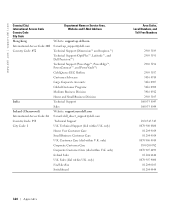
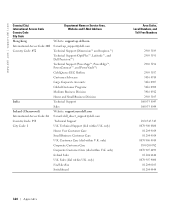
... Code: 353 City Code: 1
Department Name or Service Area, Website and E-Mail Address
Website: support.ap.dell.com E-mail: ap_support@dell.com Technical Support (Dimension™ and Inspiron™) Technical Support (OptiPlex™, Latitude™, and Dell Precision™) Technical Support (PowerApp™, PowerEdge™, PowerConnect™, and PowerVault™) Gold Queue EEC Hotline...
Owner's Manual - Page 122
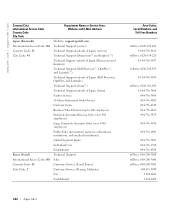
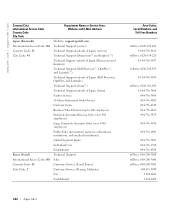
...: 2
Department Name or Service Area, Website and E-Mail Address
Website: support.jp.dell.com Technical Support (servers) Technical Support outside of Japan (servers) Technical Support (Dimension™ and Inspiron™) Technical Support outside of Japan (Dimension and Inspiron) Technical Support (Dell Precision™, OptiPlex™, and Latitude™) Technical Support outside of Japan...
Owner's Manual - Page 123
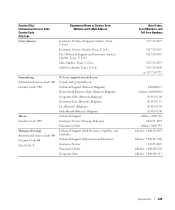
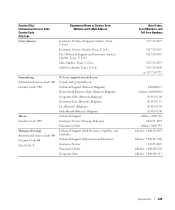
... Belgium) Customer Care (Brussels, Belgium) Fax (Brussels, Belgium) Switchboard (Brussels, Belgium) Technical Support Customer Service (Penang, Malaysia) Transaction Sales Technical Support (Dell Precision, OptiPlex, and Latitude) Technical Support (Dimension and Inspiron) Customer Service Transaction Sales Corporate Sales
Area Codes, Local Numbers, and
Toll-Free Numbers
512 728-4093
512 728-3619...
Owner's Manual - Page 124
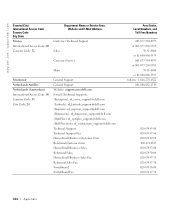
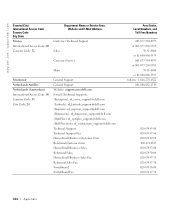
...
General Support General Support Website: support.euro.dell.com E-mail (Technical Support): (Enterprise): nl_server_support@dell.com (Latitude): nl_latitude_support@dell.com (Inspiron): nl_inspiron_support@dell.com (Dimension): nl_dimension_support@dell.com (OptiPlex): nl_optiplex_support@dell.com (Dell Precision): nl_workstation_support@dell.com Technical Support Technical Support Fax Home/Small...
Owner's Manual - Page 125


....com
International Access Code: 00 E-mail Support (portable computers):
Country Code: 47
nor_nbk_support@dell.com
E-mail Support (desktop computers):
nor_support@dell.com
E-mail Support (servers):
nordic_server_support@dell.com
Technical Support
Relational Customer Care
Home/Small Business Customer Care
Switchboard
Fax Switchboard
Panama
General Support
Peru
General Support
Poland...
Owner's Manual - Page 128


... E-mail for French-speaking HSB and Corporate Customers: support.euro.dell.com/ch/fr/emaildell/ Technical Support (Home and Small Business) Technical Support (Corporate) Customer Care (Home and Small Business) Customer Care (Corporate) Fax Switchboard Technical Support (portable and desktop computers) Technical Support (servers) Transaction Sales Corporate Sales Technical Support Customer Service...
Owner's Manual - Page 130


...dell.com | support.dell.com
Country (City) International Access Code Country Code City Code
Department Name or Service Area, Website and E-Mail Address
Area Codes, Local Numbers, and
Toll-Free Numbers
U.S.A. (Austin, Texas)
Automated Order-Status Service
toll-free: 1-800-433-9014
International Access Code: 011 AutoTech (portable and desktop...3355
Financial Services (Dell Preferred Accounts [...
Similar Questions
How To Launch Recovery Partition On New Inspiron One 2330
(Posted by andPVANF 9 years ago)
How To Restore Dell Vostro 220 Using Recovery Partition?
(Posted by Urimhussd 9 years ago)
How To Add Second Hard Drive To Dell Dimension 8300
(Posted by paMas 10 years ago)

