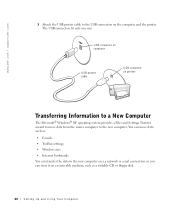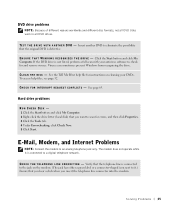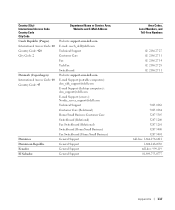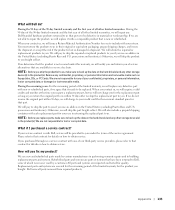Dell Dimension 8300 Support Question
Find answers below for this question about Dell Dimension 8300.Need a Dell Dimension 8300 manual? We have 2 online manuals for this item!
Question posted by irret1224 on April 25th, 2011
Accidentyl Erased The Disk Drive For Dell Dimension 8350. How Do Odtain Copy Or
The person who posted this question about this Dell product did not include a detailed explanation. Please use the "Request More Information" button to the right if more details would help you to answer this question.
Current Answers
Answer #1: Posted by dorvalph on April 25th, 2011 7:47 AM
well in my opinion if you don`t have a restore point then all data would be lost. you can always contact the manufacture and ask specific questions but once data is erased it`s normally lost. all operating system data and apps can be restored.
PS contact manufacturer web site for more info
Related Dell Dimension 8300 Manual Pages
Similar Questions
I Installed An 120g Ssd Drive, How Can I Change The Controller To Ahci?
(Posted by erndlc 9 years ago)
How To Add Second Hard Drive To Dell Dimension 8300
(Posted by paMas 10 years ago)
How To Install Disk Drive Into Dell Inspiron 620 Desktop
(Posted by jediaMC 10 years ago)
Wear On Disk Drive
What is the best way to minimize wear on hard disk drive. Put to sleep yet leave it on? I access it ...
What is the best way to minimize wear on hard disk drive. Put to sleep yet leave it on? I access it ...
(Posted by davidwoodburn 12 years ago)