Dell Dimension 5150 Support Question
Find answers below for this question about Dell Dimension 5150.Need a Dell Dimension 5150 manual? We have 3 online manuals for this item!
Question posted by eupJef on May 10th, 2014
How Do I Setup Raid 1 On A Dell Dimension 5150
The person who posted this question about this Dell product did not include a detailed explanation. Please use the "Request More Information" button to the right if more details would help you to answer this question.
Current Answers
There are currently no answers that have been posted for this question.
Be the first to post an answer! Remember that you can earn up to 1,100 points for every answer you submit. The better the quality of your answer, the better chance it has to be accepted.
Be the first to post an answer! Remember that you can earn up to 1,100 points for every answer you submit. The better the quality of your answer, the better chance it has to be accepted.
Related Dell Dimension 5150 Manual Pages
Owner's Manual - Page 1


Dell™ Dimension™ 5150/E510
Owner's Manual
Service Tag
cover latch release
CD or DVD eject button CD or DVD activity light FlexBay for optional floppy drive or Media...
sound connectors (integrated) (5) VGA video connector (integrated)
network adapter
USB 2.0 connectors (5)
Model DCSM
card slots for PCI Express x16 (1), PCI (2), PCI Express x1 (1)
www.dell.com | support.dell.com
Owner's Manual - Page 2
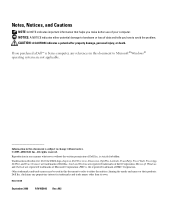
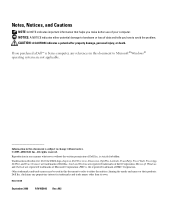
... claiming the marks and names or their products.
Microsoft, Windows, and Outlook are not applicable. disclaims any proprietary interest in this text: Dell, the DELL logo, Inspiron, Dell Precision, Dimension, OptiPlex, Latitude, PowerEdge, PowerVault, PowerApp, DellNet, and PowerConnect are registered trademarks of your computer. is the registered trademark of EMC Corporation. EMC...
Owner's Manual - Page 27
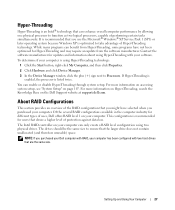
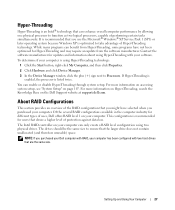
... software manufacturer. You can enable or disable Hyper-Threading through system setup. The Intel RAID controller on the Dell Support website at support.dell.com.
About RAID Configurations
This section provides an overview of the RAID configuration that you purchased your computer can only create a RAID level configuration using two physical drives. NOTE: If you use the...
Owner's Manual - Page 108


...down your computer. 2 When the blue DELL™ logo is displayed, you must ...Setup Screens The system setup screen displays current or changeable configuration information for it to wait until you are prompted, this F2 prompt appears, press immediately. If you press before you see "Turning Off Your Computer" on (or restart) your computer (see the Microsoft® Windows® desktop...
Owner's Manual - Page 124


... Area, Website and E-Mail Address
Technical Support website: support.dell.com.cn Technical Support E-mail: cn_support@dell.com Customer Care E-mail: customer_cn@dell.com Technical Support Fax Technical Support (Dell™ Dimension™ and Inspiron™) Technical Support (OptiPlex™, Latitude™, and Dell Precision™) Technical Support (servers and storage) Technical Support...
Owner's Manual - Page 129
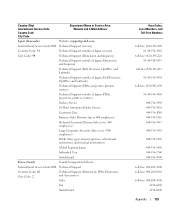
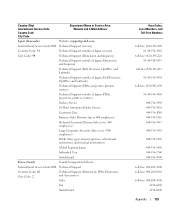
... (government agencies, educational institutions, and medical institutions)
Global Segment Japan
Individual User
Switchboard
Korea (Seoul)
E-mail: krsupport@dell.com
International Access Code: 001 Technical Support
Country Code: 82 City Code: 2
Technical Support (Dimension, PDA, Electronics and Accessories)
Sales
Fax
Switchboard
Area Codes, Local Numbers, and
Toll-Free Numbers
toll-free...
Owner's Manual - Page 130
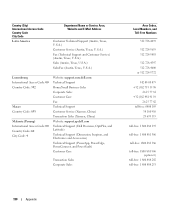
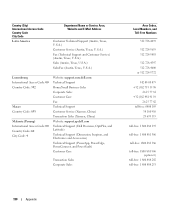
... Corporate Sales Customer Care Fax Technical Support Customer Service (Xiamen, China) Transaction Sales (Xiamen, China) Website: support.ap.dell.com Technical Support (Dell Precision, OptiPlex, and Latitude) Technical Support (Dimension, Inspiron, and Electronics and Accessories) Technical Support (PowerApp, PowerEdge, PowerConnect, and PowerVault) Customer Care
Transaction Sales Corporate Sales...
Owner's Manual - Page 133
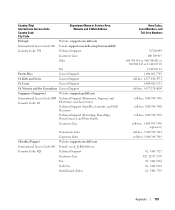
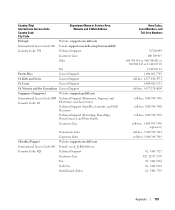
... Support
St. Vincent and the Grenadines General Support
Singapore (Singapore)
Website: support.ap.dell.com
International Access Code: 005 Country Code: 65
Technical Support (Dimension, Inspiron, and Electronics and Accessories)
Technical Support (OptiPlex, Latitude, and Dell Precision)
Technical Support (PowerApp, PowerEdge, PowerConnect, and PowerVault)
Customer Care
Slovakia (Prague...
Owner's Manual - Page 135
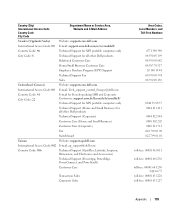
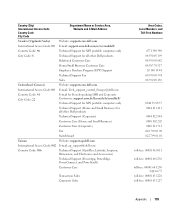
...Customer Care (Home and Small Business)
Customer Care (Corporate)
Fax
Switchboard
Taiwan
Website: support.ap.dell.com
International Access Code: 002 E-mail: ap_support@dell.com
Country Code: 886
Technical Support (OptiPlex, Latitude, Inspiron, Dimension, and Electronics and Accessories)
Technical Support (PowerApp, PowerEdge, PowerConnect, and PowerVault)
Customer Care
Transaction Sales...
Owner's Manual - Page 141


...board mouse problems, 39
N
network Network Setup Wizard, 24 problems, 40 setting up, 23
Network Setup Wizard, 24
O
operating system reinstalling ...CD-RW drive, 33 computer crashes, 36-37 computer stops responding, 36-37
problems (continued) Dell Diagnostics, 50 diagnostic lights, 47 drives, 32 DVD drive, 32 e-mail, 33 error messages..., 23 extended desktop mode, 23 hard to read , 45 motherboard.
Setup Diagram - Page 2
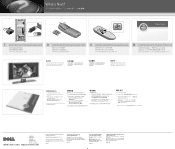
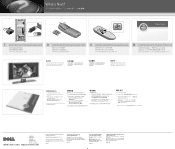
...Dell Inc.;
Dell, the DELL logo, and Dimension are trademarks of Microsoft Corporation. www.dell.com | support.dell.com
Information in this document is strictly forbidden.
June 2006 Dell disclaims any proprietary interest in any manner whatsoever without notice. © 2005 Dell... Dell Inc.
Finding Answers
For additional information about:
• Setup instructions, see the setup ...
Service Manual - Page 1


.... A01 Dell™ Dimension™ 5150/E510 Service Manual
Before You Begin Technical Overview Specifications Removing the Computer Cover Removing and Installing Parts Replacing the Computer Cover Troubleshooting System Setup
Notes, Notices, and Cautions
NOTE: A NOTE indicates important information that helps you how to avoid the problem.
CAUTION: A CAUTION indicates a potential for property...
Service Manual - Page 2


Back to help protect your computer from potential damage and to Contents Page
Before You Begin
Dell™ Dimension™ 5150/E510 Service Manual Getting Started Recommended Tools Turning Off Your Computer Before Working Inside Your Computer
...components in reverse order. A component can be replaced by performing the removal procedure in your Dell™ Product Information Guide.
Service Manual - Page 4


... computer cover. For more information about the Media Card Reader, see your computer when you access the Dell
Service
Support website or call technical support. Back to Contents Page
Technical Overview
Dell™ Dimension™ 5150/E510 Service Manual Front View of the Computer Back View of the Computer Inside View of Your Computer...
Service Manual - Page 13


or 1066-MHz data rate
Integrated Intel Graphics Media F0000h
Intel 945G Express RAID 1 (Mirroring) eight 24 4 Mb Integrated network interface capable of memory available to the operating system. Back to Contents Page
Specifications
Dell™ Dimension™ 5150/E510 Service Manual
Processor Processor type
Level 1 (L1) cache Level 2 (L2) cache
Memory Type Memory connectors...
Service Manual - Page 17


NOTICE: Ensure that you begin any of desktop space.
Pull back the cover latch release located on its side with the computer cover facing up. 3. Back to Contents Page
Removing the Computer Cover
Dell™ Dimension™ 5150/E510 Service Manual CAUTION: Before you are working on a level, protected surface to avoid scratching either the...
Service Manual - Page 18


... additional information on the type of memory supported by installing memory modules on the system board. Back to Contents Page
Removing and Installing Parts
Dell™ Dimension™ 5150/E510 Service Manual
Memory
Cards Drive Panel Front Panel Drives Hard Drive Floppy Drive Media Card Reader (Optional)
CD/DVD Drive
Heat Sink Assembly...
Service Manual - Page 59


... to electrical outlets, and turn them on. Ensure that the cover is seated correctly before moving it to Contents Page
Replacing the Computer Cover
Dell™ Dimension™ 5150/E510 Service Manual CAUTION: Before you begin any of the procedures in this section, follow the safety instructions in the Product Information Guide.
1. Ensure...
Service Manual - Page 60


... Dell Diagnostics
If you see the Microsoft® Windows® desktop. Starting the Dell Diagnostics From the Optional Drivers and Utilities CD
1.
When the Dell ...to Contents Page
Troubleshooting
Dell™ Dimension™ 5150/E510 Service Manual Dell Diagnostics System Lights Diagnostic Lights Beep Codes
Dell Diagnostics
CAUTION: Before you contact Dell for technical assistance. ...
Service Manual - Page 65


... long and the operating system logo appears, continue to Contents Page
System Setup
Dell™ Dimension™ 5150/E510 Service Manual Overview Entering System Setup System Setup Screens System Setup Options Boot Sequence Clearing Forgotten Passwords Clearing CMOS Settings
Overview
Use system setup as follows: To change the system configuration information after you add, change...
Similar Questions
How To Clear Bios Setup Password Dell Dimension 4550
(Posted by agroeper 10 years ago)
Cant Remember Password For Windows Xp On Dell Dimension 5150
(Posted by thesefrby 10 years ago)
Cannot Boot Up My Dell Dimension 5150 Most Of The Time
I cannot boot up my pcc it says it cannot find any bootable drives. Then it will after many attempts...
I cannot boot up my pcc it says it cannot find any bootable drives. Then it will after many attempts...
(Posted by terryknowles 11 years ago)

