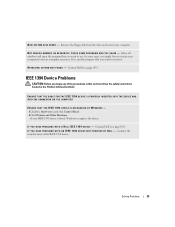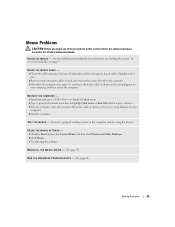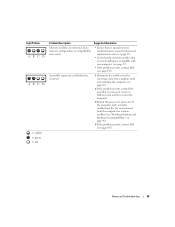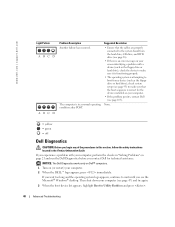Dell Dimension 4700 Support Question
Find answers below for this question about Dell Dimension 4700.Need a Dell Dimension 4700 manual? We have 2 online manuals for this item!
Question posted by kbolerjack on July 21st, 2013
It Won't Boot And Only Offers Restart . Says Hd Failed. Can I Replace It?
I ran diagnostics and it only states hard drive failure. can it be swapped easily?
Current Answers
Answer #1: Posted by diegocalero on July 21st, 2013 5:27 PM
Yes, you can replace it, but if you don't have experience on hardware or knowledge about this, I suggest you to take your computer to customer services as soon as you want your computer funcional. If you want to try by yourself, you can watch some tutorial videos and buy the replacement part at the dell official website
Related Dell Dimension 4700 Manual Pages
Similar Questions
Dell Demension 4700 Wont Boot Windows 7 Wih New Hard-drive
(Posted by shawdcolli 9 years ago)
What Is The Error For Failed Hard Drive Fan For Dell 780
(Posted by P7805uFXcol 10 years ago)
System Won't Boot; Hard Drive Problem; Error Code 20000-0142 'hard Drive 0 - Sel
self test unsuccessful; ZINO machine with Windows 7; when loading windows, system hangs.
self test unsuccessful; ZINO machine with Windows 7; when loading windows, system hangs.
(Posted by Anonymous-75472 11 years ago)
Dell Dimension 4700 Wont Boot Up
Dell Dimension 4700 wont boot up. Diagnostic lights are a-green b-green c-amber d-amber
Dell Dimension 4700 wont boot up. Diagnostic lights are a-green b-green c-amber d-amber
(Posted by chuckC 12 years ago)