Dell Dimension 2400 Support Question
Find answers below for this question about Dell Dimension 2400.Need a Dell Dimension 2400 manual? We have 2 online manuals for this item!
Question posted by johSue12 on September 3rd, 2014
How To Remove Hard Drive From Dell Dimension 2400
The person who posted this question about this Dell product did not include a detailed explanation. Please use the "Request More Information" button to the right if more details would help you to answer this question.
Current Answers
There are currently no answers that have been posted for this question.
Be the first to post an answer! Remember that you can earn up to 1,100 points for every answer you submit. The better the quality of your answer, the better chance it has to be accepted.
Be the first to post an answer! Remember that you can earn up to 1,100 points for every answer you submit. The better the quality of your answer, the better chance it has to be accepted.
Related Dell Dimension 2400 Manual Pages
Owner's Manual - Page 1
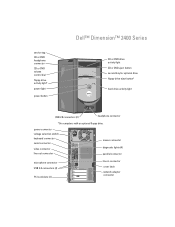
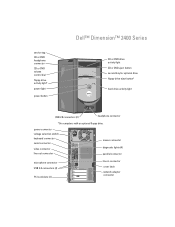
... CD or DVD headphone connector
CD or DVD volume control dial
floppy-drive activity light*
power light
power button
Dell™ Dimension™ 2400 Series
CD or DVD drive activity light CD or DVD eject button second bay for optional drive floppy-drive eject button*
hard-drive activity light
USB 2.0 connectors (2)
headphone connector
*On computers with an optional floppy...
Owner's Manual - Page 3


... and CD-RWs 16 Helpful Tips 17
Hyper-Threading 17
Booting to a USB Device 18
Turning Off Your Computer 18
2 Solving Problems
Battery Problems 19 Drive Problems 19
CD and DVD drive problems 20 Hard drive problems 21 E-Mail, Modem, and Internet Problems 21 Error Messages 22
Contents
3
Owner's Manual - Page 5


Only 76 Definition of "Dell-Installed" Software and Peripherals 76 Definition of the Computer 45 Front View 45 Back View 47
Removing the Computer Cover 49 Looking Inside Your Computer 50 System Board Components 51 Adding Cards 51 Adding a Floppy Drive 54 Adding a Second CD or DVD Drive 59 Adding Memory 64
Installing Memory 64...
Owner's Manual - Page 10


... to use Windows XP • Documentation for my computer • Documentation for devices (such as memory, the
hard drive, and the operating system • Customer Care - Upgrade information for my computer
Dell Support Website - Online discussion with other Dell customers • Upgrades - Contact information, order status, warranty, and repair
information • Downloads - support...
Owner's Manual - Page 16


...dell.com | support.dell.com
Copying CDs and DVDs
NOTE: Ensure that have created automatically ejects. The computer reads your source CD or DVD and copies it to that came with your computer and creating MP3 CDs. Using Blank CD-Rs and CD-RWs
Your CD-RW drive... follow all copyright laws when you have inserted your computer hard drive. Use blank CD-Rs to make an exact copy of a CD or DVD.
Owner's Manual - Page 19


... the manufacturer. Viruses can sometimes prevent Windows from recognizing the drive. Discard used batteries according to check for and remove viruses.
CHECK THE CABLE CONNECTIONS
Solving Problems
19 Solving Problems
... floppy disk and restart the computer. CLEAN THE DRIVE OR DISK - If the battery still does not work properly, contact Dell (see page 9. See the Tell Me How help files, ...
Owner's Manual - Page 21


... bypass them and use the telephone to connect the modem directly to remove the checkmark. CONNECT THE MODEM DIRECTLY TO THE TELEPHONE WALL JACK - If you are using a line that is 3 m (10 ft) or more in the Product Information Guide. Hard drive problems
RUN CHECK DISK - NOTE: Connect the modem to a digital telephone...
Owner's Manual - Page 23


... NOT ENOUGH MEMORY OR RESOURCES.
Contact Dell (see page 78) or the IEEE 1394 device manufacturer. NON-SYSTEM DISK ERROR - Remove the floppy disk from the drive and restart your IEEE 1394 device is...in the Product Information Guide. x:\ IS NOT ACCESSIBLE. Insert a floppy disk into the drive and try again. Windows XP
1 Click the Start button and click Control Panel. 2 Click Printers...
Owner's Manual - Page 26


...UP YOUR FILES IMMEDIATELY
USE A VIRUS-SCANNING PROGRAM TO CHECK THE HARD DRIVE, FLOPPY DISKS, OR CDS
SAVE AND CLOSE ANY OPEN FILES OR... do not conflict with the program. • If necessary, uninstall and then reinstall the program. www.dell.com | support.dell.com
Other software problems
CHECK THE SOFTWARE DOCUMENTATION OR CONTACT THE SOFTWARE MANUFACTURER FOR TROUBLESHOOTING INFORMATION - •...
Owner's Manual - Page 37
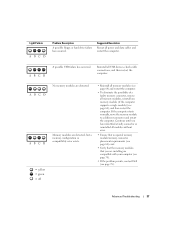
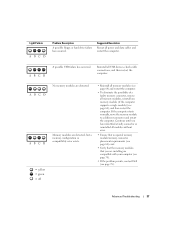
...restart the computer.
• To eliminate the possibility of a faulty memory connector, remove all modules without error.
• Ensure that no special memory module/memory connector ...with your computer (see page 70).
• If the problem persists, contact Dell (see page 64), and then restart the computer. Advanced Troubleshooting
37
ABCD
...hard drive failure has occurred.
Owner's Manual - Page 38
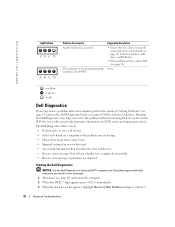
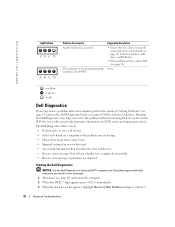
... information for technical assistance. None.
= yellow = green = off
Dell Diagnostics
If you resolve the problem without contacting Dell.
Starting the Dell Diagnostics
NOTICE: Use the Dell Diagnostics to the system board (see page 51) from the hard drive, CD drive, and DVD drive.
• If the problem persists, contact Dell (see page 19) and run . • Suspend testing if...
Owner's Manual - Page 41


...then use Windows XP Device Driver Rollback to replace the driver with a [!]) on the hard drive and removes any device has an exclamation point (a yellow circle with the previously installed version.
1 Click... installed after you install or update a driver, use System Restore (see page 41). Dell PC Restore permanently deletes all data on
the device icon. Advanced Troubleshooting
41 If an ...
Owner's Manual - Page 43


....
1 Click the Start button, point to proceed with www.dell.com appears at the top of the screen.
2 Immediately upon seeing the blue bar, press . Data files include documents, spreadsheets, e-mail messages, digital photos, music files, and so on the hard drive and removes any files or programs until the system restoration is restored...
Owner's Manual - Page 46


... the Dell Support website or call technical support.
46
Removing and Installing Parts
Your headphones won't work if the drive is operating.
5 headphone connector
Use the headphone connector to attach headphones and most speakers for devices that you remove the floppy disk from the drive.
(On computers with an optional floppy drive.)
4 hard-drive activity light The hard-drive light...
Owner's Manual - Page 50
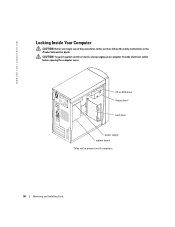
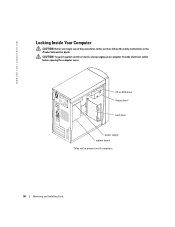
CD or DVD drive floppy drive*
hard drive
power supply system board *May not be present on all computers.
50
Removing and Installing Parts www.dell.com | support.dell.com
Looking Inside Your Computer
CAUTION: Before you begin any of the procedures in this section, follow the safety instructions in the Product Information Guide. ...
Owner's Manual - Page 51
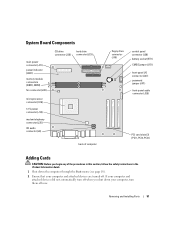
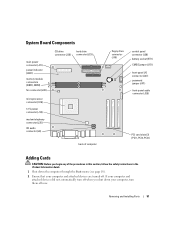
... Information Guide.
1 Shut down your computer and attached devices are turned off now. Removing and Installing Parts
51 System Board Components
main power connector (J21)
power indicator (LED1)
memory module connectors (DDR1, DDR2)
fan connector (J30)
CD drive connector (J20)
hard drive connector (J23)
microprocessor connector (U16)
12-V power connector (J10)
modem telephony connector...
Owner's Manual - Page 70
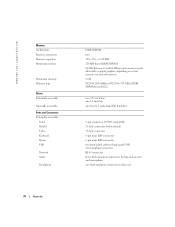
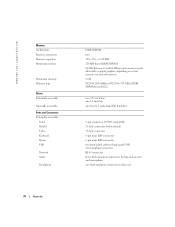
www.dell.com | support.dell.com
Memory Architecture Memory connectors Memory capacities Minimum memory
Maximum memory Memory type
Drives Externally accessible
Internally accessible
Ports ...DDR SDRAM (non-ECC)
two 5.25-inch bays one 3.5-inch bay one bay for 1-inch-high IDE hard drive
9-pin connector; 16550C-compatible 25-hole connector (bidirectional) 15-hole connector 6-pin mini-DIN connector 6-pin...
Owner's Manual - Page 71
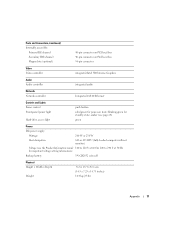
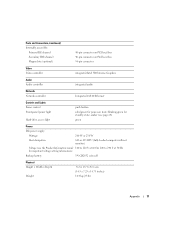
....4 kg (23 lb)
Appendix
71 Ports and Connectors (continued) Internally accessible:
Primary IDE channel Secondary IDE channel Floppy drive (optional)
40-pin connector on PCI local bus 40-pin connector on PCI local bus 34-pin connector
Video Video controller... Ethernet
Controls and Lights Power control Front-panel power light
Hard-drive access light
push button
solid green for power-on state;
Owner's Manual - Page 97
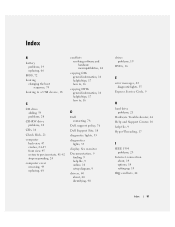
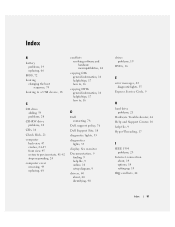
... how to, 16
D
Dell contacting, 78
Dell support policy, 76
Dell Support Site, 10
diagnostic lights, 35
diagnostics lights, 35
display. See monitor
Documentation, 9 finding, 9 help file, 9 online, 10 setup diagram, 9
drivers, 40 about, 40 identifying, 40
drives problems, 19
DVDs, 16
E
error messages, 22 diagnostic lights, 35
Express Service Code, 9
H
hard drive problems, 21
Hardware...
Owner's Manual - Page 98
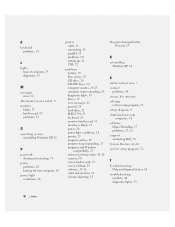
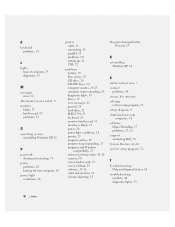
... up, 11 USB, 12
problems battery, 19 blue screen, 25 CD drive, 20 CD-RW drive, 20 computer crashes, 24-25 computer stops responding, 24 diagnostic lights, 35 drives, 19 error messages, 22 general, 24 hard drive, 21 IEEE 1394, 23 keyboard, 24 monitor hard to read, 33 monitor is blank, 33 power, 28 power light...
Similar Questions
How To Remove Hard Drive
how do I remove the hard drive on dell dimension 5150
how do I remove the hard drive on dell dimension 5150
(Posted by Anonymous-135559 10 years ago)
Removing The Hard Drive
How do I remove the hard drive in a Dell Dimension 2400 Series
How do I remove the hard drive in a Dell Dimension 2400 Series
(Posted by lonewolfcustom52 10 years ago)

