Dell Dimension 1100 Support Question
Find answers below for this question about Dell Dimension 1100.Need a Dell Dimension 1100 manual? We have 2 online manuals for this item!
Question posted by prodraz on May 29th, 2014
How To Update Bios For Dell Dimension 1100 When It Will Not Boot
The person who posted this question about this Dell product did not include a detailed explanation. Please use the "Request More Information" button to the right if more details would help you to answer this question.
Current Answers
There are currently no answers that have been posted for this question.
Be the first to post an answer! Remember that you can earn up to 1,100 points for every answer you submit. The better the quality of your answer, the better chance it has to be accepted.
Be the first to post an answer! Remember that you can earn up to 1,100 points for every answer you submit. The better the quality of your answer, the better chance it has to be accepted.
Related Dell Dimension 1100 Manual Pages
Owner's Manual - Page 1


Dell™ Dimension™ 1100/B110
Owner's Manual
service tag
CD or DVD drive activity light
CD or DVD eject button
floppy drive light
power light power button USB 2.0 connectors (2)
...-in connector* cover latch** network adapter connector
PCI card slots (3)
Model DMC
*On computers with integrated sound. **May not be present on all computers. www.dell.com | support.dell.com
Owner's Manual - Page 2


... in any references in this document is strictly forbidden. Trademarks used in this text: Dell, the DELL logo, Inspiron, Dell Precision, Dimension, OptiPlex, Latitude, PowerEdge, PowerVault, PowerApp, PowerConnect, and Dell OpenManage are registered trademarks of Intel Corporation; Dell Inc. Notes, Notices, and Cautions
NOTE: A NOTE indicates important information that helps you make...
Owner's Manual - Page 6


...79
System Setup 82 Overview 82 Entering System Setup 83 System Setup Options 84 Boot Sequence 88
Clearing Forgotten Passwords 90
Cleaning Your Computer 91 Computer, Keyboard, and Monitor... 91 Mouse 91 Floppy Drive 91 CDs and DVDs 92
Dell Technical Support Policy (U.S. Only 92 Definition of "Dell-Installed" Software and Peripherals 92 Definition of "Third-Party" Software and ...
Owner's Manual - Page 8


...8226; Service and support - support.dell.com
from technicians, and online courses, frequently asked NOTE: Select your region to direct your call when contacting technical support.
• Solutions - Upgrade information for components, such premier.support. Certified drivers, patches, and software
updates
• How to personalize my desktop
Windows Help and Support Center 1 Click...
Owner's Manual - Page 18


... page 83. CD-RWs do not copy a 650-MB file to a blank 650-MB CD. for updates and information about using Hyper-Threading technology:
1 Click the Start button, right-click My Computer, and then...not play in home theater systems may require an update from the software manufacturer. You can be played only on MP3 players or on the Dell Support website at www.sonic.com for Hyper-Threading...
Owner's Manual - Page 27


... the memory. • Ensure that you begin any of
memory supported by your computer, see "Memory" on page 79. • Run the Dell Diagnostics (see page 55). • Your Dell Dimension™ computer supports DDR memory. TE S T T H E M O U S E - For additional information on the type of the procedures in this section, follow the safety instructions...
Owner's Manual - Page 35


... properly working memory of the same type into a working
condition or a possible pre-BIOS failure electrical outlet and press the power
has occurred.
Advanced Troubleshooting
35 Continue until you... a problem, your computer (see page 55).
• If the problem persists, contact Dell (see page 50). If the computer malfunctions, the color and sequence of the procedures in...
Owner's Manual - Page 37


...8226; If there is an error message on your computer.
• If the problem persists, contact Dell (see page 58).
2 If the problem persists, reinstall the card that you removed, remove a ...for the devices installed on page 46).
4 If the problem persists, contact Dell (see page 94).
• Ensure that the boot sequence is attempting to make sure it is functioning properly.
• The...
Owner's Manual - Page 38


...boot device list appears, highlight Boot to Utility Partition and press . 4 When the Dell Diagnostics Main Menu appears, select the test you want . This test typically takes 10 to run the Dell... Microsoft® Windows® desktop.
Run Express Test first to answer questions periodically.
38
Advanced Troubleshooting NOTICE: The Dell Diagnostics works only on Dell™ computers. 1 Turn ...
Owner's Manual - Page 40


...at support.dell.com provides approved drivers for Dell™ computers.
A driver is the source of specialized commands that only its own set of your problem and, if necessary, update the driver...sources, your Microsoft® Windows® operating system. All devices require a driver program. Dell ships your operating system. • Connect or install a new device. You may need...
Owner's Manual - Page 44


...the first time the computer was in when you purchased your computer.
Removing Dell PC Restore
NOTICE: Removing Dell PC Restore from the hard drive permanently deletes the PC Restore utility from...Restore screen appears and the computer restarts.
8 After the computer restarts, click OK. During the boot process, a blue bar with PC Restore, click Reboot in time, let the computer finish starting,...
Owner's Manual - Page 69
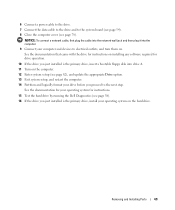
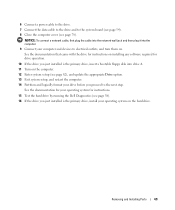
...into drive A. 11 Turn on the computer. 12 Enter system setup (see page 82), and update the appropriate Drive option. 13 Exit system setup, and restart the computer. 14 Partition and ... your operating system on installing any software required for instructions.
15 Test the hard drive by running the Dell Diagnostics (see page 38). 16 If the drive you proceed to the system board (see page 54...
Owner's Manual - Page 72


... with pin 1 on installing any software required for drive operation.
11 Enter system setup (see page 82) and update the appropriate Diskette Drive option. 12 Verify that your computer works correctly by running the Dell Diagnostics (see page 78). See the documentation that came with your drive. 6 Reattach the front panel (see...
Owner's Manual - Page 88


.... If no CD is bootable, check the device documentation. The BIOS detects the device and adds the USB flash option to change the boot sequence for devices. To make sure your device is in the upper-right corner of each key.
Boot Sequence
This feature allows you must be bootable. This setting turns...
Owner's Manual - Page 98


...
Department Name or Service Area, Website and E-Mail Address
Technical Support website: support.dell.com.cn Technical Support E-mail: cn_support@dell.com Technical Support Fax Technical Support (Dimension™ and Inspiron™) Technical Support (OptiPlex™, Latitude™, and Dell Precision™) Technical Support (servers and storage) Technical Support (projectors, PDAs, printers...
Owner's Manual - Page 102


... Name or Service Area, Website and E-Mail Address
Hong Kong
Website: support.ap.dell.com
International Access Code: 001 E-mail: apsupport@dell.com
Country Code: 852
Technical Support (Dimension™ and Inspiron™)
Technical Support (OptiPlex™, Latitude™, and Dell Precision™)
Technical Support (PowerApp™, PowerEdge™, PowerConnect™, and PowerVault...
Owner's Manual - Page 104


...: 81
Technical Support outside of Japan (servers)
City Code: 44
Technical Support (Dimension™ and Inspiron™)
Technical Support outside of Japan (Dimension and Inspiron)
Technical Support (Dell Precision™, OptiPlex™, and Latitude™)
Technical Support outside of Japan (Dell Precision, OptiPlex, and Latitude)
Technical Support (PDAs, projectors, printers, routers...
Owner's Manual - Page 105
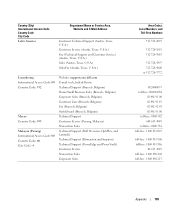
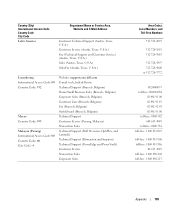
...Care (Brussels, Belgium) Fax (Brussels, Belgium) Switchboard (Brussels, Belgium) Technical Support Customer Service (Penang, Malaysia) Transaction Sales Technical Support (Dell Precision, OptiPlex, and Latitude) Technical Support (Dimension and Inspiron) Technical Support (PowerEdge and PowerVault) Customer Service Transaction Sales Corporate Sales
Area Codes, Local Numbers, and
Toll-Free Numbers...
Owner's Manual - Page 108
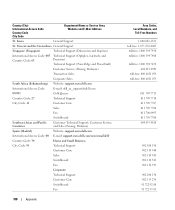
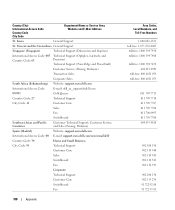
... Support
Singapore (Singapore)
Technical Support (Dimension and Inspiron)
International Access Code: 005 Technical Support (Optiplex, Latitude, and
Country Code: 65
Precision)
Technical Support (PowerEdge and PowerVault)
Customer Service (Penang, Malaysia)
Transaction Sales
Corporate Sales
South Africa (Johannesburg) Website: support.euro.dell.com
International Access Code:
E-mail...
Owner's Manual - Page 113


... sound
B
battery problems, 19 replacing, 77
BIOS, 82 boot sequence, 88
changing, 88-89 option settings, 88 booting to a USB device, 88
C
cards installing...cover latch, 51 removing, 52 replacing, 78
D
Dell contacting, 94 Dell Diagnostics, 38 support policy, 92 support site, 8
Dell Premier Support website, 7
diagnostic lights, 35
diagnostics Dell, 38 lights, 35, 50
display. See monitor
documentation...
Similar Questions
How To Set Defaults Bios Menu On A Dell Dimension 1100 Pc
(Posted by sam20melva 9 years ago)
How To Remove Cover On Dell Dimension 1100 Desktop Computer
(Posted by bobchris 10 years ago)
What Is The Maximum Upgrade Cpu For A Dell Dimension 1100 Desktop
(Posted by janpietp 10 years ago)

