Dell Dimension 1100 Support Question
Find answers below for this question about Dell Dimension 1100.Need a Dell Dimension 1100 manual? We have 2 online manuals for this item!
Question posted by sam20melva on August 18th, 2014
How To Set Defaults Bios Menu On A Dell Dimension 1100 Pc
The person who posted this question about this Dell product did not include a detailed explanation. Please use the "Request More Information" button to the right if more details would help you to answer this question.
Current Answers
There are currently no answers that have been posted for this question.
Be the first to post an answer! Remember that you can earn up to 1,100 points for every answer you submit. The better the quality of your answer, the better chance it has to be accepted.
Be the first to post an answer! Remember that you can earn up to 1,100 points for every answer you submit. The better the quality of your answer, the better chance it has to be accepted.
Related Dell Dimension 1100 Manual Pages
Owner's Manual - Page 1


Dell™ Dimension™ 1100/B110
Owner's Manual
service tag
CD or DVD drive activity light
CD or DVD eject button
floppy drive light
power light power button USB 2.0 connectors (2)
...-in connector* cover latch** network adapter connector
PCI card slots (3)
Model DMC
*On computers with integrated sound. **May not be present on all computers. www.dell.com | support.dell.com
Owner's Manual - Page 2


... that helps you how to avoid the problem. Other trademarks and trade names may be used in this text: Dell, the DELL logo, Inspiron, Dell Precision, Dimension, OptiPlex, Latitude, PowerEdge, PowerVault, PowerApp, PowerConnect, and Dell OpenManage are not applicable. disclaims any references in this document to hardware or loss of data and tells you make...
Owner's Manual - Page 4


... 32
Video and Monitor Problems 32 If the screen is blank 32 If the screen is difficult to read 33
3 Advanced Troubleshooting
Diagnostic Lights 35
Dell Diagnostics 38 Dell Diagnostics Main Menu 38
Drivers 40 What Is a Driver 40 Identifying Drivers 40 Reinstalling Drivers 40
4
Contents
Owner's Manual - Page 5


Restoring Your Operating System 41 Using Microsoft Windows XP System Restore 42 Using Dell PC Restore by Symantec 43 Using the Operating System CD 45
Resolving Software and Hardware Incompatibilities 46
4 Removing and Installing Parts
Before You Begin 47 Recommended ...
Owner's Manual - Page 7
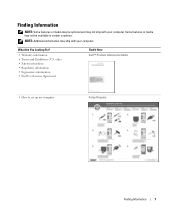
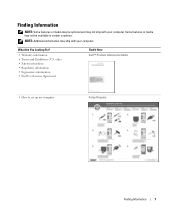
...; Terms and Conditions (U.S. only) • Safety instructions • Regulatory information • Ergonomics information • End User License Agreement
Find It Here Dell™ Product Information Guide
• How to set up my computer
Setup Diagram
Finding Information
7
Some features or media may not be optional and may not ship with your computer...
Owner's Manual - Page 16


...computer hard drive. The following instructions explain how to
800 by 600 pixels. 5 Click the drop-down menu under Color quality, and then click Medium (16 bit). 6 Click OK. When prompted, insert a ...the drive and click OK.
16
Setting Up and Using Your Computer NOTE: The types of CD or DVD drives offered by country. The DVD-writable drives installed in Dell™ computers can also use ...
Owner's Manual - Page 18


...you are familiar with CD recording techniques. See the Sonic website at support.dell.com.
18
Setting Up and Using Your Computer It is recommended that you use blank CD...enhance overall computer performance by your DVD player refer to its maximum capacity;
For more information on the Dell Support website at www.sonic.com for additional information. The CD-RW drive needs 1-2 MB of ...
Owner's Manual - Page 26


...CDS
SAVE AND CLOSE ANY OPEN FILES OR PROGRAMS AND SHUT DOWN YOUR COMPUTER THROUGH THE
START MENU
Memory Problems
CAUTION: Before you are not using to run the software. If necessary, install ... that the device drivers do not conflict with the
memory (see page 55). • Run the Dell Diagnostics (see if that resolves the
problem. • See the software documentation for information. •...
Owner's Manual - Page 27


...2 Click Mouse. 3 Try adjusting the settings.
CHECK THE MOUSE CABLE - 1 Check...H E M O U S E - RESTART THE COMPUTER - 1 Simultaneously press to display the Start menu. 2 Type u, press the keyboard arrow keys to the computer. 3 Shut down or Turn Off, and... Shut down the computer (see page 55). • Your Dell Dimension™ computer supports DDR memory.
Connect a properly working mouse ...
Owner's Manual - Page 35


... install properly working memory of the same type into a working
condition or a possible pre-BIOS failure electrical outlet and press the power
has occurred. button. If the computer starts normally,... a problem, your computer (see page 55).
• If the problem persists, contact Dell (see page 55), and then restart the computer. Light Pattern ABCD
Problem Description
Suggested Resolution...
Owner's Manual - Page 38


... to 20 minutes and requires no interaction on your computer. 2 When the DELL™ logo appears, press immediately.
Dell Diagnostics Main Menu
1 After the Dell Diagnostics loads and the Main Menu screen appears, click the button for technical assistance. Run Express Test first to... Product Information Guide. Then shut down your computer (see the Microsoft® Windows® desktop.
Owner's Manual - Page 39


...the instructions on the symptom of the problem you to customize the test by changing the test settings.
4 Close the test screen to return to run a test from system setup, memory, and... following table for running the test.
To exit the Dell Diagnostics and restart the computer, close the Main Menu screen.
If you contact Dell, technical support will ask for your computer or all ...
Owner's Manual - Page 40


...to the device name, you may need to reinstall the driver or install a new driver. Dell ships your computer to install drivers if you with your operating system. • Connect or ... or keyboard. If an exclamation point is the source of specialized commands that only its own set of your computer might not work correctly.
40
Advanced Troubleshooting If you experience a problem with ...
Owner's Manual - Page 42
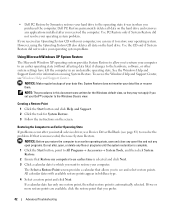
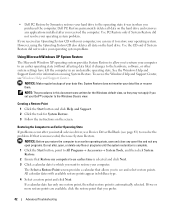
...) if changes to the hardware, software, or other system settings have left the computer in this document were written for the Windows default view, so they may not apply if you purchased the... and click Next. 3 Click a calendar date to which you can use System Restore. • Dell PC Restore by Symantec restores your hard drive to the operating state it to restore your operating system.
If...
Owner's Manual - Page 84


... as an external hard drive or USB memory key
By default, System BIOS boot devices is first (in priority.
devices such as hard...program
• USB device - Can be turned Off or set to Auto (to the primary master drive on your computer ...Drive Sequence
Identifies the device types that are in the system setup menu.
Secondary Slave Drive
Identifies and defines the slave drive to detect...
Owner's Manual - Page 86


... boot from Hibernate or Off.
86
Appendix Use this key combination causes a menu to display that USB devices will be connected to prohibit users from a network server. USB Controller
Set to On (default) so that is selected, remote wakeup events no longer power up from the next device in the operating system. When...
Owner's Manual - Page 88


...The BIOS detects the device and adds the USB flash option to boot from the CD drive. POST Behavior Fastboot Numlock Key
OS Install POST Hotkeys
Keyboard Errors
When set to On (default), this... option activates the numeric and mathematical features shown at the top of each key.
When F12 = Boot Menu appears in system setup (see...
Owner's Manual - Page 92


... all nonstandard, third-party hardware components integrated through Dell Software and Peripherals, Readyware, and Custom Factory Integration2.
1 Repair services are provided pursuant to the original default configuration as shipped from dust, fingerprints, and scratches. Definition of "Dell-Installed" Software and Peripherals
Dell-installed software includes the operating system and some of...
Owner's Manual - Page 113


..., 40 identifying, 40
Index
113 See sound
B
battery problems, 19 replacing, 77
BIOS, 82 boot sequence, 88
changing, 88-89 option settings, 88 booting to a USB device, 88
C
cards installing PCI, 58 PCI, ...52 replacing, 78
D
Dell contacting, 94 Dell Diagnostics, 38 support policy, 92 support site, 8
Dell Premier Support website, 7
diagnostic lights, 35
diagnostics Dell, 38 lights, 35, 50
display. Index...
Owner's Manual - Page 115


...
network connector, 51 Network Setup Wizard, 12 problems, 28 setting up, 11
Network Setup Wizard, 12
P
password clearing, 90 jumper, 90
PC Restore, 43 PCI cards
installing, 58 removing, 60 playing..., 10 problems, 29 setting up, 9 USB, 9
problems battery, 19 blue screen, 25 CD drive, 20 CD-RW drive, 20 computer crashes, 24-25 computer stops responding, 24 Dell Diagnostics, 38 diagnostic lights...
Similar Questions
What Is The Dvd Setting In Bios For Dell Dimension 2300 Desktop Computer
(Posted by testki 9 years ago)
How To Update Bios For Dell Dimension 1100 When It Will Not Boot
(Posted by prodraz 10 years ago)
How To Remove Cover On Dell Dimension 1100 Desktop Computer
(Posted by bobchris 10 years ago)
What Is The Maximum Upgrade Cpu For A Dell Dimension 1100 Desktop
(Posted by janpietp 10 years ago)
What Key Do You Press To Enter The Bios Settings On A Dell Optiplex 740 Pc
(Posted by ricjohn 10 years ago)

