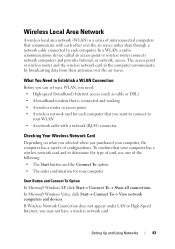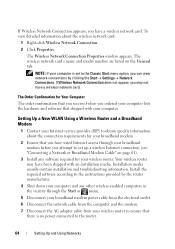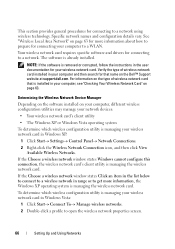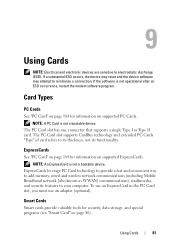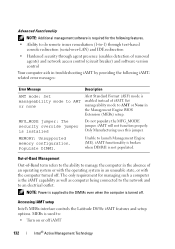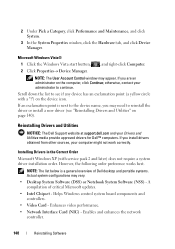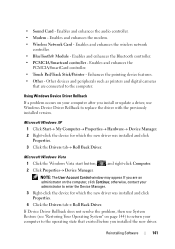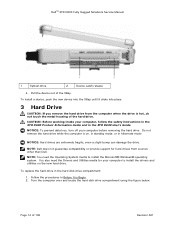Dell D630 Support Question
Find answers below for this question about Dell D630 - LATITUDE ATG NOTEBOOK.Need a Dell D630 manual? We have 3 online manuals for this item!
Question posted by shrikantranade on February 25th, 2013
Wire Less Lan Driver
Requests for more information
Hi shrikantranade
The wireless option is not disabled in the Operating System if you have the correct wireless driver installed. I would suggest you to check if there is a wireless switch on the laptop to turn on/off the wireless capability.
In case further help is required please let me know the model number and the operating system installed.
For easy access to drivers, manuals and product updates, please visit our Support Site .
Please reply if you have any further questions.
Thanks & RegardsPrateek K
#iworkfordell
Current Answers
Answer #1: Posted by prateekk007 on February 25th, 2013 11:06 PM
The wireless option is not disabled in the Operating System if you have the correct wireless driver installed. I would suggest you to check if there is a wireless switch on the laptop to turn on/off the wireless capability.
In case further help is required please let me know the model number and the operating system installed.
For easy access to drivers, manuals and product updates, please visit our Support Site .
Please reply if you have any further questions.
Thanks & Regards
Prateek K
Related Dell D630 Manual Pages
Similar Questions
Whats the issue??