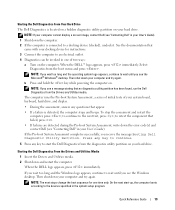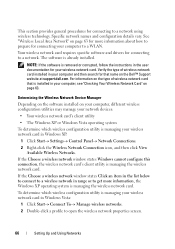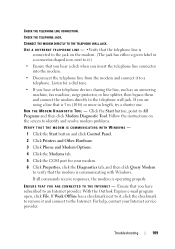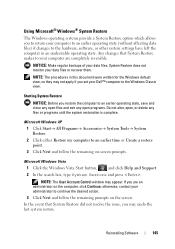Dell D630 Support Question
Find answers below for this question about Dell D630 - LATITUDE ATG NOTEBOOK.Need a Dell D630 manual? We have 3 online manuals for this item!
Question posted by omerscan on September 4th, 2013
My Laptop Has A Lot Of Lines On The Screen , I Update Drivers But That Did Not H
Current Answers
Answer #1: Posted by RathishC on September 4th, 2013 10:56 PM
Firstly, I would suggest you to run pre boot system assessment. To run the test press and hold the FN key (function key) and then press the power button once and keep holding the FN key till you see the test running on the screen.
You can also refer to the Dell Article 266787 on http://dell.to/XULgT1
If you are able to see the color bars and there are different lines on the monitor, then it may be an issue with the LCD screen. Would request you to connect an external monitor and check the display.
If the color bars are displayed on the external monitor without any lines, then I can assure you that there is no issue with LCD.
Let the test run and if you get any error messages. Please let me know.
You can also refer to the link for some more troubleshooting steps: http://dell.to/1dGlpXn
You can refer to the Dell Article 266529 on http://dell.to/XULgT1
Please reply for further assistance.
Thanks & RegardsRathish C
#iworkfordell
To know more about Dell Product Support, Drivers & Downloads, Order & Dispatch status -> choose your region US Customers; UK Customers; India Customers. For Dell support videos click Here.
Related Dell D630 Manual Pages
Similar Questions
is wireless networking is disable for some os like win7 home-Premium