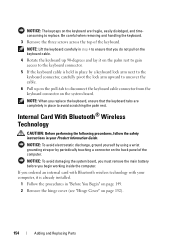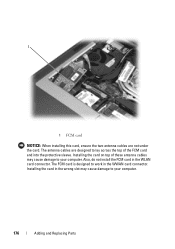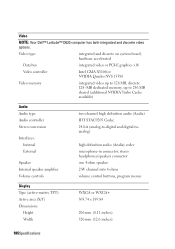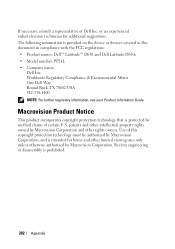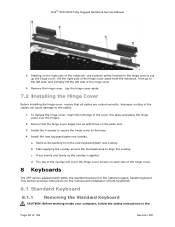Dell D630 Support Question
Find answers below for this question about Dell D630 - LATITUDE ATG NOTEBOOK.Need a Dell D630 manual? We have 3 online manuals for this item!
Question posted by retiredinwallawalla2 on February 22nd, 2014
Laying Tower On Side
can i lay my dell opex be laied on its side
Current Answers
Related Dell D630 Manual Pages
Similar Questions
Is The Dell Laptop Atg D630 Setup For 2 Dimm Cards
(Posted by MikeSET 9 years ago)
How To Remove The Wrist Support From The Battery On Dell D630 Laptop
(Posted by erictbal 9 years ago)
Latitude D630 Shipped Without A Backlit Keyboard, But Can I Buy A Replacement?
Anyone know if there's an aftermarket backlit keyboard option and, if so, who might supply it?
Anyone know if there's an aftermarket backlit keyboard option and, if so, who might supply it?
(Posted by Javelin05 11 years ago)
My Notebook Laptop Dell Latitude H500gt Can' Type Word.
Hi , webmaster ,i can't type some character on keyboard Dell Latitude CPx H500GT, what do for resolv...
Hi , webmaster ,i can't type some character on keyboard Dell Latitude CPx H500GT, what do for resolv...
(Posted by vucaomai 12 years ago)