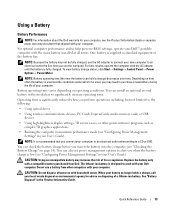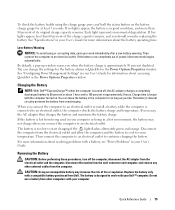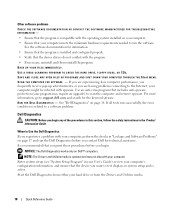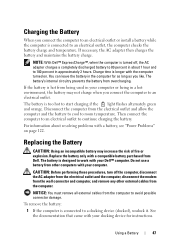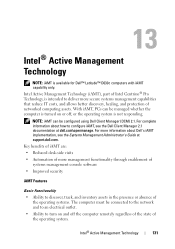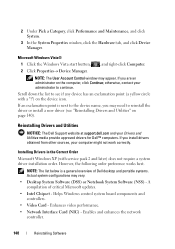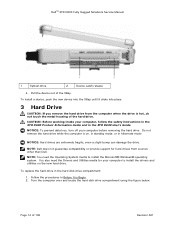Dell D630 Support Question
Find answers below for this question about Dell D630 - LATITUDE ATG NOTEBOOK.Need a Dell D630 manual? We have 3 online manuals for this item!
Question posted by alvi300 on February 14th, 2014
My Dell Pc Driver Is Not Working Please Resolve?
The person who posted this question about this Dell product did not include a detailed explanation. Please use the "Request More Information" button to the right if more details would help you to answer this question.
Current Answers
Related Dell D630 Manual Pages
Similar Questions
Which Webcam Driver Works For Inspiron N5050 Dell
(Posted by ragmadsh 10 years ago)
My Laptop Has A Lot Of Lines On The Screen , I Update Drivers But That Did Not H
Whats the issue??
Whats the issue??
(Posted by omerscan 10 years ago)
Wire Less Lan Driver
is wireless networking is disable for some os like win7 home-Premium
is wireless networking is disable for some os like win7 home-Premium
(Posted by shrikantranade 11 years ago)
My Latitude D630 Keys (backspace,spacebar And Enter) Not Working
(Posted by febuena23 11 years ago)
Where I Can Find Wifi Driver For My Dell Vostro 1550 Laptop
where i can find wifi driver for my dell vostro 1550 laptop
where i can find wifi driver for my dell vostro 1550 laptop
(Posted by rks181119 11 years ago)