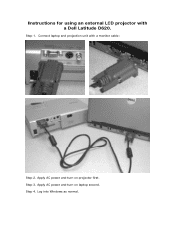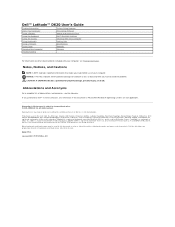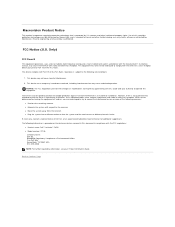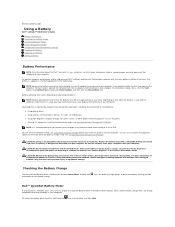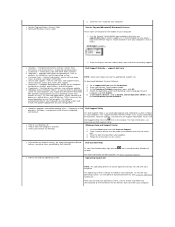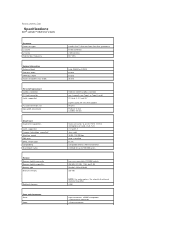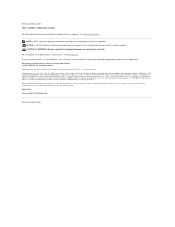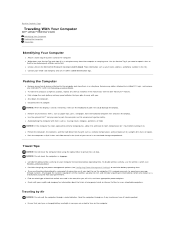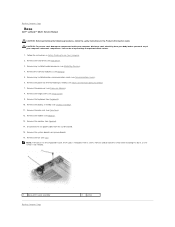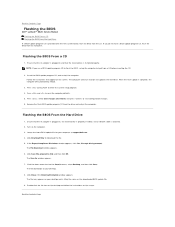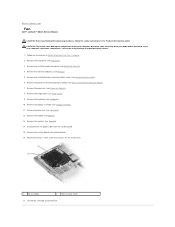Dell D620 Support Question
Find answers below for this question about Dell D620 - Latitude Laptop Computer System Core Duo Processor Wireless XP Pro.Need a Dell D620 manual? We have 4 online manuals for this item!
Question posted by liliangoldstraw on March 24th, 2014
Manualhow Do I Get A Paper Manual For A Dell D620 Computer
Current Answers
Answer #1: Posted by BusterDoogen on March 25th, 2014 6:10 PM
I hope this is helpful to you!
Please respond to my effort to provide you with the best possible solution by using the "Acceptable Solution" and/or the "Helpful" buttons when the answer has proven to be helpful. Please feel free to submit further info for your question, if a solution was not provided. I appreciate the opportunity to serve you.
Related Dell D620 Manual Pages
Similar Questions
I bought a Dell Latitude e5500 laptop computer online from e-bay. It did not come with a users manua...
System keeps crashing. Internet stopped working suddenly. Just bought this refurbished Dell 620 Lati...