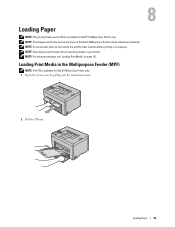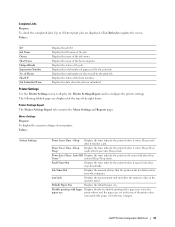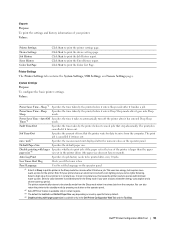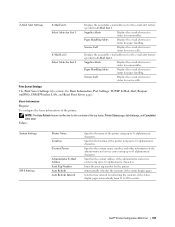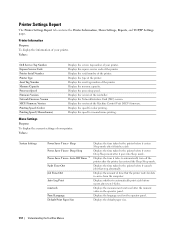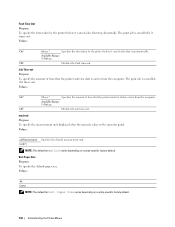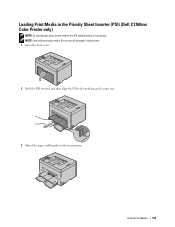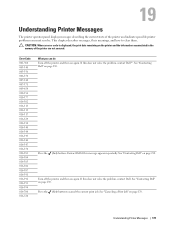Dell C1760NW Color Laser Printer Support Question
Find answers below for this question about Dell C1760NW Color Laser Printer.Need a Dell C1760NW Color Laser Printer manual? We have 1 online manual for this item!
Question posted by ads56482 on July 16th, 2015
Dell 1760 Not Printing
Hi. I have recently updated my imac to Yosemite and now my Dell 1760 will not print. The message on the printer says "cancelling job". I have downloaded the latest ppd but to no avail.
Current Answers
Answer #1: Posted by freginold on July 16th, 2015 8:32 AM
Hello, sometimes when you update operating systems and print drivers, something gets corrupted. Try uninstalling the printer, then reinstalling it from scratch (with the Yosemite print driver).
Related Dell C1760NW Color Laser Printer Manual Pages
Similar Questions
My Printer Is Making A Loud Sound When Trying To Print Than It Says Paper Jam Wh
(Posted by jvgwynn 2 years ago)
Why Is My Dell968w Printer Saying 'right And Left Cartridge Missing?'
I recently bought two new color and black ink.It was working for a few days.Then yesterday when I wa...
I recently bought two new color and black ink.It was working for a few days.Then yesterday when I wa...
(Posted by hareshj12 9 years ago)
Printer Says Offline
I moved my computers to a battery backup. All were turned off including the printer. Now the printer...
I moved my computers to a battery backup. All were turned off including the printer. Now the printer...
(Posted by snyderpc 11 years ago)