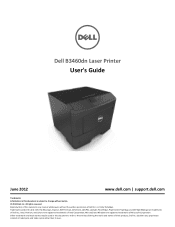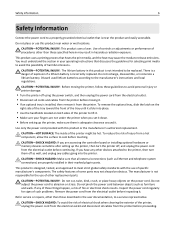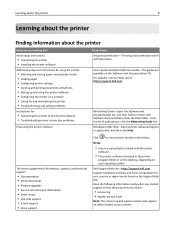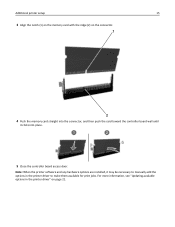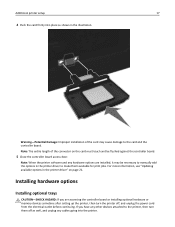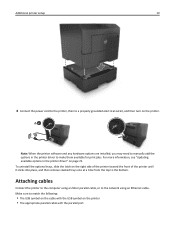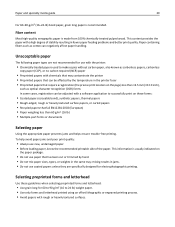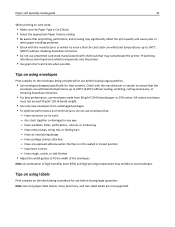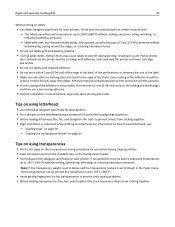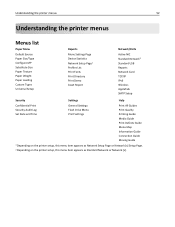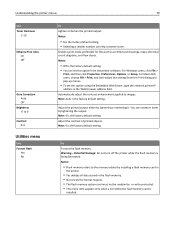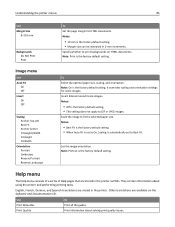Dell B3460dn Mono Laser Printer Support Question
Find answers below for this question about Dell B3460dn Mono Laser Printer.Need a Dell B3460dn Mono Laser Printer manual? We have 2 online manuals for this item!
Question posted by gilbertonda on June 5th, 2013
Urgent. Plse Help Me With The Drivers For Vostro 3460
Current Answers
Answer #1: Posted by RathishC on June 5th, 2013 4:47 PM
You can download and install the drivers for Vostro 3460 laptop by clicking on the link given below:
Once you click on the link, please select the Operating System as installed on your computer to download the right drivers.
Hope this helps.
Thanks & Regards
Rathish C
#iworkfordell
Related Dell B3460dn Mono Laser Printer Manual Pages
Similar Questions
The driver was reported to be made available at the end of this month for the latest Apple (Yosemite...
in windows 7
I currently have the 2130cn laser printer connected to my PC. I'd like to use my Mac with it as well...