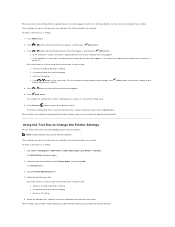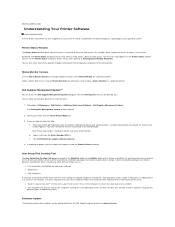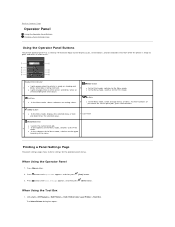Dell 2130cn Support Question
Find answers below for this question about Dell 2130cn - Color Laser Printer.Need a Dell 2130cn manual? We have 1 online manual for this item!
Question posted by klausin on April 13th, 2010
Can I Download A Driver To Use This Printer With My Mac Computer?
I currently have the 2130cn laser printer connected to my PC. I'd like to use my Mac with it as well but cannot locate a driver which will allow me. Does one exist, can the 2130cn be used with a macbook computer?
Current Answers
Answer #1: Posted by pokrojo on July 25th, 2010 5:35 AM
I have the same issue. Have had success downloading and using the driver for Dell 3100 (Dell 3100cn Foomatic/pxlcolor). Can now print all functions BUT color photos take a very long time. Used the driver for Dell 1320 and color photos printed out almost instantly BUT was then unable to print pdfs
Related Dell 2130cn Manual Pages
Similar Questions
I Need A Link To Download Driver For Macos?
i need help to connect this printer to my MacOs, i tried to download driver many time but i failed, ...
i need help to connect this printer to my MacOs, i tried to download driver many time but i failed, ...
(Posted by hussamsky 2 years ago)
I Have A Dell 2130cn Laser Printer
error is insert cartridge 093-972, it is a new cyan cartridge so I know it is not empty but for som...
error is insert cartridge 093-972, it is a new cyan cartridge so I know it is not empty but for som...
(Posted by lana0721 9 years ago)
Will Not Print To Dell 5330dn After Downloading Driver
(Posted by Moe1rajb 10 years ago)
Cannot Complete Installation For A Dell 3302 Wireless Printer Adapter On A 2130c
Error message: Installation to OS of use cannot be performed
Error message: Installation to OS of use cannot be performed
(Posted by mculleny 10 years ago)
Trying To Set Printer To Print On 5x7 Paper
I am trying to print on 5x7 card stock but it is not working - I have 5x7 custom paper added as one ...
I am trying to print on 5x7 card stock but it is not working - I have 5x7 custom paper added as one ...
(Posted by drewrusm 13 years ago)