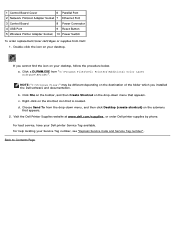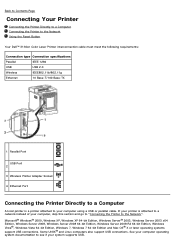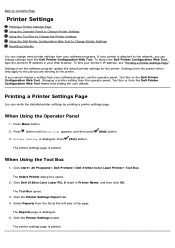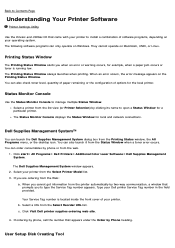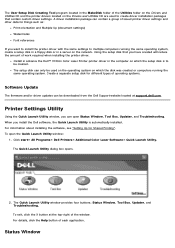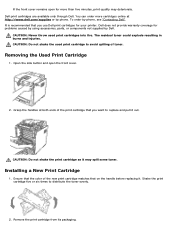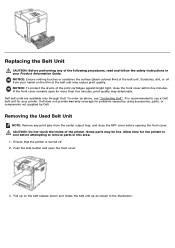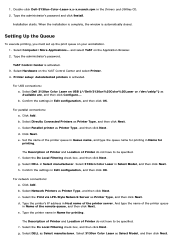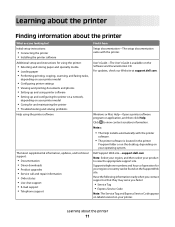Dell 3130cn Support Question
Find answers below for this question about Dell 3130cn - Color Laser Printer.Need a Dell 3130cn manual? We have 3 online manuals for this item!
Question posted by jvmart on January 31st, 2015
Is The Driver For Mac To Dell 3130 Cn Printer Available Now?
Current Answers
Answer #1: Posted by Anonymous-148903 on February 3rd, 2015 7:53 AM
The drivers for mac ois are there. Did choose mac os drivers?
Enhancements: 1. Drivers to enable Mac OS X 10.10 compatibility"
Thank You,
Dell Support
Dell-Jesse L
Answer #2: Posted by techfreak on January 31st, 2015 12:39 PM
http://www.dell.com/support/home/us/en/19/Products/?app=drivers
THANKS
Please Do Accept If found Helpful.
Answer #3: Posted by DellJesse1 on February 3rd, 2015 6:20 AM
Click the link below to download apple os drivers for the 3130cn drivers
Thank You,
Dell-Jesse1
Dell Social Media and Communities
email:[email protected]
Dell Community Forum.
www.en.community.dell.com
Dell Twitter Support
@dellcares
Dell Facebook Support
www.facebook.com/dell
#iwork4dell