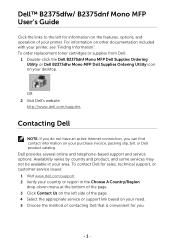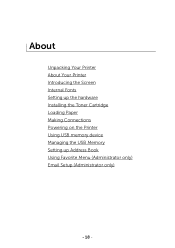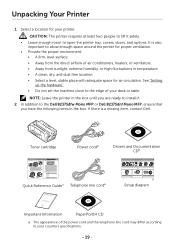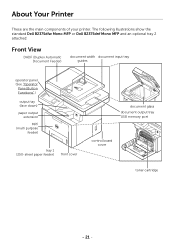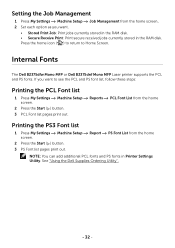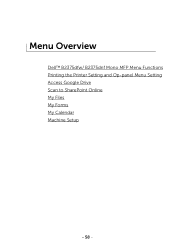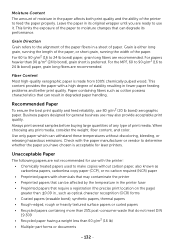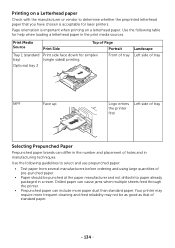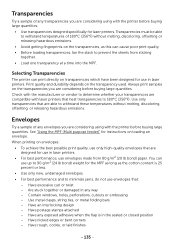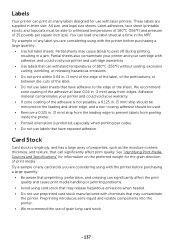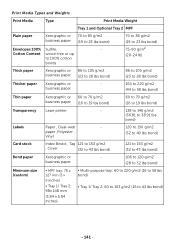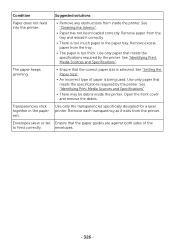Dell B2375dnf Support Question
Find answers below for this question about Dell B2375dnf.Need a Dell B2375dnf manual? We have 2 online manuals for this item!
Question posted by DENISEANDERSON on April 14th, 2015
How Do I Make Myself The Administrator?
Current Answers
Answer #1: Posted by TommyKervz on April 14th, 2015 1:11 PM
http://www.manualslib.com/manual/577672/Dell-B2375dfw.html?page=32#manual
Answer #2: Posted by Buddy99 on April 15th, 2015 10:59 AM
1.Open the Control Panel (Large icons view), and click on User Accounts.
2. Click on the Change your account type link.
3. If prompted by UAC, then click on Yes (administrator) or enter the administrator's password (standard user).
4. Select (dot) what type of user account (Standard user or Administrator) you want this user account to be now, and click on the Change Account Type button. (see screenshot below)
NOTE: If the user account is originally an administrator account, then Windows 7 will not let you change it to a standard user account unless you already have another administrator account on the computer.
5. Close the User Accounts window when finished.
Refer Link for Screenshots:
http://www.sevenforums.com/tutorials/103538-user-account-type-change.html
buddy99
Related Dell B2375dnf Manual Pages
Similar Questions
I have a Dell B2375dnf Mono printer and the problem seems to be grinding or clicking noise when copy
The only thing I see is 6 empty squares on the left corner it reads Home on the left corner in reads...