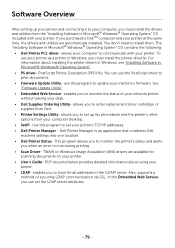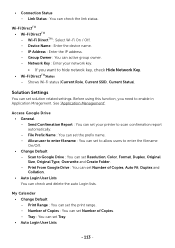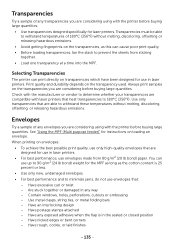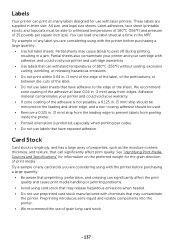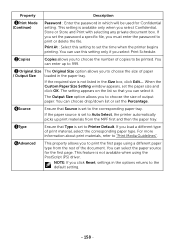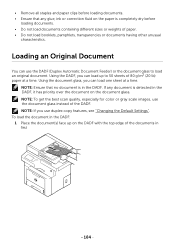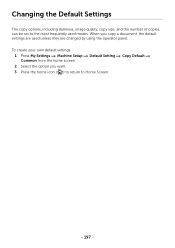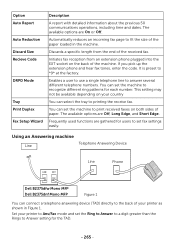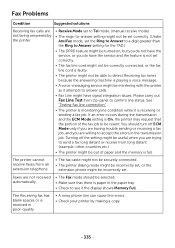Dell B2375dnf Support Question
Find answers below for this question about Dell B2375dnf.Need a Dell B2375dnf manual? We have 2 online manuals for this item!
Question posted by lament on April 22nd, 2015
How To Stop Printer For Asking To Confirm Settings Every Time I Use The Mff
Current Answers
Answer #1: Posted by RajeshV2 on April 29th, 2015 3:54 PM
I work for Dell's Social Media Team and would like to you help with your question. Please find the steps below about your query about your printer.
1. Please open the printer options.
2. Select Tray one as default.
For more related queries please follow the link:
Hope this helps!!! Write back in case if you have any questions Thanks,
Rajesh,
Social Media and Community Professional
Order Status: http://dell.to/1fgKSTr
Download Drivers: http://dell.to/1hcxG98q
Related Dell B2375dnf Manual Pages
Similar Questions
I have a dell mfp e525w. I can load the ews in a browser over wifi, but when i want to change a sett...
Please advise me how to change our copier back from 2-sided copies to 1-sided copies. Thank you!
how to turn off MSG Confirm to stop printed report after each fax is sent