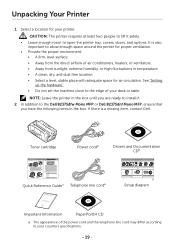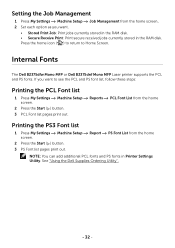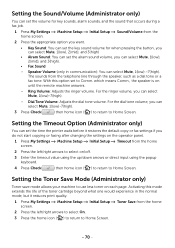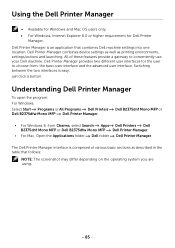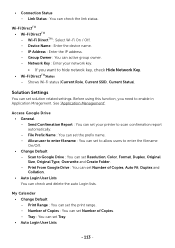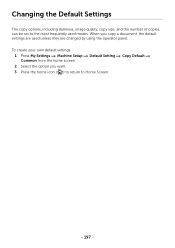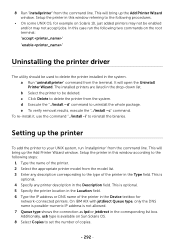Dell B2375dnf Support Question
Find answers below for this question about Dell B2375dnf.Need a Dell B2375dnf manual? We have 2 online manuals for this item!
Question posted by frg191 on December 6th, 2015
I Have A Printer Model#b2375dnf , On Home I Can Not See The Keys Like Copy
The only thing I see is 6 empty squares on the left corner it reads Home on the left corner in reads login that is all I see no more options
Current Answers
Answer #1: Posted by TechSupport101 on December 6th, 2015 12:56 PM
Hi. See the User's Guide here https://www.helpowl.com/manuals/Dell/B2375dnf/214144 for the best pointer.
Related Dell B2375dnf Manual Pages
Similar Questions
B2375dnf Mono Mfp Grinding Or Clicking Noise
I have a Dell B2375dnf Mono printer and the problem seems to be grinding or clicking noise when copy
I have a Dell B2375dnf Mono printer and the problem seems to be grinding or clicking noise when copy
(Posted by George849 6 years ago)
How To Stop Printer For Asking To Confirm Settings Every Time I Use The Mff
(Posted by lament 9 years ago)
Msg Confirm
how to turn off MSG Confirm to stop printed report after each fax is sent
how to turn off MSG Confirm to stop printed report after each fax is sent
(Posted by jsortino 9 years ago)
Printer Stating Feed Mp Laser,has Proper Size Paper In It.
Need Step By Step On How To Fix The Problem So I Will Be Able To Print
Need Step By Step On How To Fix The Problem So I Will Be Able To Print
(Posted by AYDENKASON 9 years ago)
That Error Went Away, Now The Error Is Insert Cartridge 093-972, It Is A New
cyan cartridge so I know it is not empty but for some reason it is not accepting it.
cyan cartridge so I know it is not empty but for some reason it is not accepting it.
(Posted by lana0721 9 years ago)