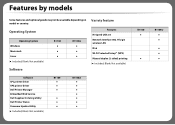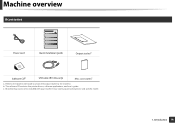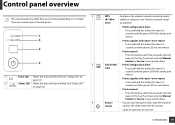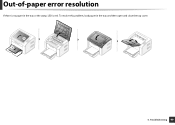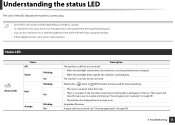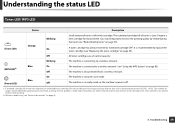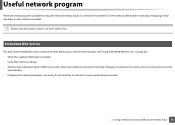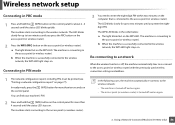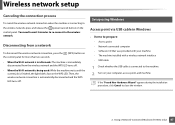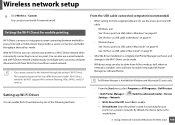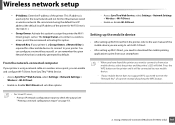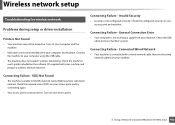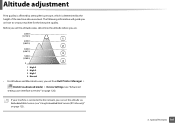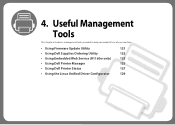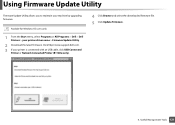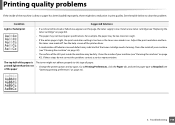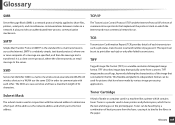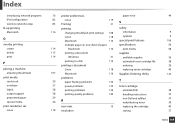Dell B1160W Support Question
Find answers below for this question about Dell B1160W.Need a Dell B1160W manual? We have 1 online manual for this item!
Question posted by tsnandu on March 22nd, 2014
Red Status And Wps Lights
On switching on, the status light and the wps light turn red and stay red. Powering on and off is not helping. It started doing this when I ran out of paper during a print. Thank you for your help
Current Answers
Related Dell B1160W Manual Pages
Similar Questions
Flashing Red/orange Light On Top. Printer Will Not Work.
What is the problem and how do I fix it?
What is the problem and how do I fix it?
(Posted by dmath3 8 years ago)
Wireless Laser Printer B1160w - Printer - B/w - Laser Failure Error When
inputting wireless code
inputting wireless code
(Posted by MWHEXlil 9 years ago)
Orange Wifi Light
Why is my wifi light orange on my Dell V715w printer?
Why is my wifi light orange on my Dell V715w printer?
(Posted by vadarius5 10 years ago)
How Do You Turn Off The Power To A Dell B1160w Wireless Printer? When You Press
the illuminated blue round button, the blue goes off, but the square wireless blue button above it i...
the illuminated blue round button, the blue goes off, but the square wireless blue button above it i...
(Posted by jimhenrichs 11 years ago)
Erasing Personal Info For Printer Return
I have received a replacement for my V313w printer, and am awaiting the call promised this afternoon...
I have received a replacement for my V313w printer, and am awaiting the call promised this afternoon...
(Posted by jallan32 11 years ago)