Dell B1160W Support Question
Find answers below for this question about Dell B1160W.Need a Dell B1160W manual? We have 1 online manual for this item!
Question posted by skiddjac on September 25th, 2014
Dell B1160w How To Know When To Change Toner
The person who posted this question about this Dell product did not include a detailed explanation. Please use the "Request More Information" button to the right if more details would help you to answer this question.
Current Answers
There are currently no answers that have been posted for this question.
Be the first to post an answer! Remember that you can earn up to 1,100 points for every answer you submit. The better the quality of your answer, the better chance it has to be accepted.
Be the first to post an answer! Remember that you can earn up to 1,100 points for every answer you submit. The better the quality of your answer, the better chance it has to be accepted.
Related Dell B1160W Manual Pages
User Manual - Page 1
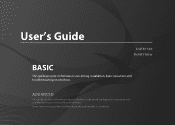
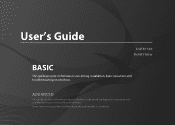
ADVANCED
This guide provides information about installation, advanced configuration, operation and troubleshooting on windows. User's Guide
Dell B1160 Dell B1160w
BBAASSIICC
This guide provides information concerning installation, basic operation and troubleshooting on various OS environments.
Some features may not be available depending on models or countries.
User Manual - Page 6
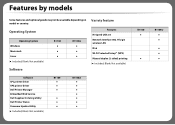
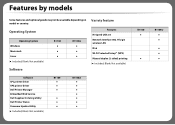
... (●: Included, Blank: Not available)
Software SPL printer driver XPS printer driver Dell Printer Manager Embedded Web Service Dell Supplies Ordering Utility Dell Printer Status Firmware Update Utility (●: Included, Blank: Not available)
B1160 ● ● ●
● ● ●
B1160w
B1160 ●
●
B1160w ● ●
● ● ● Features by...
User Manual - Page 68


Some features may not be available depending on windows. BASIC
This guide provides information concerning installation, basic operation and troubleshooting on models or countries. User's Guide
Dell B1160 Dell B1160w
AADDVVAANNCCEEDD
This guide provides information about installation, advanced configuration, operation and troubleshooting on various OS environments.
User Manual - Page 69


...Changing the default print settings
108
Setting your machine as a default machine 109
Using advanced print features
110
Macintosh printing
116
Linux printing
118
4. Using a Network-Connected Machine (B1160w... Update Utility
121
Using Dell Supplies Ordering Utility
122
Using Embedded Web Service (B1160w only) 123
Using Dell Printer Manager
125
Using Dell Printer Status
127
Using the...
User Manual - Page 73
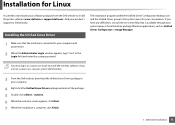
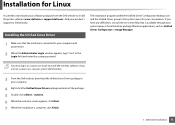
... If you are not a super user, ask your system administrator.
3 From the Dell website, download the Unified Linux Driver package to your convenience. If you have any ...powered on -screen help that is available through your system menu or from the Dell website to install the printer software (www.dell.com or support.dell.com > find your product > Support or Downloads).
1
Installing the Unified ...
User Manual - Page 80
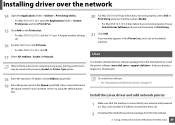
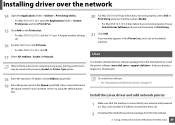
... Socket for your machine server, try using the default queue first.
Using a Network-Connected Machine (B1160w only) 80 Your machine appears in the Printer List, and is connected to install the printer software (www.dell.com or support.dell.com > find your machine name in Print Using.
21 Click Add. If you cannot determine the...
User Manual - Page 90
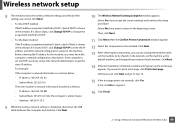
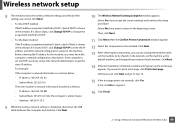
...Click Next when the Confirm Printer Connection window appears. 12 Select the components to change the port name of each ... the wireless network setting is finished, a window asking you must know the computer's network configuration information. Select Yes if you want to...
Using a Network-Connected Machine (B1160w only) 90 If it shows DHCP, click Change TCP/IP to enter the IP...
User Manual - Page 92
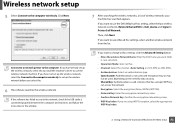
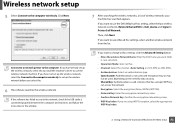
...Machine (B1160w only) 92 Click Next.
7 After searching the wireless networks, a list of wireless networks your machine has searched appears.
Connect to a network printer to the computer: If you want to change ad hoc...the computer wirelessly to set up the wireless network before you want to use the Dell default ad hoc setting, select the last wireless network on the need for data ...
User Manual - Page 94
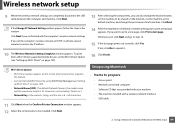
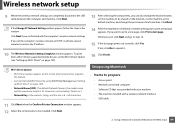
... machine installed with a wireless network interface - Using a Network-Connected Machine (B1160w only) 94 Click Next.
13 After selecting the components, you set the computer...print a test page appears. If you to prepare
- If the Change PC Network Setting window appears, follow the steps in the window. ...it .
16 Click Finish.
10
Setup using Dell Printer Manager (see "Setting up Wi-Fi Direct" ...
User Manual - Page 98
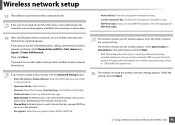
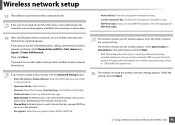
...Then, click Next.
If you want (SSID is Printer Self Network. WEP encrypts the data portion of wireless...from the list.
If you want to change ad hoc settings click the Advanced Setting button... (Auto Setting or 2412 MHz to use the Dell default ad hoc setting, select the last wireless network...click Next.
2. Using a Network-Connected Machine (B1160w only) 98 If the search has failed, check...
User Manual - Page 100
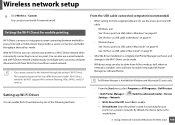
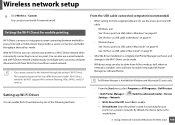
...USB cable. - Using a Network-Connected Machine (B1160w only) 100 Setting up Wi-Fi Direct
You can also turn the Wi-Fi network on page 95. Dell Printer Manager is the model name.
2. By default, ...Device Name: Enter the printer's name for searching for your
printer on page 91. -
Windows user See "Access point via USB cable in the Wi-Fi Direct can be set and changes in Macintosh" on /...
User Manual - Page 103
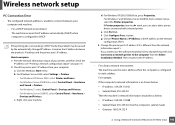
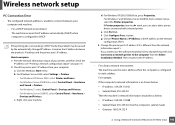
... report" on the network
configuration Sheet. 3 Change the printer port's IP address if it is configured to connect between the product's IP address and the printer port's IP address. For Windows 7 and Windows Server 2008 R2, from your machine. Using a Network-Connected Machine (B1160w only) 103
If Printer properties item has ► mark, you want...
User Manual - Page 119
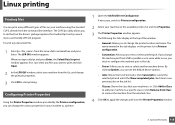
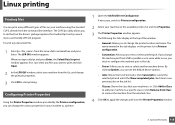
...(s) to print and click Open.
2 In the LPR GUI window, select your machine as a printer.
1 Open the Unified Driver Configurator. The CUPS lpr utility allows you to apply the changes and close the Printer Properties window.
3. When you can change the various properties for your machine from the selected class.
4 Click OK to do...
User Manual - Page 121
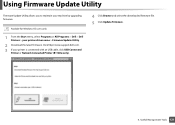
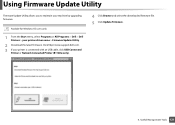
....
2 Download the latest firmware. Availabe for Windows OS users only.
1 From the Start menu, select Programs or All Programs > Dell > Dell Printers > your printer is connected with an USB cable, click USB Connected
Printer or Network Connected Printer (B1160w only).
4 Click Browse and select the downloaded firmware file. 5 Click Update Firmware.
4. Using Firmware Update Utility
Firmware Update...
User Manual - Page 131
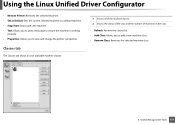
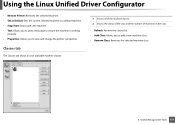
...; Add Class: Allows you to add a new machine class. • Remove Class: Removes the selected machine class.
1
2
4. Using the Linux Unified Driver Configurator
• Remove Printer: Removes the selected machine. • Set as Default: Sets the current selected machine as a default machine. • Stop/Start: Stops/starts the machine. • Test...
User Manual - Page 139


... printing preferences" on page 32).
5.
Just keep printing.
The printed billing paper The paper type setting does not match. Troubleshooting 139 is not a problem.
Change the printer option and try again. Printing problems
Condition
Possible cause
Before printing, the
Using damp paper can cause vapor during
machine emits vapor near printing. print...
User Manual - Page 140
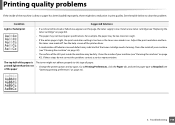
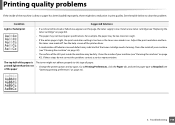
... this type of paper. for example, the paper may not meet paper specifications; printed lighter than the rest • Change the printer option and try again. Adjust the print resolution and turn the toner save mode is low. Condition
Suggested Solutions
Light or faded print
• If a vertical white streak or faded area...
User Manual - Page 141


...machine" on page 42). Troubleshooting 141 Try a different brand of paper. • Change the printer option and try again. If white spots appear on the page: • The paper... path may need cleaning. If these steps do not correct the problem, contact a service representative. Printing quality problems
Condition
Toner specks
A aB bC c A aB bC c A aB bC c A aB bC c A aB bC c
Dropouts...
User Manual - Page 143


If you are around bold characters or pictures
The toner might not adhere properly to this type of paper.
• Change the printer option and try again. Toner particles are using a new toner cartridge, redistribute the toner first (see "Opening printing preferences" on page 32).
• Ensure the correct paper type is selected. Ensure the correct paper...
User Manual - Page 147
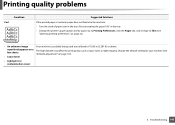
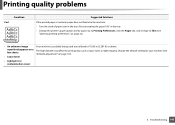
Also try again. Change the altitude setting for your machine (See
few sheets
"Altitude adjustment" on a The high altitude may affect the print quality, such as loose toner or light imaging. Go to Printing Preferences, click the ... at an altitude of paper over in the tray. • Change the printer's paper option and try rotating the paper 180° in the tray. repetitively appears on page ...
Similar Questions
Step By Step Of How To Change Toner In A Dell 2350d Printer
(Posted by hijfec 10 years ago)
Wireless Laser Printer B1160w - Printer - B/w - Laser Failure Error When
inputting wireless code
inputting wireless code
(Posted by MWHEXlil 10 years ago)
How Do You Turn Off The Power To A Dell B1160w Wireless Printer? When You Press
the illuminated blue round button, the blue goes off, but the square wireless blue button above it i...
the illuminated blue round button, the blue goes off, but the square wireless blue button above it i...
(Posted by jimhenrichs 11 years ago)

