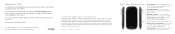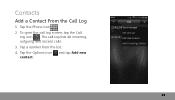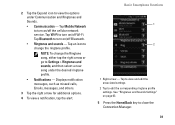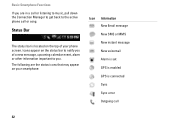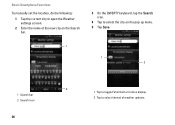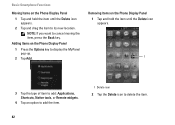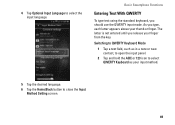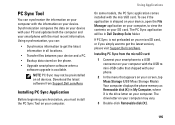Dell Aero Support Question
Find answers below for this question about Dell Aero.Need a Dell Aero manual? We have 2 online manuals for this item!
Question posted by sedemo on September 10th, 2014
How To Upgrade New Andriod Version 2.2 Or 2.3 In My Mobile Dell Aero.
The person who posted this question about this Dell product did not include a detailed explanation. Please use the "Request More Information" button to the right if more details would help you to answer this question.
Current Answers
Related Dell Aero Manual Pages
Similar Questions
How To Upgrade The Android Version Of Dell Venue How To Upgrade The Android
version of dell venue how to upgrade the android version of dell venus
version of dell venue how to upgrade the android version of dell venus
(Posted by sapphLocop 10 years ago)
How To Upgrade Android Version In Dell Aero?
One of my friend brought the handset(Dell Aero) from U.S, Currently my piece Firmware(Andriod) versi...
One of my friend brought the handset(Dell Aero) from U.S, Currently my piece Firmware(Andriod) versi...
(Posted by anilp 11 years ago)
How Can I Upgrade The Android Version Of Dell Aero?
how can i upgrade the android version of dell aero?
how can i upgrade the android version of dell aero?
(Posted by anil39636 11 years ago)