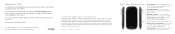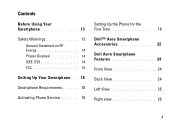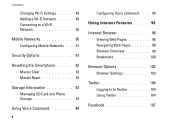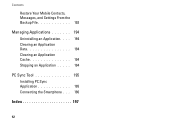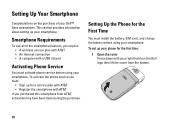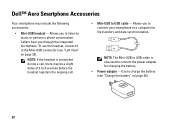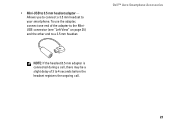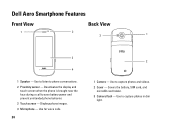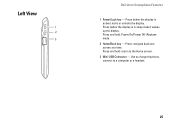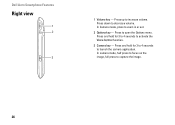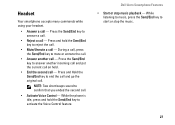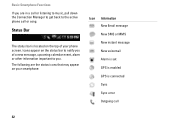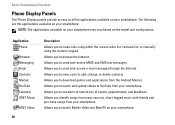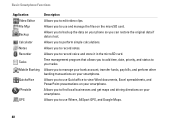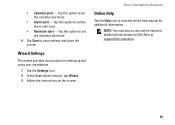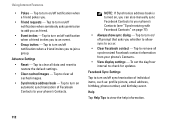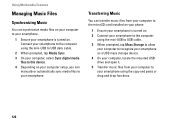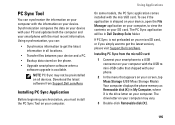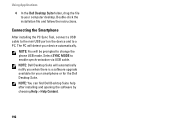Dell Aero Support Question
Find answers below for this question about Dell Aero.Need a Dell Aero manual? We have 2 online manuals for this item!
Question posted by mdajo on September 29th, 2014
How To Mount My Dell Aero For Sync
The person who posted this question about this Dell product did not include a detailed explanation. Please use the "Request More Information" button to the right if more details would help you to answer this question.
Current Answers
Related Dell Aero Manual Pages
Similar Questions
How To Remove Sync Account In Dell Aero
I Have Buyed One Dell Aero Mobile In Online Marketing thismobile To Alredy Loggin To Gmail but How T...
I Have Buyed One Dell Aero Mobile In Online Marketing thismobile To Alredy Loggin To Gmail but How T...
(Posted by akshaympgnoida 10 years ago)
Stop Data Connection
how i can stop data connection and weather in my dell aero mobile phone?
how i can stop data connection and weather in my dell aero mobile phone?
(Posted by vishal08cs58 11 years ago)
Pc Sync Suite For Dell Aero Mobile Phone
Recently i have purchased a Dell Aero android mobile phone. But i was disappointed to see that no PC...
Recently i have purchased a Dell Aero android mobile phone. But i was disappointed to see that no PC...
(Posted by rahultp70 12 years ago)