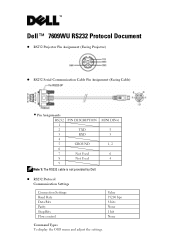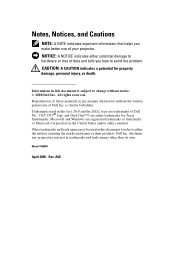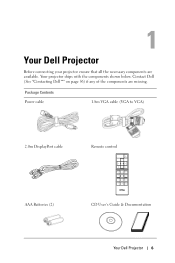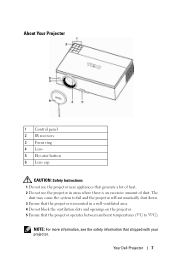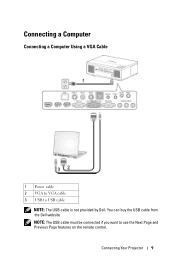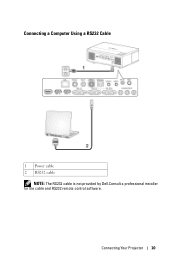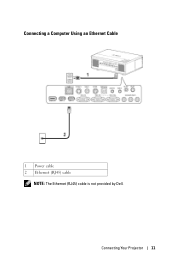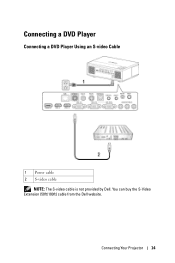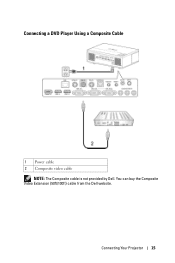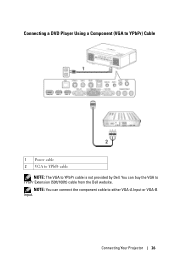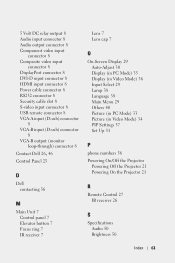Dell 7609WU Support Question
Find answers below for this question about Dell 7609WU - WUXGA DLP Projector.Need a Dell 7609WU manual? We have 2 online manuals for this item!
Question posted by potter50236 on April 4th, 2013
We Need A New Main Board For Our Dell 7609w Projector. Where Can We Purchase One
Requests for more information
Do you Still have the broken proyector? Dell 7609wu
Current Answers
Answer #1: Posted by tintinb on April 4th, 2013 11:01 PM
- http://accessories.us.dell.com/sna/productdetail.aspx?c=us&l=en&s=corp&sku=311-9421
- http://accessories.euro.dell.com/sna/productdetail.aspx?c=uk&l=en&s=dhs&cs=ukdhs1&sku=725-10127
- http://www.amazon.com/Dell-7609WU-Projector-Replacement-Watts/dp/B0038AJBQI
If you have more questions, please don't hesitate to ask here at HelpOwl. Experts here are always willing to answer your questions to the best of our knowledge and expertise.
Regards,
Tintin
Related Dell 7609WU Manual Pages
Similar Questions
My new Dell M110 projector worked fine for the first 95 hours, then it began showing my Dell PC scre...
How I can get Service Manual?and whio is real manufactory?