Dell 5130 Color Laser Support Question
Find answers below for this question about Dell 5130 Color Laser.Need a Dell 5130 Color Laser manual? We have 1 online manual for this item!
Question posted by caswmpan on July 12th, 2014
Dell 5130 Won't Print Multiple Copies And Prints Double Sided
The person who posted this question about this Dell product did not include a detailed explanation. Please use the "Request More Information" button to the right if more details would help you to answer this question.
Current Answers
There are currently no answers that have been posted for this question.
Be the first to post an answer! Remember that you can earn up to 1,100 points for every answer you submit. The better the quality of your answer, the better chance it has to be accepted.
Be the first to post an answer! Remember that you can earn up to 1,100 points for every answer you submit. The better the quality of your answer, the better chance it has to be accepted.
Related Dell 5130 Color Laser Manual Pages
User's Guide (PDF) - Page 82


... displayed in a UNIX or Linux environment, you want to launch the Add Printer wizard. 4. For installing XPS printer driver
NOTE: XPS driver is displayed in the Printer name box. Click Add a printer to restrict color printing, select the appropriate Dell ColorTrack option. If you select Custom Installation, you can continue, you want other computers on a Local Network...
User's Guide (PDF) - Page 87


... continue" appears. 5. Ethernet cable
Windows® XP, Windows XP 64-bit Edition, Windows Server® 2003, Windows Server 2003 x64 Edition, Windows 2000
1.
This is copied from the server to this printer icon and select Sharing. 3. Point and Print
This method is shared. Click OK. Click OK.
User's Guide (PDF) - Page 105


...Report" "Printer Settings"
"Printer Maintenance" "Print Server Reports" "Print Server Settings"
"Printer Status" "Printer Events" "Printer Information" "Job List" "Completed Jobs" "Menu Settings" "Reports" "System Settings" "Parallel Settings" "Network Settings" "USB Settings" "PCL Settings" "PS Settings" "Security" "Paper Density" "Adjust BTR" "Adjust Fuser" "Auto Registration Adjustment" "Color...
User's Guide (PDF) - Page 107


... protocol or the print jobs. Indicates that the tray is not available. Color Laser is no paper in the tray.
Printer Serial Number
Displays the printer's serial number.
These...Location Displays the location where the error occurred. Values:
Dell Service Tag Number
Displays Dell's service tag number.
Printer Revision Levels
Network Firmware Version Displays the revision date (revision...
User's Guide (PDF) - Page 116


... size.
Symbol Set Specifies a symbol set or change printer settings that is printed in a line. Quantity
Sets the number of copies to help isolate the source of a print job problem. Hex Dump
Specifies whether to print. Line Termination
Specifies how to Color or Black. Default Color
Specifies the print color mode to handle line terminations.
Secure Settings
Panel Lock...
User's Guide (PDF) - Page 138


... IP address and password of the printer to which users have access to color printing and to limit print volume per user. Then, click the Copy the settings to the Host in the above list and reboot the machine button of the Dell Printer Configuration Web Tool in the above list button. Copy Printer Settings Report
Purpose: To verify...
User's Guide (PDF) - Page 144


...Supported Paper Sizes." Non-white transparencies are not supported with laser printers that are able to depending on the placement of holes on the paper. Envelopes ...jams when multiple sheets feed through the printer. NOTE: For the tray 1, setting paper size is not required. Transparencies
You can print directly on the transparency used. Selecting Transparencies
The printer can ...
User's Guide (PDF) - Page 164


... buttons if you to print a listing of printing from the Report menu.
Launch Dell Printer Configuration Web Tool. The printer settings page is highlighted.
Ensure Report/List is printed.
(Set) button. a.
The following describes two examples of the fonts available to the standby mode after the printer settings page prints. A printed printer settings page also allows...
User's Guide (PDF) - Page 166


... the operator panel. NOTE: This item is available when using the PCL or PS driver. This feature can store print jobs temporarily in temporary memory or stored on the printer operator panel.
Proof Print
When you specify multiple copies for a collated job, this feature allows you request to output at a more convenient time at the...
User's Guide (PDF) - Page 174


...printer features. When printed using either the printer control panel or Dell Printer Configuration Web Tool, the report will be titled Print Volume Report.
Network
Use the Network menu to change becomes effective after the printer is turned off and then on the printer...: To print a detailed list of Ethernet.
Color Test Page
Purpose: To print a page for Secure Print and Proof Print in the...
User's Guide (PDF) - Page 206


...Dell Printers® Additional Color Laser Software® Dell Supplies Management System. Value
Function
Activate window during when an error occurs* printing. The window closes automatically when all print jobs finish or are as below.
Dell... programs, depending on your printer from the list view (or Printer Selection) by clicking its name to manage multiple Status Window. You can ...
User's Guide (PDF) - Page 207
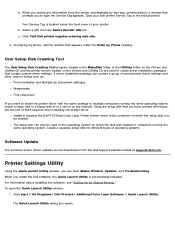
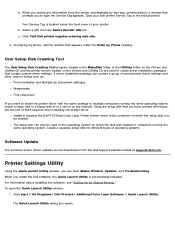
... Color Laser Software ® Quick Launch Utility. Click Visit Dell printer supplies ordering web site.
4. If ordering by phone, call the number that appears under the Order by two-way communication, a window that prompts you have created will reduce the amount of saved printer driver settings and other data for things such as:
Print orientation and Multiple...
User's Guide (PDF) - Page 231


...characters, punctuation, and special characters available in the font you select.
To support multiple applications and languages, your printer has 36 symbol sets for scientific text.
Roman 8 (Default) ISO 8859-1 Latin... Medium Italic
Symbol Sets
A symbol set also defines which character will print for each code point). Symbol sets support the requirements for different languages...
User's Guide (PDF) - Page 314


...color mode or double-sided printing. 1. su (Type the administrator's password) lpadmin -d (The queue name)
Specifying Printing Options
You can specify the printing options such as the user name, and type the administrator's password. 5. appears. su (Type the administrator's password) rpm -e Dell-5130cdn-Color-Laser The printer driver is complete.
Select Dell 5130cdn Color Laser...
User's Guide (PDF) - Page 316


... then press the key. 3. Specify the required settings, and then click Continue. Select 5130cdn Color Laser as color mode or double-sided printing. 1. In these cases, before setting the printer queue.
However, sometimes you start printing, set to as the printer administrator before you can only print from the application program. Type http://localhost:631/admin in Other button menu...
User's Guide (PDF) - Page 386


... with water. Paper is slightly dampened with a cloth that the correct print media size is securely connected to the printer. Job did not print or incorrect characters printed.
Refer to "Printing a Panel Settings Page" for Time-Out in the Printer Settings menu in unexpected places. Print media misfeeds or multiple feeds occur.
Wipe the separator rollers in the...
User's Guide (PDF) - Page 388


... the drum cartridge, start Tool Box, see
"Understanding Your Printer Software."
9
The Tool Box opens.
2.
Contact Dell. See "Supported Paper Sizes."
it to action 4. The 4
Go to the plain paper mode. After you have a spare.
1. Click the Pitch Configuration Chart button. The print media surface may be uneven. Replace action
The Tool Box...
User's Guide (PDF) - Page 389


... drum cartridge you are installed correctly. 1 See "Prepare Printer Hardware."
Does this solve your problem? Does this solve your problem? Replace the drum cartridge if you replace the fuser, start Tool Box. Replace it with a new one .)
Contact Dell. The entire output is printed. Colors Configuration Chart is blank. Random spots/blurred images
Action...
User's Guide (PDF) - Page 392


.... Select Chart Print from the left list. 4. Does this solve your problem? After you have a spare.
1. Pitched color dots
Action
Yes
No
Locate the cause of the problem located?
Replace the drum cartridge if you replace the belt unit, start Tool Box, see "Understanding Your Printer Software." Replace it with a new one .)
Contact Dell.
4.
User's Guide (PDF) - Page 394


... to the action corresponding to start Tool Box, see
"Understanding Your Printer Software."
1
The Tool Box opens. 2. Click the Ghost Configuration Chart button.
Contact Dell. Select Chart Print from the left list.
3. See "Replacing the
Drum Cartridges."
2. Select Chart Print from the left list.
3. Replace the drum cartridge. Does this solve your problem? Is...
Similar Questions
Dell 5130cdn Color Laser Printer Won't Print In Color
(Posted by michkall 9 years ago)
Why Is The Paper Creasing Down The Centre When Printing
why is the paper creasing down the middle when printing
why is the paper creasing down the middle when printing
(Posted by Anonymous-71611 11 years ago)
Why Is It Making White Streaks On Each Printed Page?
(Posted by kmanning 13 years ago)

