Dell 3335DN Support Question
Find answers below for this question about Dell 3335DN.Need a Dell 3335DN manual? We have 4 online manuals for this item!
Question posted by gmoyu on April 6th, 2014
How To Make Scanning Shortcuts On Dell 3335 Printer
The person who posted this question about this Dell product did not include a detailed explanation. Please use the "Request More Information" button to the right if more details would help you to answer this question.
Current Answers
There are currently no answers that have been posted for this question.
Be the first to post an answer! Remember that you can earn up to 1,100 points for every answer you submit. The better the quality of your answer, the better chance it has to be accepted.
Be the first to post an answer! Remember that you can earn up to 1,100 points for every answer you submit. The better the quality of your answer, the better chance it has to be accepted.
Related Dell 3335DN Manual Pages
User Manual - Page 6


......137
Sending a fax using the printer control panel...137 Sending a fax using the computer ...137
Creating shortcuts...138
Creating a fax destination shortcut using the Embedded Web Server 138 Creating a fax destination shortcut using the touch screen 139 Changing the fax destination shortcut using the Embedded Web Server 139
Using shortcuts and the address book...140
Using...
User Manual - Page 8


Orientation ...154 Sides (Duplex) ...154 JPEG Quality...154 Darkness...154 Resolution...155 Advanced Imaging ...155
Improving scan quality...155
Understanding printer menus 156
Menus list...156
Paper menu...157
Default Source menu...157 Paper Size/Type menu ...157 Configure MP menu...157 Substitute Size menu...157 ...
User Manual - Page 17
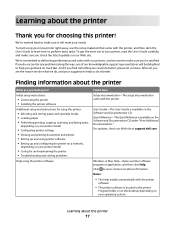
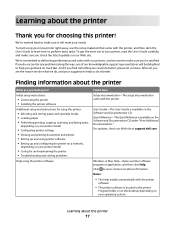
.... For updates, check our Web site at support.dell.com. Notes:
• The Help installs automatically with the printer, and then skim the User's Guide to learn how to help us know. Learning about the printer
Thank you for ? We've worked hard to make sure it here Setup documentation-The setup documentation came...
User Manual - Page 114
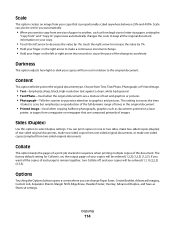
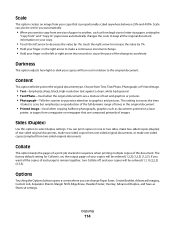
...by 1%. • Hold your finger on the right arrow to make one size of paper to accelerate. the output pages of your ... Edge Erase, Header/Footer, Overlay, Advanced Duplex, and Save as Shortcut settings. If you want to select duplex settings. Darkness
This option adjusts...This option tells the printer the original document type. This setting increases the time
it takes to scan, but emphasizes a ...
User Manual - Page 156


... Shortcuts E-mail Shortcuts Fax Shortcuts FTP Shortcuts Profiles List NetWare Setup Page Print Fonts Print Directory1 Asset Report
Active NIC Standard Network2 Standard USB Menu3 Parallel Menu SMTP Setup
1 Only appears if there is an installed or mounted flash device. 2 Depending on the home screen.
Understanding printer menus
Menus list
A number of menus are available to make...
User Manual - Page 164


...printer language currently set to 100%. • The optional flash memory or printer hard disk must be scanned into an asset database.
Prints a report containing information about the network printer... printer menus
164 Menu item Device Statistics Network Setup Page
Network Setup Page
Shortcut List Fax Job Log Fax Call Log Copy Shortcuts E-mail Shortcuts Fax Shortcuts FTP Shortcuts Profiles...
User Manual - Page 196


... to fax Yes No
Allow Save as Shortcut On Off
Dial Mode Tone Pulse
Max Speed 2400 4800 9600 14400 33600
Custom Job scanning On Off
Scan Preview On Off
Background Removal -4 to +4
Description Specifies the number of background visible on the display for scan jobs Notes:
• A printer hard disk must be installed in...
User Manual - Page 205


... factory default setting. Note: 8 bit is the factory default setting. Specifies how the images will appear on the display for scan jobs Notes:
• A printer hard disk must be installed in the printer and operating properly for each page of the job.
Specifies whether a preview will be available.
• Off is created containing...
User Manual - Page 209


...
• Off is the factory default setting. Specifies whether a preview will appear on a copy Note: 0 is created containing all scan functions. Enables shortcut creation for
this menu item to be installed in the printer and operating properly for FTP addresses Note: On is the factory default setting. Adjusts the amount of the job...
User Manual - Page 213


... 0-5
Print Settings
Menu item
Copies
Description Specifies whether a preview will appear on the display for scan jobs Notes:
• A printer hard disk must be available
• Off is the factory default setting.
Specifies which color to drop during scanning, and how much to -edge Note: Off is the factory default setting.
Description Specifies...
User Manual - Page 273


... more of the following :
OTHER SOFTWARE PROGRAMS MAY BE INTERFERING WITH SCANNING
Close all programs not being used.
Troubleshooting
273
Solving scanner problems
Checking an unresponsive scanner
If your scanner is not responding, then make sure:
• The printer is turned on . Scanning takes too long or freezes the computer
These are possible solutions...
User Manual - Page 276


... and then make sure that will support analog use.
Troubleshooting
276 If none exists, consider installing an analog telephone line for temporarily disabling Call Waiting. THE PRINTER MEMORY MAY BE FULL
1 Dial the fax number. 2 Scan the original document... to an analog connection on an ISDN terminal adapter. Certain devices can be used by another device, then wait until the other...
User Manual - Page 297


... or photo
copies 272 poor copy quality 271 poor scanned image quality 273 scanner unit does not close 270 ... improving copy quality 116 making transparencies 105 multiple pages on one sheet 110 on both ...shortcut numbers 119 using the address book 120 using the touch screen 119
F
factory defaults, restoring printer control panel menus 239
fax card installing 47
fax connection connecting the printer...
User Manual - Page 301


... paper using 69
recycling Dell products 236
reducing a copy...device, please
remove 259 Unsupported USB hub, please
remove 259 printer...shortcuts using the computer 148
creating shortcuts using the touch screen 148
improving FTP quality 151 using shortcut numbers 147 using the address book 148 using 105 scanning to a computer 152
improving scan quality 155 scanning to a flash drive 153 scanning...
User Manual - Page 302


...scan cannot scan from a
computer 274 partial document or photo
scans 274 scan was not successful 273 scanner unit does not close 270 scanning takes too long or freezes
the computer 273
U
Universal Paper Size setting 75
Universal Setup menu 163 unlinking trays 85 Unsupported disk 259 shipping the printer 237 shortcuts... buttons 25 transparencies loading 80 making 105 tips on using 96 tray linking ...
Brochure - Page 1


... easily be stored in -one device. The Dell 3335dn multifunction laser printer
Fast monochrome laser printer with several user-friendly features, such as an adjustable 17.8 cm colour touch screen user interface, front USB port, and optional wireless LAN connectivity. The Dell 3335dn offers both a scan and a fax function;
The Dell 3335dn delivers professional-quality printouts with fast...
Brochure - Page 2


... from setting up to help reduce the use ). Focus on multiple machines, enjoy high quality printing, scanning, copying and faxing in our Limited Hardware Warranty3 to major western European countries only). Type A, Rear USB 2.0 - Dell 3335dn multifunction laser printer
Product benefits
Low total cost of printing
Get superb performance for the initial investment in an...
Brochure - Page 3


Dell 3335dn multifunction laser printer
Product description
Networked monochrome multifunction laser printer for workgroup use ) 600 x ..., toner darkness (print), shadow detail, mirror image, edge erase, darkness, sharpness
Scan specifications Scanning method Scan speed Scan resolution
Scan depth Scanning functionality
Scan file types (Client)
DADF (50 sheets) and flatbed (1 sheet) 35 (Mono...
Brochure - Page 4


...45 W average: Power Saver mode 25 W: Off 0 W. Printing: 53 dBA, copying: 53 dBA, scanning: 49 dBA, Standby mode: 22 dBA, Quiet and idle mode: inaudible 230 VAC models - 220 to... 6.x. Actual print speed may be returned. Dell Products, Dell House, The Boulevard, Cain Road, Bracknell, Berkshire, RG12 1LF, UK. Dell 3335dn multifunction laser printer
Print languages and fonts
3 of computer and ...
Quick Reference Guide - Page 1


...the pages are being printed
1 Touch Cancel Job on the touch screen.
1
A "Canceling scan job" screen appears. The remainder of the copy job is in the Copy Settings menu so... Add. Dell 3333dn/3335dn Laser MFP
Quick Reference
Copying
Making copies
Making a quick copy
1 Load an original document faceup, short edge first into the ADF, then adjust the paper guides. 3 From the printer control panel...
Similar Questions
Can I Make My 2335dn Dell Printer Wireless
(Posted by WhoCcool 10 years ago)
How To Make A Dell 1135n Printer Scan Documents Through The Feeder
(Posted by lykoko 10 years ago)

