Dell 3335DN Support Question
Find answers below for this question about Dell 3335DN.Need a Dell 3335DN manual? We have 4 online manuals for this item!
Question posted by MOHDjomwa on June 7th, 2014
How To Setup Scan To Email On Dell 3335dn
The person who posted this question about this Dell product did not include a detailed explanation. Please use the "Request More Information" button to the right if more details would help you to answer this question.
Current Answers
There are currently no answers that have been posted for this question.
Be the first to post an answer! Remember that you can earn up to 1,100 points for every answer you submit. The better the quality of your answer, the better chance it has to be accepted.
Be the first to post an answer! Remember that you can earn up to 1,100 points for every answer you submit. The better the quality of your answer, the better chance it has to be accepted.
Related Dell 3335DN Manual Pages
User Manual - Page 1


...own. Reproduction of this material in any proprietary interest in this text: Dell and the DELL logo are registered trademarks of their products. is subject to the entities ... Corporation. Microsoft and Windows are trademarks of Dell Inc. Dell 3333dn and 3335dn Laser MFP
User's Guide
November 2009
www.dell.com | support.dell.com
Trademarks Information in this document is strictly...
User Manual - Page 6


...122 Resolution...122 Send As ...123 Content...123 Advanced Options...123
Faxing 124
Getting the printer ready to fax...124
Initial fax setup...124 Choosing a fax connection...125 Connecting to an analog telephone line ...126 Connecting to a DSL service ...126 Connecting to ... faxes...142
Canceling an outgoing fax...143
Canceling a fax while the original documents are still scanning 143
Contents
6
User Manual - Page 7


... ...149 Binding ...149 Resolution...149 Send As ...150 Content...150 Advanced Options...150
Improving FTP quality...151
Scanning to a computer or flash drive 152
Scanning to a computer...152 Scanning to a flash drive...153 Understanding scan profile options...153
Quick Setup...153 Format Type...153 Compression...154 Default Content...154 Color ...154 Original Size ...154
Contents
7
User Manual - Page 8


...Paper Loading menu ...161 Custom Types menu...162 Custom Names menu...162 Custom Scan Sizes menu ...162 Universal Setup menu...163
Reports menu...163
Network/Ports menu...165
Active NIC menu...165 ...170 NetWare menu...170 Standard USB menu...171 Parallel menu...172 Serial menu ...174 SMTP Setup menu ...177
Security menu...178
Miscellaneous menu...178 Confidential Print menu ...178 Security Audit ...
User Manual - Page 17
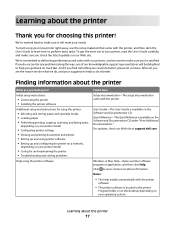
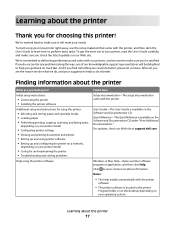
... the setup materials that came with the printer, and then skim the User's Guide to learn how to make sure it better. For updates, check our Web site at support.dell.com.... To get back on your printer model
• Caring for using the printer:
• Selecting and storing paper and specialty media • Loading paper • Performing printing, copying, scanning, and...
User Manual - Page 94


...ª Programs or All Programsª Dell Printersª Dell 3333dn and 3335dn Laser MFP.
2 Click Printer Alert Utility.
Software overview
94 To re-enable the Dell Printer Alert Utility:
1 In Windows Vista or later: a Click ª Programs. b Click Dell Printers.
c Click Dell 3333dn and 3335dn Laser MFP. To disable the Dell Printer Alert Utility:
1 From the System...
User Manual - Page 119


3 Under Other Settings, click Manage Shortcuts. 4 Click E-mail Shortcut Setup. 5 Type a unique name for the shortcut, and then touch Enter. 5 ... the scanner glass.
2 If you are entering multiple addresses, then separate each address with a comma (,).
6 Select the scan settings (Format, Content, Color, and Resolution). 7 Enter a shortcut number, and then click Add. To enter additional recipients...
User Manual - Page 142


...Log. The time is unavailable.
9 Touch Done. 10 Touch Fax it.
Note: If Fax Mode is scanned and then faxed at the scheduled time. Note: The document is set to save paper, you do not....
1 On the home screen, touch Menus. 2 Touch Settings, and then touch Fax Settings. 3 Touch Analog Fax Setup. 4 Touch Fax Receive Setting. 5 Touch the down arrow until Sides (Duplex) appears. 6 Touch the up or ...
User Manual - Page 145


... not know the IP address of the printer, then print a network setup page and locate the IP address in the TCP/IP section.
2 Click Settings. 3 Click Fax Settings... Erase will erase whatever is recommended for magazine articles, business graphics,
and brochures. When the first page is scanned, the scanning
is included in some cases.
7 From the Held Fax Mode menu, select one of the following: •...
User Manual - Page 152


... photos), transparencies, photo paper, or thin media (such as magazine clippings) into the address field of the printer, then print a network setup page and locate the IP address in the Scan Profile list on the display.
7 Click Submit. 8 Review the instructions on the computer and then downloading the profile to the printer.
User Manual - Page 153


...Color PDF
To customize the scan job settings, from the Quick Setup menu, select Custom. Scanning to the directory or program you specified. Understanding scan profile options
Quick Setup
This option lets you want... items, transparencies, photo paper, or thin media (such as needed. Then change the scan settings as magazine clippings) into the USB port on the home screen, then locate your...
User Manual - Page 156


... Source Paper Size/Type Configure MP Substitute Size Paper Texture Paper Weight Paper Loading Custom Types Custom Names Custom Scan Sizes Custom Bin Names Universal Setup
Menu Settings Page Device Statistics Network Setup Page Network Setup Page Shortcut List Fax Job Log Fax Call Log Copy Shortcuts E-mail Shortcuts Fax Shortcuts FTP Shortcuts Profiles List...
User Manual - Page 164


...optional flash memory card or printer hard disk Notes:
• Job Buffer Size must be scanned into an asset database. Understanding printer menus
164 Prints a report containing information about the ... information including the printer serial number and model name. Menu item Device Statistics Network Setup Page
Network Setup Page
Shortcut List Fax Job Log Fax Call Log Copy Shortcuts E-mail ...
User Manual - Page 177


... E-mail. • Device Userid and Device Password are used . SMTP Setup menu
Use the following menu to the SMTP server.
Some SMTP servers require credentials in to the SMTP
server when "Use Device SMTP Credentials" is used, your SMTP server determines if
SSL will be used to log in order to send email.
Specifies the...
User Manual - Page 301


... settings page 52 network setup page 53 print quality ... Unsupported disk 259 Unsupported USB device, please
remove 259 Unsupported USB...scan quality 155 scanning to a flash drive 153 scanning to an FTP address
creating shortcuts using the computer 148
creating shortcuts using the touch screen 148
improving FTP quality 151 using shortcut numbers 147 using the address book 148 using 69
recycling Dell...
Brochure - Page 1


.... Small and medium workgroups within businesses of all -in USB or network devices for easy document management. The Dell 3335dn offers both a scan and a fax function; The Dell 3335dn multifunction laser printer
Fast monochrome laser printer with multifunctional convenience for small and medium workgroups
The Dell 3335dn is a powerful monochrome laser printer that helps make some of the...
Brochure - Page 2


... 10/100 Base T, standard USB 2.0 - Optional: extended service options available during term of depending on multiple machines, enjoy high quality printing, scanning, copying and faxing in an environmentally conscious manner. Dell 3335dn multifunction laser printer
Product benefits
Low total cost of your warranty. Instead of warranty for the initial investment in our Limited Hardware...
Brochure - Page 3


...1bit 20 (Colour - Application on a network PC, user email, FTP server, network server, network folder • File ...-10, C5, B5, DL; Dell 3335dn multifunction laser printer
Product description
Networked monochrome multifunction laser printer for A4, A5, ...darkness, sharpness
Scan specifications Scanning method Scan speed Scan resolution
Scan depth Scanning functionality
Scan file types ...
Brochure - Page 4


... Printing: 53 dBA, copying: 53 dBA, scanning: 49 dBA, Standby mode: 22 dBA, Quiet ..., auto-generated alert emails Ship-with ISO 9296...3335dn EN high-capacity: toner cartridge prints up to 14 000 pages Dell's Recycling Program (details included in box
Dell 3335dn Multifunction Laser Printer, SWE Cartridge, Setup Sheet, Drivers and Utilities CD, Recycling Program letter from Michael Dell...
Quick Reference Guide - Page 1


...e-mail function: 1 Type the printer IP address into the address field of copies. Dell 3333dn/3335dn Laser MFP
Quick Reference
Copying
Making copies
Making a quick copy
1 Load an original ... E-mail Settings. 5 Click Setup E-mail Server. 6 Fill in the printer configuration and have more pages to scan, then place the next document on
the scanner glass, and then touch Scan the Next Page. 6 Touch...
Similar Questions
How To Setup Scan To Email On Dell 2335dn
(Posted by Carldelt 10 years ago)

