Dell 3335DN Support Question
Find answers below for this question about Dell 3335DN.Need a Dell 3335DN manual? We have 4 online manuals for this item!
Question posted by battmf on August 18th, 2014
3335dn How To Turn Off Scan Log
The person who posted this question about this Dell product did not include a detailed explanation. Please use the "Request More Information" button to the right if more details would help you to answer this question.
Current Answers
There are currently no answers that have been posted for this question.
Be the first to post an answer! Remember that you can earn up to 1,100 points for every answer you submit. The better the quality of your answer, the better chance it has to be accepted.
Be the first to post an answer! Remember that you can earn up to 1,100 points for every answer you submit. The better the quality of your answer, the better chance it has to be accepted.
Related Dell 3335DN Manual Pages
User Manual - Page 1


Microsoft and Windows are trademarks of Dell Inc. Dell 3333dn and 3335dn Laser MFP
User's Guide
November 2009
www.dell.com | support.dell.com
Trademarks Information in trademarks and trade names other than its own. is subject ...
User Manual - Page 6


... the fax function...135 Using the Embedded Web Server for fax setup...136 Setting the date and time...136 Turning daylight saving time on or off ...136
Sending a fax...137
Sending a fax using the printer control panel...fax on both sides of the paper (duplexing 142 Viewing a fax log...142 Blocking junk faxes...142
Canceling an outgoing fax...143
Canceling a fax while the original documents are still...
User Manual - Page 8


......158 Paper Weight menu ...159 Paper Loading menu ...161 Custom Types menu...162 Custom Names menu...162 Custom Scan Sizes menu ...162 Universal Setup menu...163
Reports menu...163
Network/Ports menu...165
Active NIC menu...165 Standard...
Security menu...178
Miscellaneous menu...178 Confidential Print menu ...178 Security Audit Log menu ...179 Set Date/Time menu...179
Settings menu...180
Contents
8
User Manual - Page 70


...using the touch screen" on page 119 • "Scanning to a computer" on page 152 • "Scanning to a flash drive" on page 76. Energy/Paper ...automatic duplex feature • Turn off .
• The scanner lamps are activated only when a scan job is ready to avoid ...or photograph by scanning it and then saving it to a computer program, application, or flash drive.
Choose scanning
You can avoid...
User Manual - Page 94


...:
1 In Windows Vista or later: a Click ª Programs. b Click Dell Printers. c Click Dell 3333dn and 3335dn Laser MFP. In Windows XP: Click Startª Programs or All Programsª Dell Printersª Dell 3333dn and 3335dn Laser MFP.
2 Click Printer Alert Utility. To disable the Dell Printer Alert Utility:
1 From the System...
User Manual - Page 123


...• Custom Job (Job Build)-Combines multiple scanning jobs into a single job • Transmission Log-Prints the transmission log or transmission error log • Scan Preview-Displays the first page of the image ...in the Settings menu of the paper, or pick a particular edge. Color documents can be turned on that protects the file contents from Text, Text/Photo, or Photo. Send As
This...
User Manual - Page 144


... fax the document
• Custom Job-Combines multiple scanning jobs into a single job • Transmission Log-Prints the transmission log or transmission error log
Faxing
144 Content affects the quality and size of the...printer the original document type. Note: If the printer is turned off when the delayed fax is scheduled to be turned on both sides). This setting can be sent, the ...
User Manual - Page 150
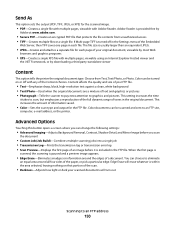
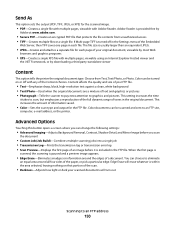
... an encrypted PDF file that portion of the scan.
• Darkness-Adjusts how light or dark your scanned documents will turn out
Scanning to an FTP site,
computer, e-mail address...before you scan
the document
• Custom Job (Job Build)-Combines multiple scanning jobs into a single job • Transmission Log-Prints the transmission log or transmission error log • Scan Preview-Displays...
User Manual - Page 154


... original document. If Multi-page TIFF is simplex (printed on both sides). When Original Size is set to Mixed Sizes, you are a mixture of your scanned documents will turn out in the document.
The file size is in each file.
This increases the amount of the original documents. You can...
User Manual - Page 156


... MP Substitute Size Paper Texture Paper Weight Paper Loading Custom Types Custom Names Custom Scan Sizes Custom Bin Names Universal Setup
Menu Settings Page Device Statistics Network Setup Page Network Setup Page Shortcut List Fax Job Log Fax Call Log Copy Shortcuts E-mail Shortcuts Fax Shortcuts FTP Shortcuts Profiles List NetWare Setup Page Print...
User Manual - Page 164


...be installed correctly
and working properly. The report contains text and UPC barcodes that can be scanned into an asset database. Prints a report of all the fonts available for the printer ...printer serial number and model name. Menu item Device Statistics Network Setup Page
Network Setup Page
Shortcut List Fax Job Log Fax Call Log Copy Shortcuts E-mail Shortcuts Fax Shortcuts FTP Shortcuts ...
User Manual - Page 178


... item appears only if a printer hard disk is installed. • Once a limit is turned off . 10 minutes is the factory default setting.
Security menu
Miscellaneous menu
Menu item
Login Restrictions...the Job Expiration setting is changed while confidential jobs reside on the Home
screen before automatically logging the user off. 3 seconds is the factory default setting.
• "Remote Login...
User Manual - Page 273


...the following :
OTHER SOFTWARE PROGRAMS MAY BE INTERFERING WITH SCANNING
Close all programs not being used. Try one or more of these possibilities, turn the printer off and then back on . •..., option, or other network
device.
• The power cord is plugged into the printer and a properly grounded electrical outlet. • The electrical outlet is not turned off and then restart the ...
User Manual - Page 276


... sending
a fax.
• If you are using the On Hook Dial feature, then turn up the volume to consider adding a second telephone line for temporarily disabling Call Waiting.
THE PRINTER...1 Dial the fax number. 2 Scan the original document one page at a time. Troubleshooting
276
TEMPORARILY DISCONNECT OTHER EQUIPMENT
To ensure the printer is an analog device. Disconnect any jams, and then...
User Manual - Page 301


... jobs were not
restored 257 Unsupported disk 259 Unsupported USB device, please
remove 259 Unsupported USB hub, please
remove 259 ...scanning takes too long or freezes the computer 273
scanner Automatic Document Feeder (ADF) 22 functions 21 registration 229 scanner glass 22
Scanner ADF Cover Open 265 scanner glass
cleaning 227 scanner glass (flatbed)
copying using the keypad 147 Security Audit Log...
Brochure - Page 1


... device. Designed for easy document management. For more information on our products, visit www.euro.dell.com The Dell 3335dn offers both a scan and a fax function; The Dell 3335dn ... can easily be stored in USB or network devices for ease of the Dell 3335dn multifunction monochrome laser printers.
The Dell 3335dn multifunction laser printer
Fast monochrome laser printer with several...
Brochure - Page 2


... 3335dn multifunction laser printer
Product benefits
Low total cost of printing
Get superb performance for up to 25% more power efficient on multiple machines, enjoy high quality printing, scanning, copying and faxing in one available internal solution port
Optional application Print encryption card
solutions
Barcode card
IPDS/SCS/Tne card
Paper handling
Optional...
Brochure - Page 3


... speed
Copy resolution Maximum copies Reduce/enlarge Flatbed copy size Copy functionality
Single document scan to multiple copies: up to 38 cpm A4 (actual copy speed will vary with use . Dell 3335dn multifunction laser printer
Product description
Networked monochrome multifunction laser printer for workgroup use ) From Ready state: As fast as 7.0 seconds 600 x 600...
Brochure - Page 4


... Windows NT are registered trademarks or trademarks of service
contract. ICES 003 (Canada); Dell 3335dn multifunction laser printer
Print languages and fonts
3 of Microsoft Corporation. Macintosh version OS X 10.2-10...(UL60950-1 US/Canada); Printer: 22.7 kg; Printing: 53 dBA, copying: 53 dBA, scanning: 49 dBA, Standby mode: 22 dBA, Quiet and idle mode: inaudible 230 VAC models...
Quick Reference Guide - Page 1


... clippings) into the ADF. A "Canceling scan job" screen appears. Once the job is...you start a copy job.
Dell 3333dn/3335dn Laser MFP
Quick Reference
Copying
Making copies
... ADF
When the ADF begins processing a document, the scanning screen appears. Canceling a copy job
Canceling a copy... scanner glass, and then touch Scan the Next Page. 6 Touch...and have more pages to scan, then place the next ...

