Dell 3335DN Support Question
Find answers below for this question about Dell 3335DN.Need a Dell 3335DN manual? We have 4 online manuals for this item!
Question posted by lizharrell on January 23rd, 2012
Delete Scanned Names In Profile
How do you delete the scanned names in the profile image on the Dell machine
Current Answers
There are currently no answers that have been posted for this question.
Be the first to post an answer! Remember that you can earn up to 1,100 points for every answer you submit. The better the quality of your answer, the better chance it has to be accepted.
Be the first to post an answer! Remember that you can earn up to 1,100 points for every answer you submit. The better the quality of your answer, the better chance it has to be accepted.
Related Dell 3335DN Manual Pages
User Manual - Page 1


... this material in any proprietary interest in this text: Dell and the DELL logo are registered trademarks of Dell Inc.; Other trademarks and trade names may be used in trademarks and trade names other than its own. is subject to the entities claiming the marks and names of Dell Inc. disclaims any manner whatsoever without notice. Reproduction...
User Manual - Page 11


... by device...260 34 Short paper ...260 35 Insufficient memory to support Resource Save feature 260 37 Insufficient memory to collate job ...260 37 Insufficient memory, some Held Jobs were deleted 260...Cartridge low...264 1565 Emulation error, load emulation option...264 Scanner ADF Cover Open ...265 Scan Document Too Long ...265 Replace all originals if restarting job...265 Paper Change: Load Tray...
User Manual - Page 25
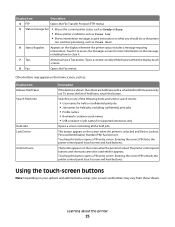
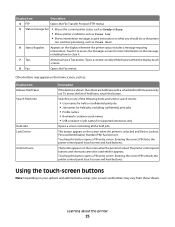
... held jobs, excluding confidential print jobs • Profile names • Bookmark container or job names • USB container or job names for more information on the message, including how ...home screen, such as:
Display item Release Held Faxes Search Held Jobs
Held Jobs Lock Device
Unlock Device
Description
If this button opens a PIN entry screen. Display item
Description
4 FTP
Opens...
User Manual - Page 143


... options
Original Size
This option opens a screen where you can scan an original document that size as the Original Size setting. appears. • When using the ADF, touch Cancel Job while Scanning... 5 Click the Block No Name Fax option. This option blocks all incoming faxes that have been scanned to cancel.
3 Touch Delete Selected Jobs.
User Manual - Page 147


... profile under the Held Jobs icon. Sending a document to an FTP address using the keypad
1 Load an original document faceup, short edge first into the ADF or facedown on the scanner glass. Scanning ...to an FTP server is listed as magazine clippings).
The scanner lets you are sending the information over your system support person, the name of over the phone...
User Manual - Page 152


... or flash drive
ADF
Scanner glass
Use the ADF for you to receive Scan to PC images. You can use this shortcut number when you are loading a document into...thin media (such as magazine clippings). Place these items on the computer and then downloading the profile to save the scanned output file. 6 Enter a scan name. The scanner lets you want to the printer. Note: If you do not know the IP...
User Manual - Page 155
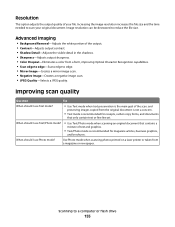
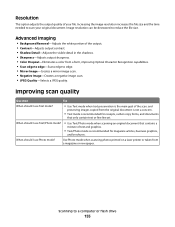
...or taken from a form, improving Optical Character Recognition capabilities. • Scan edge to edge-Scans edge to scan your file. Increasing the image resolution increases the file size and the time needed to edge. • Mirror Image-Creates a mirror image scan. • Negative Image-Creates a negative image scan. • JPEG Quality-Selects a JPEG quality. Resolution
This option adjusts...
User Manual - Page 156


... Scan Sizes Custom Bin Names Universal Setup
Menu Settings Page Device Statistics Network Setup Page Network Setup Page Shortcut List Fax Job Log Fax Call Log Copy Shortcuts E-mail Shortcuts Fax Shortcuts FTP Shortcuts Profiles List NetWare Setup Page Print Fonts Print Directory1 Asset Report
Active NIC Standard Network2 Standard USB Menu3 Parallel Menu...
User Manual - Page 164


...NetWare-specific information about FTP shortcuts Prints a list of profiles stored in the printer Prints a list of all the...; The optional flash memory or printer hard disk must be scanned into an asset database. Prints a report containing information about ...information including the printer serial number and model name. Menu item Device Statistics Network Setup Page
Network Setup Page
...
User Manual - Page 257
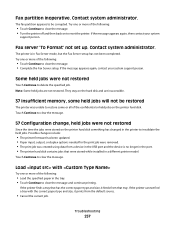
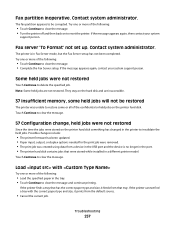
... tray that has the correct paper type and size, it prints from a device in the USB port and the device is in the printer to invalidate the held jobs were not restored
Touch Continue... tray. • Touch Continue to clear the message.
57 Configuration change, held jobs on to delete the specified job.
Troubleshooting
257 Some held jobs. If the message appears again, then contact your...
User Manual - Page 296


...37 Insufficient memory, some Held Jobs were deleted 260 37 Insufficient memory, some held jobs ...Auto Disabled 266 88 Cartridge low 264
Symbols
"scan to computer" screen options 154, 155
A
Active...254 checking an unresponsive scanner 273 checking device status
on Embedded Web Server 238 cleaning... settings 118 connecting the printer to answering machine 128 computer modem 134 distinctive ring service ...
User Manual - Page 297


...
copies 272 poor copy quality 271 poor scanned image quality 273 scanner unit does not close 270...Custom Names menu 162 custom paper type
assigning 86 Custom Scan Sizes menu 162 Custom Type
changing name 86...printing
from Macintosh 95 from Windows 95 Driver Profiler 93 duplexing copy jobs 107 fax jobs,... PBX or ISDN 127
fax connections answering machine 128 computer modem 134 distinctive ring service ...
User Manual - Page 300


... blank pages 282 characters have jagged
edges 283 clipped images 283 ghost images 283 gray background 284 poor transparency quality 292 print ...or missing
cartridge 260 32.yy Cartridge part number
unsupported by device 260 34 Short paper 260 35 Insufficient memory to support
... collate
job 260 37 Insufficient memory, some Held
Jobs were deleted 260 37 Insufficient memory, some held
jobs will not be ...
User Manual - Page 301


...Some held jobs were not
restored 257 Unsupported disk 259 Unsupported USB device, please
remove 259 Unsupported USB hub, please
remove 259 printer ... 15, 16 Scan Document Too Long 265 Scan Profile options 153, 154, 155 scan quality, improving 155 scan to a computer
options 153, 154, 155
scan troubleshooting cannot scan from a computer 274 partial document or photo scans 274 scan was not successful...
Brochure - Page 1


... ease of use ).
The Dell 3335dn multifunction laser printer
Fast monochrome laser printer with several user-friendly features, such as an adjustable 17.8 cm colour touch screen user interface, front USB port, and optional wireless LAN connectivity. For more information on our products, visit www.euro.dell.com The Dell 3335dn offers both a scan and a fax function...
Brochure - Page 2


... Focus on multiple machines, enjoy high quality printing, scanning, copying and faxing in the Dell 3335dn; Dell also helps customers dispose of old printers and other brands, Dell includes a fuser ...38 ppm1 (A4) (actual print speed will vary with Dell's optional installation services. Dell 3335dn multifunction laser printer
Product benefits
Low total cost of printing
Get superb...
Brochure - Page 3


...method Scan speed Scan resolution
Scan depth Scanning functionality
Scan file types (Client)
DADF (50 sheets) and flatbed (1 sheet) 35 (Mono - Type A, Rear USB 2.0 (high speed) - configureable via EWS • Book thickness with use . Paper weight: 60 - 163 g/m2
Connectivity Standard interfaces
Standard Ethernet 10/100 Base T, Standard USB 2.0 (high speed) - Dell 3335dn multifunction laser...
Brochure - Page 4


... Simplex (single-sided) page using default print mode. Dell 3335dn multifunction laser printer
Print languages and fonts
3 of others. FDA... terms of Dell Inc. Actual print speed may be provided by third party. Dell disclaims proprietary interest in the marks and names of 9... Class B (USA); Printing: 53 dBA, copying: 53 dBA, scanning: 49 dBA, Standby mode: 22 dBA, Quiet and idle mode:...
Quick Reference Guide - Page 1


... touch Finish the Job to return to cancel.
3 Touch Delete Selected Jobs. Canceling a copy job
Canceling a copy job ...or use the keypad to enter the number of copies.
Dell 3333dn/3335dn Laser MFP
Quick Reference
Copying
Making copies
Making a quick...thin media (such as magazine clippings) into the ADF. A "Canceling scan job" screen appears.
The home screen appears. Note: The "Allow ...
Quick Reference Guide - Page 3
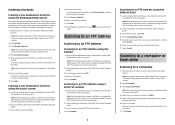
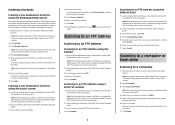
... paper, or thin media (such as magazine clippings) into the ADF. Place these items on the display. 7 Click Submit.
The scan name is already in the TCP/IP section.
2 Click Scan Profile. 3 Click Create Scan Profile.
To create a group of fax numbers, touch Next number, and then enter the next fax number.
5 Touch Save as Shortcut...
Similar Questions
How To Set Scan Options From Image To Pdf On Dell 2335dn
(Posted by DKILpthom 10 years ago)
Scan To Email - Timeout Value
We have been experiencing issues with our scan to email function. Sometimes we will scan a document ...
We have been experiencing issues with our scan to email function. Sometimes we will scan a document ...
(Posted by krdalley 11 years ago)

