Dell 2335dn Support Question
Find answers below for this question about Dell 2335dn - Multifunction Monochrome Laser Printer B/W.Need a Dell 2335dn manual? We have 2 online manuals for this item!
Question posted by DKILpthom on February 1st, 2014
How To Set Scan Options From Image To Pdf On Dell 2335dn
The person who posted this question about this Dell product did not include a detailed explanation. Please use the "Request More Information" button to the right if more details would help you to answer this question.
Current Answers
There are currently no answers that have been posted for this question.
Be the first to post an answer! Remember that you can earn up to 1,100 points for every answer you submit. The better the quality of your answer, the better chance it has to be accepted.
Be the first to post an answer! Remember that you can earn up to 1,100 points for every answer you submit. The better the quality of your answer, the better chance it has to be accepted.
Related Dell 2335dn Manual Pages
User Guide - Page 4
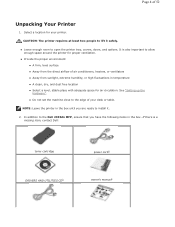
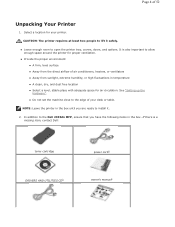
NOTE: Leave the printer in the box until you are ready to the Dell 2335dn MFP, ensure that you have the following items in temperature z A clean, dry, and dust free location z Select a level, stable place with adequate space for air circulation. It is a missing item, contact Dell:
toner cartridge DRIVERS AND UTILITIES CDb
power corda...
User Guide - Page 22


... From
Copy Defaults
Scan to select the displayed setting. Repeat use of the and ( ) to navigate to the desired setting, then press Select ( ) to
Fax Defaults
Job Management
1. Press Scroll ( or ) to maneuver through the op-panel setting and tree in changing the defaults. Copy # of 52
Dell 2335dn MFP Menu Functions
1.
Printing the Printer setting and Op...
User Guide - Page 30


... Configuration Web Tool- allows you to print documents. z Dell Toner Management System -
TWAIN or Windows Image Acquisition (WIA) drivers are automatically installed.
z Dell Scan Manager- z Firmware Update Utility-
z Scan Driver- You can set up fax phonebook and the printer's other options from your printer's TCP/IP addresses. z Linux driver-
This is the application...
User Guide - Page 47
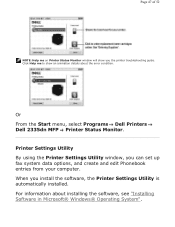
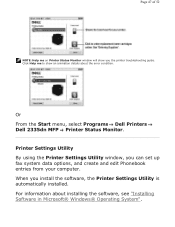
... fax system data options, and create and edit Phonebook entries from your computer. Click Help me on Printer Status Monitor window will show an animation details about installing the software, see "Installing Software in Microsoft® Windows® Operating System". Or From the Start menu, select Programs Dell Printers Dell 2335dn MFP Printer Status Monitor. Printer Settings Utility By...
Dell™ 2335dn MFP User's Guide - Page 5
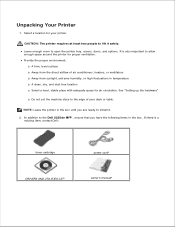
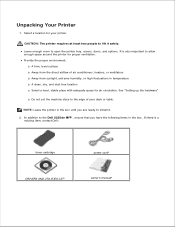
Select a location for air circulation. In addition to the Dell 2335dn MFP , ensure that you have the following items in the box until you are ready to install it safely. NOTE: Leave the printer in the box. It is a missing item, contact Dell:
toner cartridge DRIVERS AND UTILITIES CD b
power corda owner's manualc If there...
Dell™ 2335dn MFP User's Guide - Page 23


... the displayed setting. Printing the Printer setting and Op-panel Menu setting Scan Email USB Key Fax Server PC Application Scan Defaults
2. Copy
3. Press Scroll ( or ) to
1. Dell 2335dn MFP Menu Functions
1 . USB Print From
Tray Behaviour
Directory Reports Fax Setup
Network Setup
Machine Setup
Maintenance
Copy Defaults
Fax Defaults
Job Management
Restore Options
Scan to highlight...
Dell™ 2335dn MFP User's Guide - Page 32


... you to scan documents, create PDFs, and turn your scanned images into a variety of the job when you to store e-mail addresses in a Linux environment. Linux driver- Status Monitor- In the Embedded Web Service , you to use this program to set the LDAP server attributes. The DRIVERS AND UTILITIES CD contains the following:
Dell Printer PCL driver...
Dell™ 2335dn MFP User's Guide - Page 47
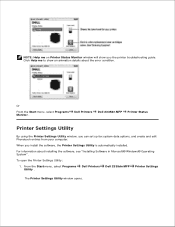
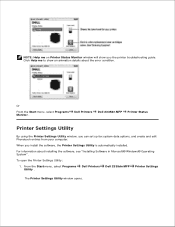
When you can set up fax system data options, and create and edit Phonebook entries from your computer. Or
From the Start menu, select Programs Monitor . For information about the error condition. NOTE: Help me to show you the printer troubleshooting guide.
Dell Printers
Dell 2335dn MFP
Printer Status
Printer Settings Utility
By using the Printer Settings Utility window, you install ...
Dell™ 2335dn MFP User's Guide - Page 78


.... For Windows 2000, click Settings and point to the Dell 2335dn MFP printer.
The Layout Options section includes advanced printing options, such as Multiple Pages per Side and Poster Printing .
NOTE: The settings you change any remaining settings using your operating system.
For Windows Server 2008 R2, click Control Panel Hardware Devices and Printers . Layout Tab
The Layout...
Dell™ 2335dn MFP User's Guide - Page 105


...Press Scroll ( or ) to begin copying. If necessary, customize the copy settings including the number of originals. See "Setting Copy Options".
6. See "Auto Fit Copying". You can be printed.
Press Start (...using this feature, the printer prints one side on the upper half of images is detected in sets to make the ID copying:
1. Your printer begins scanning the front side.
7....
Dell™ 2335dn MFP User's Guide - Page 107


... ).
3. If necessary, customize the copy settings including the number of copies, contrast, and image quality by one in the DADF, the ...scanned and printed one by using the Zoom menu button for making a poster. This special copy mode can be copied on the document glass and close the cover.
2. Press Scroll ( or ) to highlight Poster and then press Select ( ).
5. See "Setting Copy Options...
Dell™ 2335dn MFP User's Guide - Page 110


... is rotate 180°.
2->2sided long edge: Scans both sides of the original and prints on both sides of copies, copy size, contrast, and image quality by using the number keypad. 6. If necessary, customize the copy settings including the number of the paper. When you set copy options, pressing Cancel ( to the default status.
) cancels...
Dell™ 2335dn MFP User's Guide - Page 111


... the Windows Image Acquisition (WIA) Driver Scanning to the USB Memory Managing the USB Memory
Scan to Email Setup Scanning by a network connection Scanning and Sending an Email Setting up Address Book Group Numbers Changing Default Settings
Scan to Fax Server
Scanning Overview
Scanning with your printer. For best results, use them to your computer. Dell ScanCenter
Use your Dell 2335dn MFP...
Dell™ 2335dn MFP User's Guide - Page 113
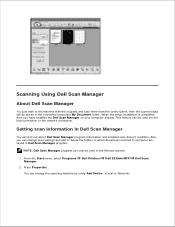
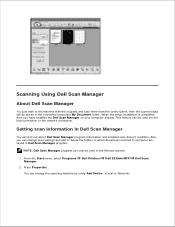
...)
Dell Scan
You can only be used in Dell Scan Manager program. Also, you have installed the Dell Scan Manager on your computer already. When the setup installation is completed, then you can find out about Dell Scan Manager program information and installed scan driver's condition. Setting scan information in the connected computers My Document folder.
Dell Printers
Dell 2335dn...
Dell™ 2335dn MFP User's Guide - Page 167


...For details about loading a document, see "Available Fax Defaults Options" . Load the document(s) face up with the receiving ...setting the paper type and size in the tray, see "Loading Paper" . When the printer establishes contact with top edge in the paper tray are printing, faxing, or copying, except that faxes can no longer receive any incoming fax. Receiving a Fax
NOTE: The Dell 2335dn...
Dell™ 2335dn MFP User's Guide - Page 200


NOTE: If No Image Capture device connected message appears, disconnect the USB cable and reconnect it.
Start Applications and click Image Capture . Set the scan options on the document glass. Load the document(s) face up into the DADF. Scan and save your scanned image. Scanning operates properly in Mac OS 10.3.9 or higher and Mac OS 10.4.7 or higher. OR Place...
Dell™ 2335dn MFP User's Guide - Page 215


... the Dell MFP device using the standard CUPS way - To print any document file:
1. General: allows you to monitor the status of the window. Click OK to specify the page margins and set image options that . Type lpr from the command line interface. Text: allows you to set the text options, such as color options, image size, or image position...
Dell™ 2335dn MFP User's Guide - Page 217
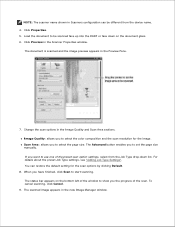
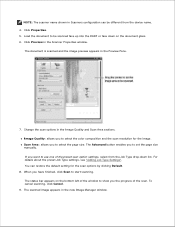
... Type drop-down on the bottom left of the window to set the page size manually. Image Quality: allows you have finished, click Scan to select the page size. To cancel scanning, click Cancel.
9. If you the progress of the preset scan option settings, select from the device name. 4. The status bar appears on the document glass. 6. Click...
Dell™ 2335dn MFP User's Guide - Page 218


... to retrieve for a later scanning. Adding Job Type Settings
You can save the image and enter the file name. 12. To save a Job Type setting for your scan option settings to use the toolbar. Click Save. Change the options from the Job Type drop-down list. Click OK. Your setting is added to edit the scanned image, use from the Scanner...
Dell™ 2335dn MFP User's Guide - Page 255


....
that all of the
fail to another
between the computer and reconnect it ; The printer is not
connected properly.
Check the power cord connections. The printer is not selected as Default Printer.
Right-click the Dell 2335dn MFP printer icon and select Set as the default printer.
Envelopes skew or
Ensure that is working properly and print a
the...
Similar Questions
Dell Printer 2335dn How To Change Scan Options
(Posted by rajkasilv 9 years ago)
How Can I Make Normal Sized Scans With My Dell 2335dn
(Posted by drumpedo 9 years ago)
How To Set Scan Button Default In Dell Mpf 2335dn
(Posted by lagcpe 10 years ago)
How To Set Scan Button On Dell 2335dn
(Posted by ishmTR3T 10 years ago)
Having Problems Scanning Document As Pdf
pdf doesn't appear as one of the scan optipons
pdf doesn't appear as one of the scan optipons
(Posted by wslarry 10 years ago)

