Dell 1355CNW Support Question
Find answers below for this question about Dell 1355CNW.Need a Dell 1355CNW manual? We have 2 online manuals for this item!
Question posted by wslarry on August 22nd, 2013
Having Problems Scanning Document As Pdf
pdf doesn't appear as one of the scan optipons
Current Answers
There are currently no answers that have been posted for this question.
Be the first to post an answer! Remember that you can earn up to 1,100 points for every answer you submit. The better the quality of your answer, the better chance it has to be accepted.
Be the first to post an answer! Remember that you can earn up to 1,100 points for every answer you submit. The better the quality of your answer, the better chance it has to be accepted.
Related Dell 1355CNW Manual Pages
Quick Reference
Guide - Page 1


...entry of values.
9
(Contacts) button
Moves to the Address Book menu for the Fax and Scan services.
10
(Redial / Pause) button Redials a telephone number.
11
(Cancel) button
Cancels...stored Fax number. Dell™ 1355cn/1355cnw Multifunction Color Printer
Quick Reference Guide
About Your Printer
1
2
345
6
9
14
13 12 11 10
1 Operator Panel 3 Document Feeder Tray 5 Toner Access Cover ...
User Guide - Page 10


... Network 259 Overview 259 Confirming a Login name and Password 261 Specifying a Destination to Store the Document . 262 Configuring the Printer Settings 271 Sending the Scanned File on the Network . . . . . 279
Scanning to USB Storage Device 280
Sending an E-Mail with the Scanned Image 281 Setting an E-Mail Address Book 281 Sending an E-mail With the...
User Guide - Page 31
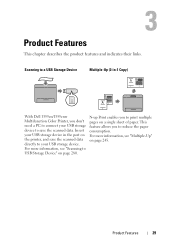
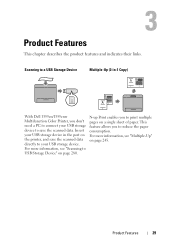
... the printer, and save the scanned data. Scanning to a USB Storage Device
Multiple-Up (2-in the port on page 245. Insert your USB storage device in -1 Copy)
With Dell 1355cn/1355cnw Multifunction Color Printer, you don't need a PC to save the scanned data directly to your USB storage device to connect your USB storage device. 3
Product Features
This chapter...
User Guide - Page 187


... the Name column.
FTP
Select this to store scanned documents on a server
via the Server Message Block (SMB) protocol.
SMB
Select this to store scanned documents on a computer via the FTP protocol. Dell ...name, when Server Type is set to view or edit the server address registered under that appears when you can edit the entry for the selected server ID. ID:Name
Displays a ...
User Guide - Page 255
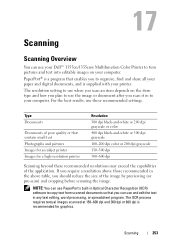
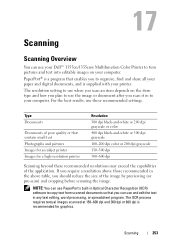
...-in Optical Character Recognition (OCR) software to copy text from scanned documents so that contain small text Photographs and pictures Images for an inkjet printer Images for graphics. Scanning
253 Type Documents
Documents of poor quality or that you can use your Dell™ 1355cn/1355cnw Multifunction Color Printer to turn pictures and text into editable images...
User Guide - Page 259


... a single document face down on page 296.
2 Start the drawing software, such as Paint for Windows Server 2008 R2 and Windows 7). The Scan using additional software. WIA is connected to scan an image and easily manipulate those images without using Dell 1355cn/1355cnw MFP Scanner window appears. NOTE: The illustration may vary for scanning images. Scanning Using...
User Guide - Page 261
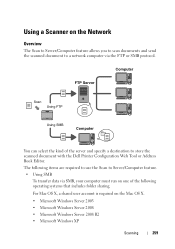
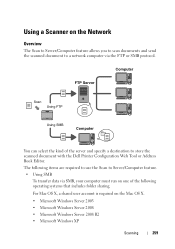
For Mac OS X, a shared user account is required on the Network
Overview
The Scan to Server/Computer feature allows you to scan documents and send the scanned document to store the scanned document with the Dell Printer Configuration Web Tool or Address Book Editor. The following operating systems that includes folder sharing. Using a Scanner on the Mac OS...
User Guide - Page 264
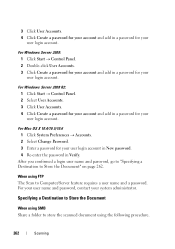
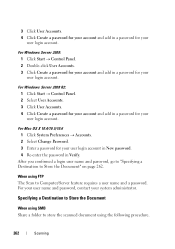
... confirmed a login user name and password, go to "Specifying a Destination to store the scanned document using the following procedure.
262
Scanning
For your user name and password, contact your system administrator.
Specifying a Destination to Store the Document
When using FTP The Scan to Computer/Server feature requires a user name and a password. For Windows Server 2008...
User Guide - Page 276


... computer or the FTP server that you want it to appear on the Server address book.
2 Server Type
Select SMB if you have shared out.
On the Mac OS, enter the folder name to store the scanned document on the recipient computer.
274
Scanning On the Windows operating system, enter the share name of...
User Guide - Page 277
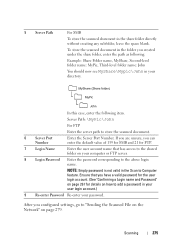
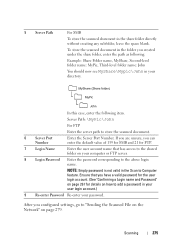
...After you created under the share folder, enter the path as following item.
To store the scanned document in your computer or FTP server.
8 Login Password Enter the password corresponding to the above... to the shared folder on page 279. 5 Server Path
For SMB
To store the scanned document in the Scan to Computer feature. Example: Share Folder name, MyShare, Second-level folder name: MyPic,...
User Guide - Page 280


..., example.com: domain name) IP address: 192.168.1.100 Enter the name of your computer or the FTP server that has access to store the scanned document. 4 Sever Name/ IP Address
5 Share Name 6 Path
7 Login Name
Enter a server name or IP address of the shared folder on your directory. Example: Share Folder...
User Guide - Page 282
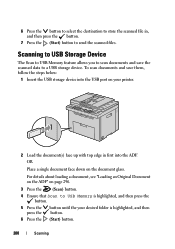
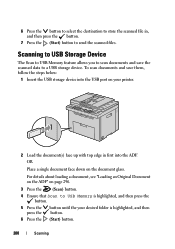
... USB Memory feature allows you to scan documents and save them, follow the steps below:
1 Insert the USB storage device into the ADF. For details about loading a document, see "Loading an Original Document on the ADF" on page 296.
3 Press the
(Scan) button.
4 Ensure that Scan to USB Memory is highlighted, and then press the button.
6 Press...
User Guide - Page 304


Sending a Delayed Fax
The Delayed Start mode can be used to save scanned documents for transmission at a specified time in order to take advantage of redial attempts, see "Lighter/Darker" on ...top edge in the redial settings. If you need to suit your fax needs. OR
Place a single document face down on the number set in first into the ADF. Automatic Redialing
If the number you have ...
User Guide - Page 372


... using a dot-matrix printer. Works well with standard typed or printed documents. NOTE: Faxes scanned in the Super Fine mode transmit at the highest resolution supported by the receiving device. Original Type Purpose: To select the default document type. Delayed Start Purpose:
370
Understanding the Printer Menus See the notes below. Works well with...
User Guide - Page 480


... securely connected to print. Determine the host interface you are using the correct printer driver. Print a device settings page to print a device settings page.
478
Troubleshooting
Change the menu settings from Settings in the printer.
Problem
Action
Menu settings changed from the printer driver, the printer utilities, or the software program instead of...
User Guide - Page 496
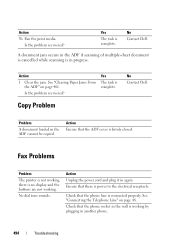
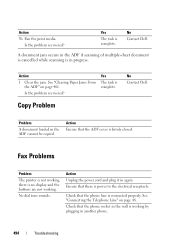
...
1 Clear the jam.
Action Ensure that the phone line is firmly closed.
Is the problem recovered?
Is the problem recovered?
Action 3b Fan the print media.
No Contact Dell.
A document jam occurs in the ADF if scanning of multiple-sheet document is cancelled while scanning is in the wall is power to the electrical receptacle.
Copy...
User Guide - Page 497


...document is not wrinkled and you are sending to, to sort out the problem. The FAX mode should show up on the display.
The toner cartridge may be enough memory to store the
the memory.
Check your scan... fails.
If the display shows a Memory Full
message, delete any documents you are
into the printer. Problem
Action
The numbers stored in the Ensure that there is paper in the...
User Guide - Page 498


... to use to make certain that the scanner is being sent to be scanned face down from the document feeder glass, or face up in the user option setting.
An error ...or on other pages, with a known good cable. Scanning Problems
Problem The scanner does not work. See "Connecting the Telephone Line" on page 189. Problem
Action
Blank areas appear at the top. See "Print Media Guidelines" on ...
User Guide - Page 499


... in the ADF or on the document glass.
Ensure that the document guides are adjusted properly. Graphics are skewed.
Fan the document well before loading it from
when scanned using the document glass. Diagonal lines appear jagged If the document uses thick media, try scanning it in the
ADF.
Problem
Action
The printer scans very slowly. See "Supported Paper
Automatic...
User Guide - Page 501


...Problems
Problem
Action
Unable to initialize ScanButton Manager.
Check whether the printer is on, reboot it .
If a scan application is running , close the application once, restart the application, and then try scanning...try scanning again. Check whether the printer is sufficient space in your document on the Address Book Editor. Troubleshooting
499 Failed to scan your ...
Similar Questions
We Have A Dell 1355cn Printer The Unit Is Only Printing The Left Side Of The D
The unit has new cartridges What could be the issue
The unit has new cartridges What could be the issue
(Posted by danieldanis 5 years ago)
Can't Scan To Pdf Desktop Anymore
My scanner no longer scans to PDF anymore
My scanner no longer scans to PDF anymore
(Posted by Mejudge3 9 years ago)
Can My Dell 2155cdn Scan To Pdf Does Not Provide Option
(Posted by smRafae 9 years ago)
I Am Using A Dell 1355cnw Printer
I need to connect it wirelessly
I need to connect it wirelessly
(Posted by senoritaargus7 10 years ago)
Error Code 2010000 Is Coming Up On My Dell 1355cnw Laser Printer
(Posted by bhamil 10 years ago)

