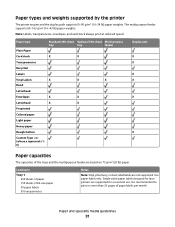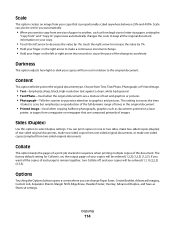Dell 3333DN Support Question
Find answers below for this question about Dell 3333DN.Need a Dell 3333DN manual? We have 2 online manuals for this item!
Question posted by rhubbart on February 24th, 2014
The Size Of Paper Shows Th Be Short Paper And I Cant Get It Back On 8.5 X11
The person who posted this question about this Dell product did not include a detailed explanation. Please use the "Request More Information" button to the right if more details would help you to answer this question.
Current Answers
Related Dell 3333DN Manual Pages
Similar Questions
30.04 Invalid Refill
sir i refill my dell 3333dn cartriage but now my printer do not start cartrage, itshowe showing 30.0...
sir i refill my dell 3333dn cartriage but now my printer do not start cartrage, itshowe showing 30.0...
(Posted by touqeerakbar121 2 years ago)
Paper Size
could not print legal size document. Cannot change back letter size. How do I do it
could not print legal size document. Cannot change back letter size. How do I do it
(Posted by rpaulson 7 years ago)
How Can I Check To See If Fax Has Been Enabled
I did not set up the Dell 3335dn but I was task to get te fax working. It rings but will not pickup ...
I did not set up the Dell 3335dn but I was task to get te fax working. It rings but will not pickup ...
(Posted by dougd25030 9 years ago)
Changing Paper Ssize From Short Paper To 8.5 On Dell 3333dn
(Posted by rhubbart 10 years ago)
2 Sided Printing
what do you select to print 2 sided. I am using the Dell1135n with an iMAC.
what do you select to print 2 sided. I am using the Dell1135n with an iMAC.
(Posted by eleets11 11 years ago)