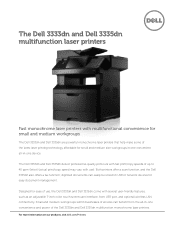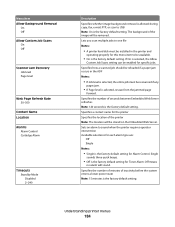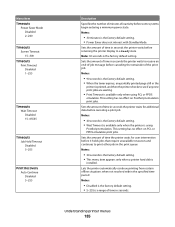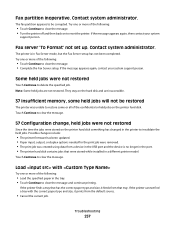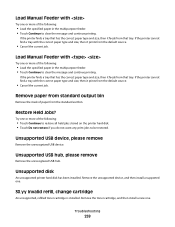Dell 3333DN Support Question
Find answers below for this question about Dell 3333DN.Need a Dell 3333DN manual? We have 2 online manuals for this item!
Question posted by touqeerakbar121 on August 29th, 2021
30.04 Invalid Refill
sir i refill my dell 3333dn cartriage but now my printer do not start cartrage, itshowe showing 30.04 invalid refill. What should i do now?
Current Answers
Answer #1: Posted by SonuKumar on August 29th, 2021 9:11 AM
Please respond to my effort to provide you with the best possible solution by using the "Acceptable Solution" and/or the "Helpful" buttons when the answer has proven to be helpful.
Regards,
Sonu
Your search handyman for all e-support needs!!
Related Dell 3333DN Manual Pages
Similar Questions
My Dell 3333dn Laser Mfp Is Asking For Password When Ever I Enter Into Menu.
I bought the used dell 3333dn and its asking for password when ever i enter into menu.. and i dont k...
I bought the used dell 3333dn and its asking for password when ever i enter into menu.. and i dont k...
(Posted by dawood326 4 years ago)
Dell 3333dn Multifunction Laser Printer How To Cancel Fax
(Posted by tdonsbarbe 9 years ago)
Invalid Pcl File, Press Set
My Dell 3100cn frequently dispalys error msg: Invalid PCL file - Press Set and PCL Request 016-720. ...
My Dell 3100cn frequently dispalys error msg: Invalid PCL file - Press Set and PCL Request 016-720. ...
(Posted by ron50188 9 years ago)
How To Refill Dell 1355cn Multifunction Color Led Printer Cartridges
(Posted by akrbensh 10 years ago)