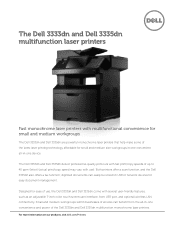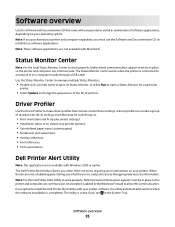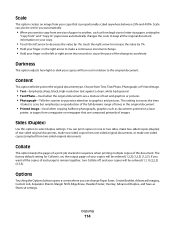Dell 3333DN Support Question
Find answers below for this question about Dell 3333DN.Need a Dell 3333DN manual? We have 2 online manuals for this item!
Question posted by rhubbart on February 24th, 2014
Changing Paper Ssize From Short Paper To 8.5 On Dell 3333dn
The person who posted this question about this Dell product did not include a detailed explanation. Please use the "Request More Information" button to the right if more details would help you to answer this question.
Current Answers
Related Dell 3333DN Manual Pages
Similar Questions
My Dell 3333dn Laser Mfp Is Asking For Password When Ever I Enter Into Menu.
I bought the used dell 3333dn and its asking for password when ever i enter into menu.. and i dont k...
I bought the used dell 3333dn and its asking for password when ever i enter into menu.. and i dont k...
(Posted by dawood326 4 years ago)
How To Change The Ink Cartridge In A Dell 2335dn Multifunction Printer
(Posted by bellagood 10 years ago)
The Size Of Paper Shows Th Be Short Paper And I Cant Get It Back On 8.5 X11
(Posted by rhubbart 10 years ago)
How Do I Change The Toner Cartridge On My Dell 2335dn Multifunction Printer?
(Posted by johndutton 13 years ago)