Dell 3330 Support Question
Find answers below for this question about Dell 3330.Need a Dell 3330 manual? We have 3 online manuals for this item!
Question posted by mishksand on March 14th, 2014
How To Update Firmware Dell 3330dn
The person who posted this question about this Dell product did not include a detailed explanation. Please use the "Request More Information" button to the right if more details would help you to answer this question.
Current Answers
There are currently no answers that have been posted for this question.
Be the first to post an answer! Remember that you can earn up to 1,100 points for every answer you submit. The better the quality of your answer, the better chance it has to be accepted.
Be the first to post an answer! Remember that you can earn up to 1,100 points for every answer you submit. The better the quality of your answer, the better chance it has to be accepted.
Related Dell 3330 Manual Pages
User's Guide - Page 2


... to install internal options...20 Installing a memory card ...21 Installing a flash memory or firmware card...23
Installing hardware options...25
Installing an optional drawer ...25
Attaching cables...26 Installing the printer on a wired network...27 Installing printer software...29 Verifying printer setup...30
Printing a menu settings page...30 Printing a network setup page ...30
Loading...
User's Guide - Page 3


...Center...51 Driver Profiler...51 Dell Printer Alert Utility...51 Installing the optional XPS driver...52 Dell Toner Management System...53
Printing Status Window...53 Dell Printer Supplies Reorder Application ...53
...card stock...58
Printing confidential and other held jobs...58
Holding jobs in the printer ...58 Printing confidential and other held jobs...59
Printing information pages...60
Printing ...
User's Guide - Page 11


... the Support Web site. For updates, check our Web site at support.dell.com.
Click to view the appropriate support site. Dell Support Web site-support.dell.com Note: Select your region, and then select your region or country can be found on your printer.
Windows or Mac Help-Open a printer software program or application, and...
User's Guide - Page 12


....
Find it here
• Software and Drivers-Certified drivers for my printer and Software and Documentation CD
installers for Dell printer software
Note: If you looking for? Printer configurations
Basic model
The following illustration shows the printer front with its basic features or parts:
1 Printer control panel 2 Front Door 3 Front door release button
Learning about the...
User's Guide - Page 20


....7 mm (0.5 in.)
5 Top
300 mm (12.0 in this section explain how to install the available cards; Available internal options
Memory cards
• Printer memory • Flash memory • Fonts
Firmware cards
• Bar Code • Forms Card • PrintCryptionTM
Accessing the system board to install internal options
CAUTION-SHOCK HAZARD: If you...
User's Guide - Page 23
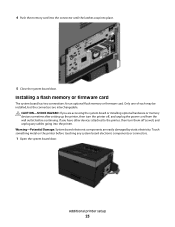
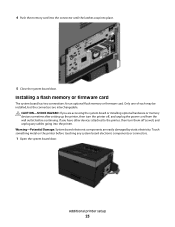
... electronic components or connectors.
1 Open the system board door. Touch something metal on the printer before continuing.
Installing a flash memory or firmware card
The system board has two connections for an optional flash memory or firmware card. Additional printer setup
23
4 Push the memory card into the connector until the latches snap into the...
User's Guide - Page 30
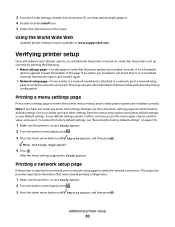
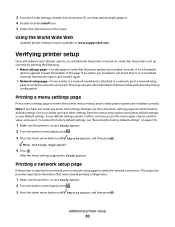
... another value, and save other settings from the menus, they replace the factory default settings as user default settings.
Using the World Wide Web
Updated printer software may be available at www.support.dell.com. To restore the factory default settings, see "Restoring the factory default settings" on page 136.
1 Make sure the...
User's Guide - Page 51
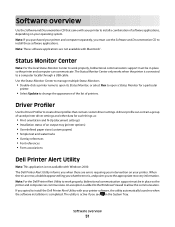
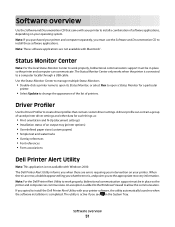
... contain a group of saved printer driver settings and other data for a particular
printer.
• Select Update to change the appearance of the list of an output tray (printer options) • User-defined paper sizes (custom papers) • Simple text and watermarks • Overlay references • Font references • Form associations
Dell Printer Alert Utility
Note: This...
User's Guide - Page 52


...-click xps, and then click Open. e From the Install From Disk dialog box, click OK.
6 Click Next on your printer. To disable the Dell Printer Alert Utility:
1 From the System Tray, right click the icon. 2 Select Exit. c Click Dell 3330dn Laser Printer. Installing the optional XPS driver
The XML Paper Specification (XPS) driver is an optional...
User's Guide - Page 53


... Windows XP and 2000: Click Start Programs or All Programs Dell Printers Dell 3330dn Laser Printer.
2 Click Dell Printer Supplies Reorder Application. The Order Supplies dialog box opens.
3 If Multiple Printers Found launches, select the printer you are ordering the supplies for your printer. • Click Order Supplies to order replacement toner cartridges. The Printing...
User's Guide - Page 86


.... • The Off setting filters print jobs using the standard protocol. • The On setting processes raw binary PostScript print jobs. The menu selection is updated. Sets the printer to process Macintosh binary PostScript print jobs
Notes:
• Auto is set to restart.
User's Guide - Page 92


...attached to an external print server through the USB port. Understanding printer menus
92 ENA Gateway ...
Parallel menu
Menu item PCL SmartSwitch
On...printer language
Notes:
• On is the factory default setting. • When the Off setting is used, the printer does not examine incoming data. • When the Off setting is used , the printer uses PCL emulation if PCL SmartSwitch
is updated...
User's Guide - Page 93


...setting.
• The Standard setting tries to resolve parallel port communication problems.
Determines whether the printer honors printer hardware initialization requests from the computer
Notes:
• Off is the factory default setting. ... the parallel port
Notes:
• On is updated. The menu selection is the factory default setting. • The Off setting disables parallel port negotiation...
User's Guide - Page 120
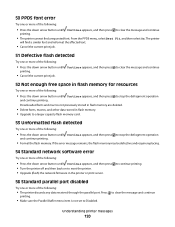
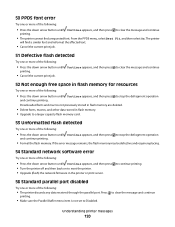
... of the following:
• Press the down arrow button until Continue appears, and then press • Turn the printer off and then back on to reset the printer. • Upgrade (flash) the network firmware in flash memory for resources
Try one or more of the following :
• Press the down arrow button until...
User's Guide - Page 124


...Customer Support, and report the message.
1565 Emulation error, load emulation option
The printer automatically clears the message in 30 seconds and then disables the download emulator on ....Remove the jam from the multipurpose feeder. 2 Press to continue printing.
900-999 Service
1 Turn the printer off. 2 Unplug the power cord from the wall outlet. 3 Check all cable connections. 4 Connect the power...
User's Guide - Page 126
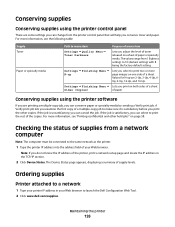
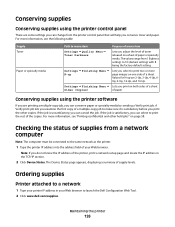
...printer.
1 Type the printer IP address into the address field of paper
Conserving supplies using the printer control panel
There are some settings you can change from 1 (lightest setting) to launch the Dell Configuration Web Tool. 2 Click www.dell... of paper or specialty media. Conserving supplies
Conserving supplies using the printer software
If you are printing a multiple-copy job, you can...
User's Guide - Page 127


... front-to-back several times to a computer
1 In Windows VistaTM and later: a Click Programs. b Click Dell Printers. In Windows® XP and 2000, Click Start Programs or All Programs Dell Printers Dell 3330dn Laser Printer.
2 Click Dell Printer Supplies Reorder Application.
To replace the toner cartridge:
1 Open the front door by printing a menu settings page...
User's Guide - Page 138
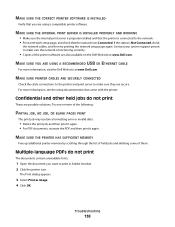
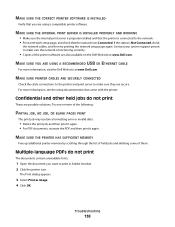
... YOU ARE USING A RECOMMENDED USB OR ETHERNET CABLE
For more information, visit the Dell Web site at www.Dell.com. Troubleshooting
138 MAKE SURE THE CORRECT PRINTER SOFTWARE IS INSTALLED
Verify that you want to print in Adobe Acrobat. 2 Click the printer icon. Contact your system support person to the network. • Print a network...
User's Guide - Page 153


... Log in as user: anonymous, and use your email address as the verification of appropriate functionality of the printer and all Dell-installed hardware. You can access Dell Support at Dell Support. Appendix
Dell Technical Support Policy
Technician-assisted technical support requires the cooperation and participation of the customer in the requested details to access...
User's Guide - Page 154


For information about the Dell warranty for your printer, refer to new in accordance with industry-standard practices. Appendix
154
Warranty and Return Policy
Dell Inc. ("Dell") manufactures its hardware products from parts and components that are new or equivalent to the Product Information Guide.
Similar Questions
How Often Do You Need To Replace The Pc Kit On A Dell 3330dn Printer
(Posted by jwcoosnik 10 years ago)

