Dell 3330 Support Question
Find answers below for this question about Dell 3330.Need a Dell 3330 manual? We have 3 online manuals for this item!
Question posted by yeldar on November 18th, 2013
What Is A Pc Kit On A 3330dn Dell Laser Printer
The person who posted this question about this Dell product did not include a detailed explanation. Please use the "Request More Information" button to the right if more details would help you to answer this question.
Current Answers
There are currently no answers that have been posted for this question.
Be the first to post an answer! Remember that you can earn up to 1,100 points for every answer you submit. The better the quality of your answer, the better chance it has to be accepted.
Be the first to post an answer! Remember that you can earn up to 1,100 points for every answer you submit. The better the quality of your answer, the better chance it has to be accepted.
Related Dell 3330 Manual Pages
User's Guide - Page 3


...Center...51 Driver Profiler...51 Dell Printer Alert Utility...51 Installing the optional XPS driver...52 Dell Toner Management System...53
Printing Status Window...53 Dell Printer Supplies Reorder Application ...53
...card stock...58
Printing confidential and other held jobs...58
Holding jobs in the printer ...58 Printing confidential and other held jobs...59
Printing information pages...60
Printing ...
User's Guide - Page 5


... Checking the status of supplies from a network computer 126 Ordering supplies...126
Printer attached to a network ...126 Printer attached locally to a computer ...127
Replacing supplies...127
Replacing the toner cartridge ...127 Replacing the photoconductor kit ...129
Moving the printer...132
Moving the printer to another location...132
Administrative support 133
Using the Embedded Web Server...
User's Guide - Page 9
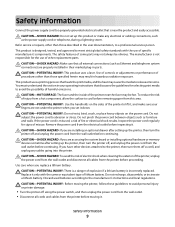
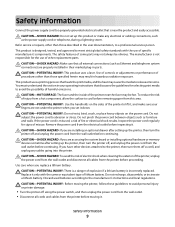
...injury from a hot component, allow the surface to cool before removing paper from the printer before continuing. Do not subject the power cord to the manufacturer's instructions and local ... than those described in hazardous radiation exposure. CAUTION-POTENTIAL INJURY: This product uses a laser. CAUTION-POTENTIAL INJURY: Use the handholds on the power cord. The manufacturer is not...
User's Guide - Page 47


... Bendtsen units, European)
Note: Some much smoother papers (such as premium 24 lb laser papers, 50-90 Sheffield units) and much rougher papers (such as letterhead must be... withstand temperatures up to -sheet coefficient of friction (0.4-0.6) • Sufficient bending resistance in laser printers, despite surface texture. Inks that are oxidation-set or oil-based generally meet these types...
User's Guide - Page 49
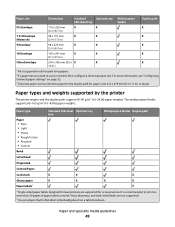
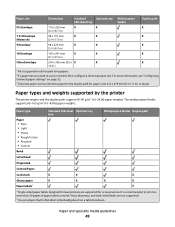
...Glossy paper
X
X
X
X
Paper labels1
X
1 Single-sided paper labels designed for laser printers are not supported.
2 Use envelopes that lie flat when individually placed on page 32....216 x 356 mm (8.5 x X
X
X
14 in .) or larger.
Paper types and weights supported by the printer
The printer engine and the duplex path support 60-90 g/m2 (16-24 lb) paper weights. Vinyl, pharmacy, and dual-...
User's Guide - Page 50


...
Multipurpose feeder Duplex path
Transparencies
X
X
Envelopes (smooth)2 X
X
X
1 Single-sided paper labels designed for laser printers are supported for occasional use .
Single-sided paper labels designed for laser printers are not supported.
2 Use envelopes that lie flat when individually placed on the printer at a time. Note: Feed paper into the feeder. Use paper labels only.
User's Guide - Page 52


... overview
52 In Windows XP: Click Start Programs or All Programs Dell Printers Dell 3330dn Laser Printer.
2 Click Printer Alert Utility. To install the driver:
1 Click Control Panel. 2 Under Hardware and Sound, click Printer, and then click Add a Printer. 3 From the Add Printer dialog box, choose one of the advanced XPS color and graphics features that...
User's Guide - Page 53


...® Firewall to allow this communication.
Software overview
53
c Click Dell 3330dn Laser Printer. In Windows XP and 2000: Click Start Programs or All Programs Dell Printers Dell 3330dn Laser Printer.
2 Click Dell Printer Supplies Reorder Application. You can be in place so the printer and computer can :
• Monitor the toner level for . 4 Follow...
User's Guide - Page 55


... following table to determine which direction to determine whether the chosen preprinted letterhead is important when printing on using letterhead
Page orientation is acceptable for laser printers. Note: Check with the logo is placed
• Optional tray
facedown. Printing on specialty media
Tips on letterhead. tray. b Customize the settings as needed in...
User's Guide - Page 56


... or vendor to determine whether the chosen preprinted letterhead is placed faceup.
Select these settings using transparencies
Print samples on the transparencies being considered for laser printers. The top edge of the sheet with the logo should enter the multipurpose feeder last. Source or process
Multipurpose feeder Simplex (one-sided) printing
Print...
User's Guide - Page 57
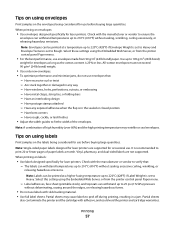
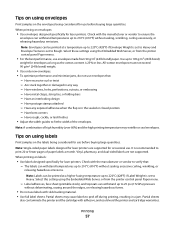
... panel Paper menu.
- Use up to Heavy. When printing on labels:
• Use labels designed specifically for laser printers. Tips on using envelopes
Print samples on the envelopes being considered for use before buying large quantities.
When printing on the labels being considered for ...
User's Guide - Page 115


... jobs to cancel
Wait for the message to clear. Warning-Potential Damage: Do not turn the printer power off while Programming flash appears on the menus settings page.
Wait for the message to a parallel port.
PC Kit Life Warning
This is connected to clear. Programming flash DO NOT POWER OFF
Wait for the...
User's Guide - Page 116
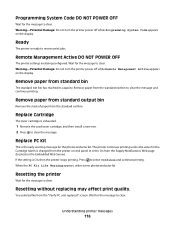
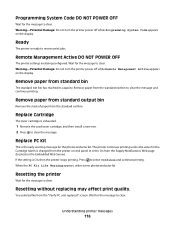
... is the early warning message for the message to clear. When the PC Kit Life Warning appears, order a new photoconductor kit. Wait for the photoconductor kit. Understanding printer messages
116
Remove paper from standard output bin
Remove the stack of paper from standard bin
The standard exit bin has reached its capacity. Replace ...
User's Guide - Page 121


...; Press to clear the message and continue printing.
84 Replace PC Kit
The photoconductor kit is not set to Disabled.
56 Standard USB port disabled
Try one or more of the following:
• Turn the printer off, and then remove extra flash options: 1 Turn the printer off. 2 Unplug the power cord from the wall outlet...
User's Guide - Page 127


... and later: a Click Programs. b Click Dell Printers. Maintaining the printer
127
When shaking the cartridge no longer improves the print quality, replace the toner cartridge. In Windows® XP and 2000, Click Start Programs or All Programs Dell Printers Dell 3330dn Laser Printer.
2 Click Dell Printer Supplies Reorder Application.
The Order Toner...
User's Guide - Page 129
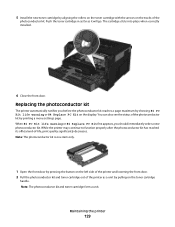
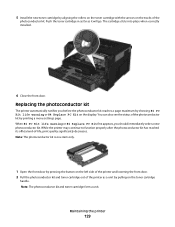
... it will go. Maintaining the printer
129 Replacing the photoconductor kit
The printer automatically notifies you should immediately order a new photoconductor kit. While the printer may continue to function properly after the photoconductor kit has reached its official end-of the photoconductor kit by showing 84 PC Kit life warning or 84 Replace PC Kit on the display. Note: The photoconductor...
User's Guide - Page 155


...121 58 Too many flash options installed 121
80 Routine maintenance needed 121 84 PC Kit life warning 121 84 Replace PC Kit 121 88.yy Cartridge is low 121 88.yy Cartridge nearly low 121 ...USB 26
Calibrating 111 Cancel not available 111 Canceling 111 canceling a job
from Macintosh 61 from the printer control panel 61 from Windows 61 card stock loading 38 tips 58 Cartridge Life Exceeded 112 Cartridge ...
User's Guide - Page 157
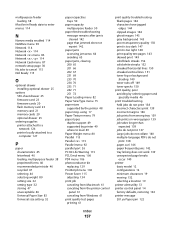
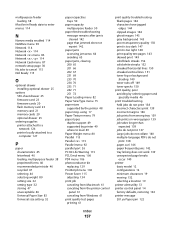
... Parallel 115 Parallel 115 Parallel menu 92 parallel port 26 PC Kit Life Warning 115 PCL Emul menu 106 PDF menu 106 photoconductor kit replacing 129 PostScript menu 106 Power Saver 115 adjusting 134 print job canceling from Macintosh 61 canceling from the printer control
panel 61 canceling from Windows 61 print quality test...
User's Guide - Page 158
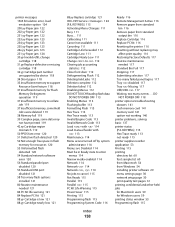
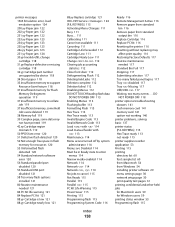
...Waiting, too many flash options installed 121 80 Routine maintenance needed 121 84 PC Kit life warning 121 84 Replace PC Kit 121 88.yy Cartridge is low 121 88.yy Cartridge nearly low 121
88... list 60 from Macintosh 54 from standard
output bin 116 Replace Cartridge 116 Replace PC Kit 116 Resetting the printer 116 Resetting without replacing may not have printed 119 42.xy Cartridge region mismatch...
User's Guide - Page 159
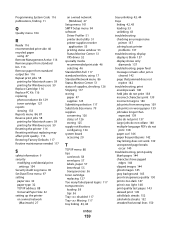
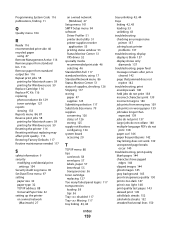
...PC Kit 116 replacing photoconductor kit 129 toner cartridge 127 reports viewing 133 Reports menu 84, 87 Reserve print jobs 58 printing for Macintosh users 59 printing for Windows users 59 Resetting the printer...linking 42, 43 loading 33 unlinking 43 troubleshooting checking an unresponsive
printer 137 solving basic printer
problems 137 troubleshooting, display
display is blank 137 display shows only...

