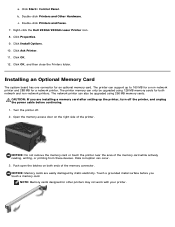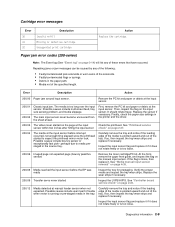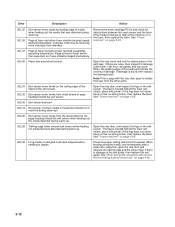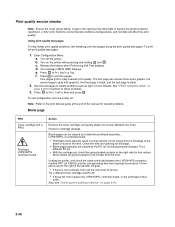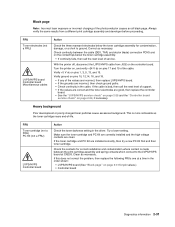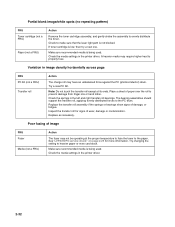Dell 2330 Support Question
Find answers below for this question about Dell 2330.Need a Dell 2330 manual? We have 3 online manuals for this item!
Question posted by majfloat on September 26th, 2014
What Does Replace Pc Kit On My Printer Mean On Dell 2330d
The person who posted this question about this Dell product did not include a detailed explanation. Please use the "Request More Information" button to the right if more details would help you to answer this question.
Current Answers
Answer #1: Posted by freginold on December 15th, 2014 10:56 AM
That message means it's time to replace your printer's drum unit (PC kit). You can find instructions for installing a new drum unit and resetting the drum counter here:
http://www.dell.com/support/article/us/en/19/SLN284516/EN
http://www.dell.com/support/article/us/en/19/SLN284516/EN