Dell 3330 Support Question
Find answers below for this question about Dell 3330.Need a Dell 3330 manual? We have 3 online manuals for this item!
Question posted by aviaYABY on December 18th, 2013
How To Install Dell 3330dn Drum Kit
The person who posted this question about this Dell product did not include a detailed explanation. Please use the "Request More Information" button to the right if more details would help you to answer this question.
Current Answers
There are currently no answers that have been posted for this question.
Be the first to post an answer! Remember that you can earn up to 1,100 points for every answer you submit. The better the quality of your answer, the better chance it has to be accepted.
Be the first to post an answer! Remember that you can earn up to 1,100 points for every answer you submit. The better the quality of your answer, the better chance it has to be accepted.
Related Dell 3330 Manual Pages
User's Guide - Page 3


...Center...51 Driver Profiler...51 Dell Printer Alert Utility...51 Installing the optional XPS driver...52 Dell Toner Management System...53
Printing Status Window...53 Dell Printer Supplies Reorder Application ...53
... stock...58
Printing confidential and other held jobs...58
Holding jobs in the printer ...58 Printing confidential and other held jobs...59
Printing information pages...60
Printing...
User's Guide - Page 11


... the appropriate support site. Dell Support Web site-support.dell.com Note: Select your region, and then select your printer. Windows or Mac Help-Open a printer software program or application, and then click Help. Notes:
• The Help installs automatically with the printer.
User's Guide-The User's Guide is located in the printer
Program folder or on...
User's Guide - Page 12


... or region. technicians
• Supplies and accessories for my printer • Replacement cartridges
Dell Printer Supplies Web site-dell.com/supplies
You can purchase printer supplies online, by telephone, or in select retail stores.
• Safety information for ?
What are already installed on your computer. Printer configurations
Basic model
The following illustration shows the...
User's Guide - Page 25


... any packing material and tape from inside the tray. 4 Insert the tray into the support unit. 5 Place the drawer in the location chosen for the printer.
Additional printer setup
25 Only one drawer may be installed on the printer at one time. Installing hardware options
Installing an optional drawer
The printer supports an optional drawer.
User's Guide - Page 30
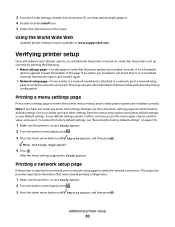
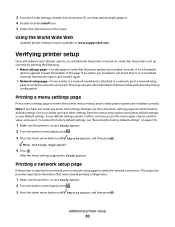
... following: .
• Menu settings page-Use this page to verify printer options are installed correctly. After the menu settings page prints, Ready appears. Additional printer setup
30
Using the World Wide Web
Updated printer software may be available at www.support.dell.com. A list of installed
options appears toward the bottom of the page. To restore...
User's Guide - Page 51
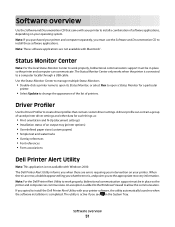
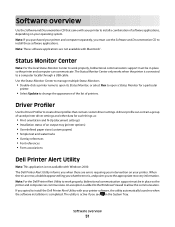
... appropriate recovery information. Note: If you purchased your printer and computer separately, you opted to install the Dell Printer Alert Utility with your printer software, the utility automatically launches when the software installation is active if you see in place so the printer and computer can contain a group of saved printer driver settings and other data for a particular...
User's Guide - Page 52


In Windows XP: Click Start Programs or All Programs Dell Printers Dell 3330dn Laser Printer.
2 Click Printer Alert Utility.
The Install From Disk dialog box opens.
5 Click Browse, and then navigate to the XPS driver files on the following :
a Click Add a local printer. e From the Install From Disk dialog box, click OK.
6 Click Next on your computer...
User's Guide - Page 53


... launched from the Web.
• If ordering online, launch the Dell Printer Supplies Reorder Application: 1 In Windows Vista or later: a Click Programs. b Click Dell Printers. In Windows XP and 2000: Click Start Programs or All Programs Dell Printers Dell 3330dn Laser Printer.
2 Click Dell Printer Supplies Reorder Application. You can :
• Monitor the toner...
User's Guide - Page 116
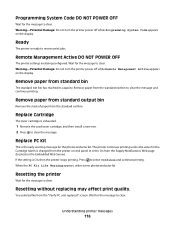
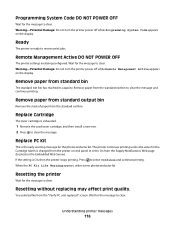
... Code appears on the display. Warning-Potential Damage: Do not turn the printer power off while Remote Management Active appears on the display.
Understanding printer messages
116 When the PC Kit Life Warning appears, order a new photoconductor kit. Remove paper from the printer control panel or set to clear.
If the setting is the early...
User's Guide - Page 121


... excess flash memory. 4 Connect the power cord to a properly grounded outlet. 5 Turn the printer back on.
• Press to clear the message and continue printing.
80 Routine maintenance needed
The printer needs to clear the message. Install a new photoconductor kit.
88.yy Cartridge is low
Replace the toner cartridge, and then press to clear...
User's Guide - Page 127


... lowering the door. In Windows® XP and 2000, Click Start Programs or All Programs Dell Printers Dell 3330dn Laser Printer.
2 Click Dell Printer Supplies Reorder Application. Note: Your Service Tag number is left side of your Dell printer Service Tag number. Note: You can check to a computer
1 In Windows VistaTM and later: a Click Programs...
User's Guide - Page 129
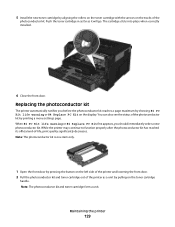
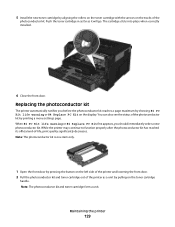
... on the toner cartridge with the arrows on the tracks of the photoconductor kit by showing 84 PC Kit life warning or 84 Replace PC Kit on the display. Replacing the photoconductor kit
The printer automatically notifies you should immediately order a new photoconductor kit.
5 Install the new toner cartridge by pulling on the toner cartridge
handle. Note...
User's Guide - Page 131
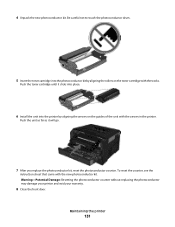
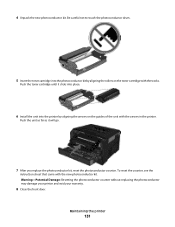
... the unit as far as it clicks into place.
6 Install the unit into the photoconductor kit by aligning the arrows on the toner cartridge with the tracks. Maintaining the printer
131 Be careful not to touch the photoconductor drum.
5 Insert the toner cartridge into the printer by aligning the rollers on the guides of the...
User's Guide - Page 133


... Embedded Web Server is open, a virtual display appears in the maintenance kit, and capacity measurements of the printer, then print a network setup page and locate the IP address in ... browser.
Administrative support
Using the Embedded Web Server
If the printer is installed on a printer control panel, showing printer messages. Administrative support
133 Viewing reports
You can view paper ...
User's Guide - Page 138
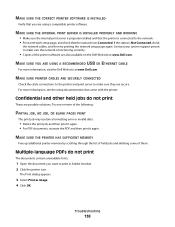
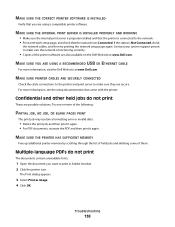
... appears.
3 Select Print as image. 4 Click OK. MAKE SURE THE CORRECT PRINTER SOFTWARE IS INSTALLED
Verify that you want to make sure the network is functioning correctly.
• Copies of the printer software are also available on the Dell Web site at www.Dell.com. Contact your system support person to the network. • Print...
User's Guide - Page 153


... technical support options may be available for the printer and any Dell-installed software and peripherals. You can access Dell Support at Dell Support. Select your password.
• Electronic Support Service
mobile_support@us.dell.com support@us.dell.com la-techsupport@dell.com (Latin America and Caribbean countries only) apsupport@dell.com (Asian/Pacific countries only) support.jp...
User's Guide - Page 154


Appendix
154 Warranty and Return Policy
Dell Inc. ("Dell") manufactures its hardware products from parts and components that are new or equivalent to the Product Information Guide.
For information about the Dell warranty for your printer, refer to new in accordance with industry-standard practices.
User's Guide - Page 155


... USB port disabled 121 58 Too many flash options installed 121
80 Routine maintenance needed 121 84 PC Kit life warning 121 84 Replace PC Kit 121 88.yy Cartridge is low 121 88.yy ...USB 26
Calibrating 111 Cancel not available 111 Canceling 111 canceling a job
from Macintosh 61 from the printer control panel 61 from Windows 61 card stock loading 38 tips 58 Cartridge Life Exceeded 112 Cartridge Low...
User's Guide - Page 157
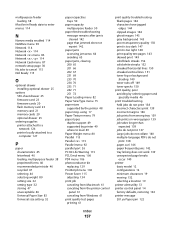
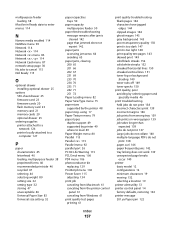
...menu 87 network setup page 30 No jobs to cancel 115 Not Ready 115
O
optional drawer installing optional drawer 25
options 550-sheet drawer 25 firmware card 23 firmware cards 20 flash memory ...PC Kit Life Warning 115 PCL Emul menu 106 PDF menu 106 photoconductor kit replacing 129 PostScript menu 106 Power Saver 115 adjusting 134 print job canceling from Macintosh 61 canceling from the printer control...
User's Guide - Page 158
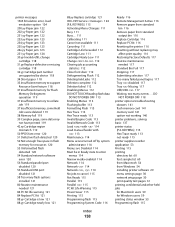
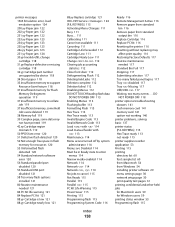
... USB port disabled 121 58 Too many flash options installed 121 80 Routine maintenance needed 121 84 PC Kit life warning 121 84 Replace PC Kit 121 88.yy Cartridge is low 121 88.yy ... standard
bin 116 Remove paper from standard
output bin 116 Replace Cartridge 116 Replace PC Kit 116 Resetting the printer 116 Resetting without replacing may not have printed 119 42.xy Cartridge region mismatch 119...
Similar Questions
Can You Help Me How To Replace The Drum Kit From A Printer Dell 2155cn
Thank Yo
(Posted by info40076 11 years ago)

