Dell 3330 Support Question
Find answers below for this question about Dell 3330.Need a Dell 3330 manual? We have 3 online manuals for this item!
Question posted by jrankkifu on March 10th, 2014
How To Fix Dell Printer 3330dn Pc Kit Low
The person who posted this question about this Dell product did not include a detailed explanation. Please use the "Request More Information" button to the right if more details would help you to answer this question.
Current Answers
There are currently no answers that have been posted for this question.
Be the first to post an answer! Remember that you can earn up to 1,100 points for every answer you submit. The better the quality of your answer, the better chance it has to be accepted.
Be the first to post an answer! Remember that you can earn up to 1,100 points for every answer you submit. The better the quality of your answer, the better chance it has to be accepted.
Related Dell 3330 Manual Pages
User's Guide - Page 3


...Center...51 Driver Profiler...51 Dell Printer Alert Utility...51 Installing the optional XPS driver...52 Dell Toner Management System...53
Printing Status Window...53 Dell Printer Supplies Reorder Application ...53
...card stock...58
Printing confidential and other held jobs...58
Holding jobs in the printer ...58 Printing confidential and other held jobs...59
Printing information pages...60
Printing ...
User's Guide - Page 5


... Checking the status of supplies from a network computer 126 Ordering supplies...126
Printer attached to a network ...126 Printer attached locally to a computer ...127
Replacing supplies...127
Replacing the toner cartridge ...127 Replacing the photoconductor kit ...129
Moving the printer...132
Moving the printer to another location...132
Administrative support 133
Using the Embedded Web Server...
User's Guide - Page 11


... information.
For updates, check our Web site at support.dell.com.
Dell Support Web site-support.dell.com Note: Select your region, and then select your operating system. Learning about the printer
Finding information about the printer
11 Initial setup instructions:
• Connecting the printer • Installing the printer software
Additional setup and instructions for using the...
User's Guide - Page 12


... Guide
Note: The Product Information Guide may not be available in your computer. technicians
• Supplies and accessories for my printer • Replacement cartridges
Dell Printer Supplies Web site-dell.com/supplies
You can purchase printer supplies online, by telephone, or in select retail stores.
• Safety information for ? What are already installed on your...
User's Guide - Page 30
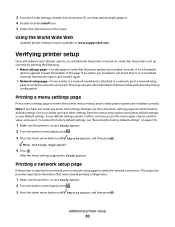
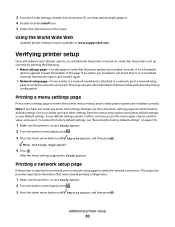
...the printer is on and Ready appears. 2 From the printer control... Network setup page-If your printer is a network model and is... printer is on and Ready appears. 2 From the printer control...printer setup
Once all hardware and software options are installed and the printer...printer CD icon that automatically appears. 4 Double-click the Install icon. 5 Follow the instructions on , verify that the printer...
User's Guide - Page 47


... emissions.
Before using these requirements; Using recycled paper and other office papers
• Low moisture content (4-5%) • Suitable smoothness (100-200 Sheffield units, or 140-350 ... up to -sheet coefficient of friction (0.4-0.6) • Sufficient bending resistance in laser printers, despite surface texture. latex inks might not. Preprinted papers such as premium cotton...
User's Guide - Page 51
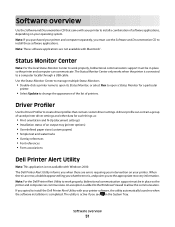
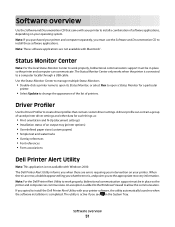
... communication.
Driver Profiler
Use the Driver Profiler to install the Dell Printer Alert Utility with your printer software, the utility automatically launches when the software installation is completed... watermarks • Overlay references • Font references • Form associations
Dell Printer Alert Utility
Note: This application is not available with Macintosh®. Software ...
User's Guide - Page 52


...
52 In Windows XP: Click Start Programs or All Programs Dell Printers Dell 3330dn Laser Printer.
2 Click Printer Alert Utility. To install the driver:
1 Click Control Panel. 2 Under Hardware and Sound, click Printer, and then click Add a Printer. 3 From the Add Printer dialog box, choose one of Windows Vista and later Windows operating systems. In...
User's Guide - Page 53


... XP and 2000: Click Start Programs or All Programs Dell Printers Dell 3330dn Laser Printer.
2 Click Dell Printer Supplies Reorder Application.
Software overview
53 Dell Printer Supplies Reorder Application
The Order Supplies dialog box can communicate.
c Click Dell 3330dn Laser Printer. An exception is added to the Windows® Firewall to order replacement...
User's Guide - Page 65


...the multipurpose feeder, gently pull it from the front of
the printer, and then remove any jammed sheets.
200 paper jam
1 Remove the tray from the printer.
2 Remove the jam if you see it here.
3 If... you do not see it is not visible, open the front door, and then remove the photoconductor kit and toner cartridge (unit...
User's Guide - Page 99
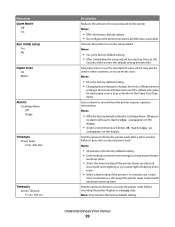
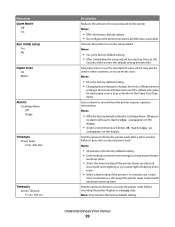
... for each paper source (tray or feeder) in the room.
• Select a high setting if the printer is the factory default setting. • On configures the printer to run the setup wizard
Notes:
• Yes is
low appears on the display.
• Single sounds three quick beeps. 88 Cartridge is the factory default...
User's Guide - Page 115


... completely exhausted.
Programming flash DO NOT POWER OFF
Wait for the message to clear. PC Kit Life Warning
This is not ready to receive or process data, or the printer ports are offline. No jobs to cancel
Wait for the message to clear. Note: The current interface displays on the menus settings page...
User's Guide - Page 116
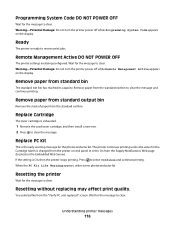
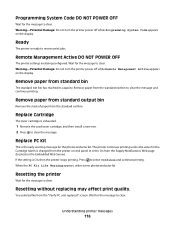
... exhausted.
1 Remove the used toner cartridge, and then install a new one. 2 Press to clear. When the PC Kit Life Warning appears, order a new photoconductor kit. Wait for the photoconductor kit. Warning-Potential Damage: Do not turn the printer power off while Programming System Code appears on the display. Programming System Code DO NOT POWER OFF...
User's Guide - Page 121


... the message and continue printing.
80 Routine maintenance needed
The printer needs to have scheduled maintenance done. Install a new photoconductor kit.
88.yy Cartridge is low
Replace the toner cartridge, and then press to clear the message and continue printing.
84 Replace PC Kit
The photoconductor kit is exhausted.
Try one or more of the following...
User's Guide - Page 127


.... Maintaining the printer
127 c Click Dell 3330dn Laser Printer.
To replace the toner cartridge:
1 Open the front door by printing a menu settings page. The Order Toner Cartridges window opens.
3 Choose your printer model from the list. 4 Enter your printer.
5 Click Visit Dell's cartridge ordering website. Replacing supplies
Replacing the toner cartridge
When 88 Cartridge low appears, or...
User's Guide - Page 129
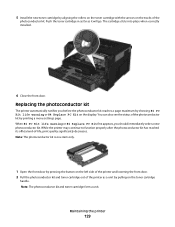
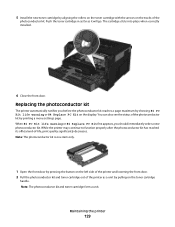
When 84 PC Kit life warning or 84 Replace PC Kit first appears, you before the photoconductor kit reaches a page maximum by showing 84 PC Kit life warning or 84 Replace PC Kit on the left side of the printer and lowering the front door. 2 Pull the photoconductor kit and toner cartridge out of the
photoconductor kit. Maintaining the printer
129 5 Install the new...
User's Guide - Page 155


... 121
80 Routine maintenance needed 121 84 PC Kit life warning 121 84 Replace PC Kit 121 88.yy Cartridge is low 121 88.yy Cartridge nearly low 121 88.yy Replace cartridge 121 900-...users 59 Confidential Print menu 96 configurations printer 12 Configure MP menu 78 configuring supply notifications 134 conserving supplies 126 control panel, printer 14 factory defaults, restoring 136 custom paper...
User's Guide - Page 157
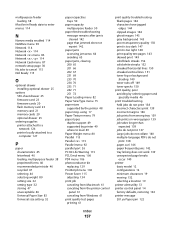
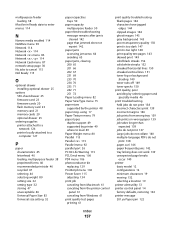
... Parallel 115 Parallel 115 Parallel menu 92 parallel port 26 PC Kit Life Warning 115 PCL Emul menu 106 PDF menu 106 photoconductor kit replacing 129 PostScript menu 106 Power Saver 115 adjusting 134 print job canceling from Macintosh 61 canceling from the printer control
panel 61 canceling from Windows 61 print quality test...
User's Guide - Page 158
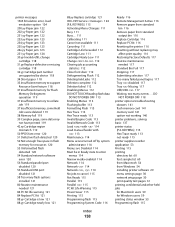
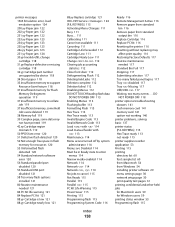
...Low 111 Change to cancel 115 Not Ready 115 Parallel 115 Parallel 115 PC Kit Life Warning 115 Power Saver 115 Printing 115 Programming flash 115 Programming System Code 116
Ready 116 Remote Management Active 116 Remove paper from standard
bin 116 Remove paper from Windows 54 installing printer...116 Replace Cartridge 116 Replace PC Kit 116 Resetting the printer 116 Resetting without replacing may...
User's Guide - Page 159
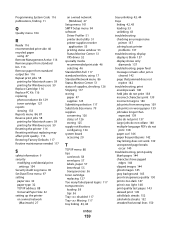
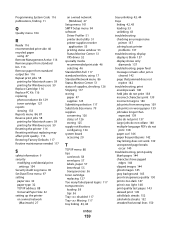
...PC Kit 116 replacing photoconductor kit 129 toner cartridge 127 reports viewing 133 Reports menu 84, 87 Reserve print jobs 58 printing for Macintosh users 59 printing for Windows users 59 Resetting the printer...linking 42, 43 loading 33 unlinking 43 troubleshooting checking an unresponsive
printer 137 solving basic printer
problems 137 troubleshooting, display
display is blank 137 display shows only...

