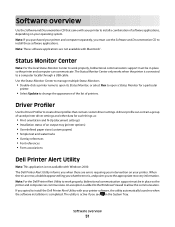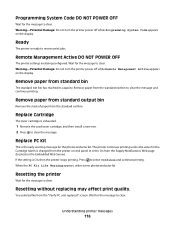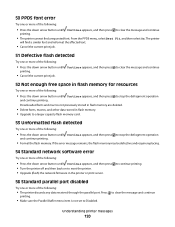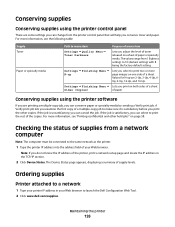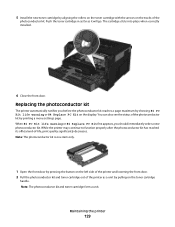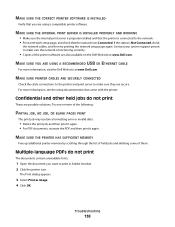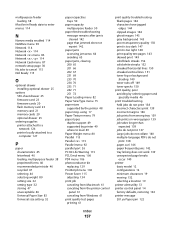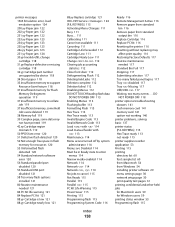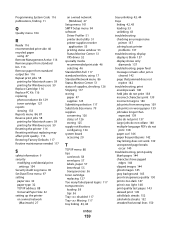Dell 3330 Support Question
Find answers below for this question about Dell 3330.Need a Dell 3330 manual? We have 3 online manuals for this item!
Question posted by Scmx on September 13th, 2014
What Is A Dell Pc Kit Error Message
The person who posted this question about this Dell product did not include a detailed explanation. Please use the "Request More Information" button to the right if more details would help you to answer this question.
Current Answers
Answer #1: Posted by freginold on December 5th, 2014 9:46 AM
Hi, that message means the drum (also called PC kit) will need to be replaced soon. You can find instructions for replacing the drum, and resetting that message, here:
http://www.dell.com/support/article/us/en/19/SLN142828/EN
http://www.dell.com/support/article/us/en/19/SLN142828/EN