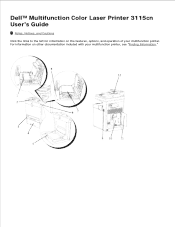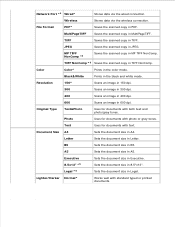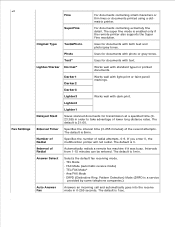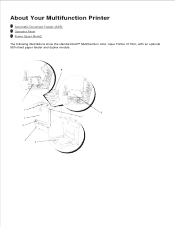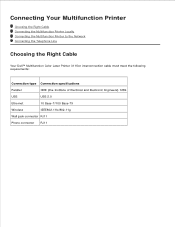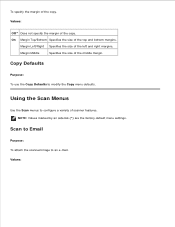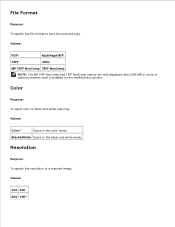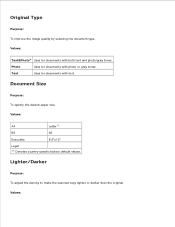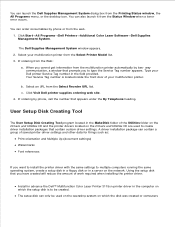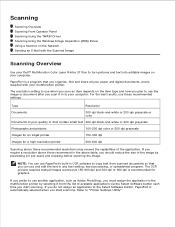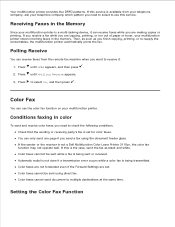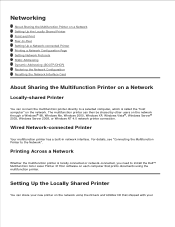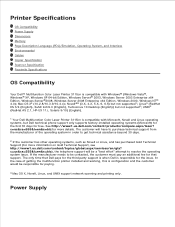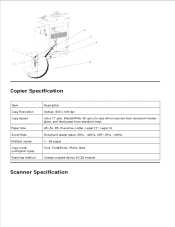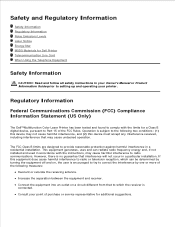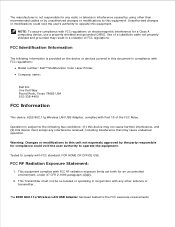Dell 3115cn Support Question
Find answers below for this question about Dell 3115cn - Multifunction Color Laser Printer.Need a Dell 3115cn manual? We have 1 online manual for this item!
Question posted by sandi on March 16th, 2011
I Am Getting A Black Line Down The Middle Of Scanned And Copied Documents. I Ha
I have cleaned repeatedly the glass strip, but this has not gotten rid of the black line. I have also opened the direct feed cover and cleaned it, also, but the line is still there.
Current Answers
Related Dell 3115cn Manual Pages
Similar Questions
Dell 3115cn Printer Has A Blue Line When Scanning
(Posted by abdultwinkl 9 years ago)
Does The Dell 1355cn/cnw Color Laser Printer Have Pdf Scan Capabilities?
(Posted by si7french 9 years ago)
Scanned Copies
I have a Dell 3115cn Laser printer, when I scan an item it is not clear ad it comes out with blue ti...
I have a Dell 3115cn Laser printer, when I scan an item it is not clear ad it comes out with blue ti...
(Posted by jhaberman 12 years ago)
Printer Leaving Pink Dots Down The Long Edge Of Paper
HELP!! I have a Dell 3115 cn multifunction color laser printer and on every copy that comes out of p...
HELP!! I have a Dell 3115 cn multifunction color laser printer and on every copy that comes out of p...
(Posted by darrellnpam 13 years ago)