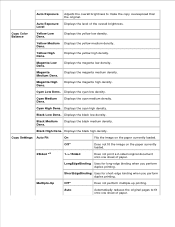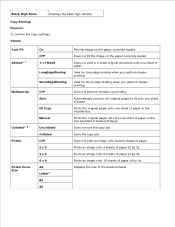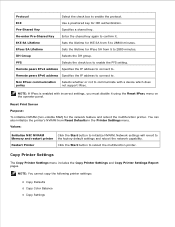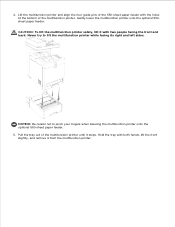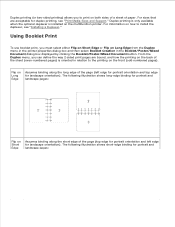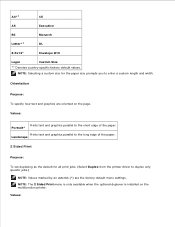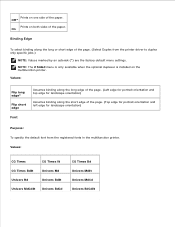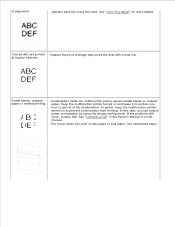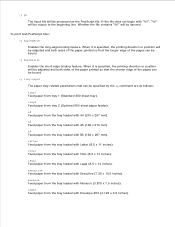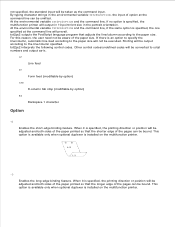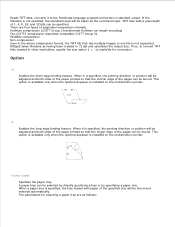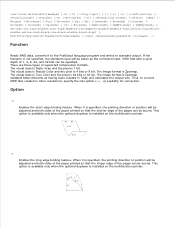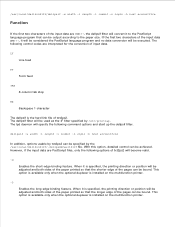Dell 3115cn Support Question
Find answers below for this question about Dell 3115cn - Multifunction Color Laser Printer.Need a Dell 3115cn manual? We have 1 online manual for this item!
Question posted by darrellnpam on October 11th, 2010
Printer Leaving Pink Dots Down The Long Edge Of Paper
HELP!! I have a Dell 3115 cn multifunction color laser printer and on every copy that comes out of printerr - there are pink dots evenly spaced down the long side of the paper...I have opened the front door and cleaned off the cartridges and the pink dots will still come out on the copies..... HELP!!!!
Current Answers
Related Dell 3115cn Manual Pages
Similar Questions
Pink Dots On Paper When Black Cartridge Was Replaced Dell 3115cn
(Posted by MRJOa020 9 years ago)
Colored Lines On Copies How To Get Rid Of Them
whenever I use the machine it leaves colored line on it
whenever I use the machine it leaves colored line on it
(Posted by chenangotruck 9 years ago)
Please Tell Me How To Reset My Printer To Come On Thanks!
I Have not used my printer in a couple years it has been setting. I try to turn it on but the printe...
I Have not used my printer in a couple years it has been setting. I try to turn it on but the printe...
(Posted by phillisjohnson09 10 years ago)
Dell 3115 Cn, When Phone Rings Twice, It Then Stops And Goest To The Printer.
I have gone to SETUP-Admin-Fax Setting and then Saved at TEL MODE. I do not want the printer to pick...
I have gone to SETUP-Admin-Fax Setting and then Saved at TEL MODE. I do not want the printer to pick...
(Posted by snyderpc 11 years ago)